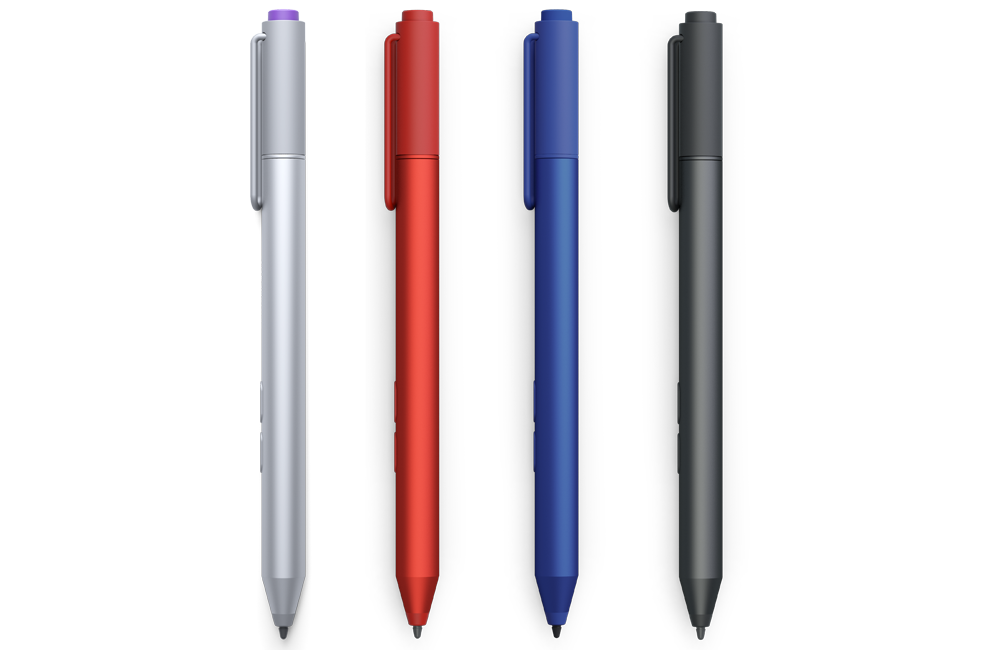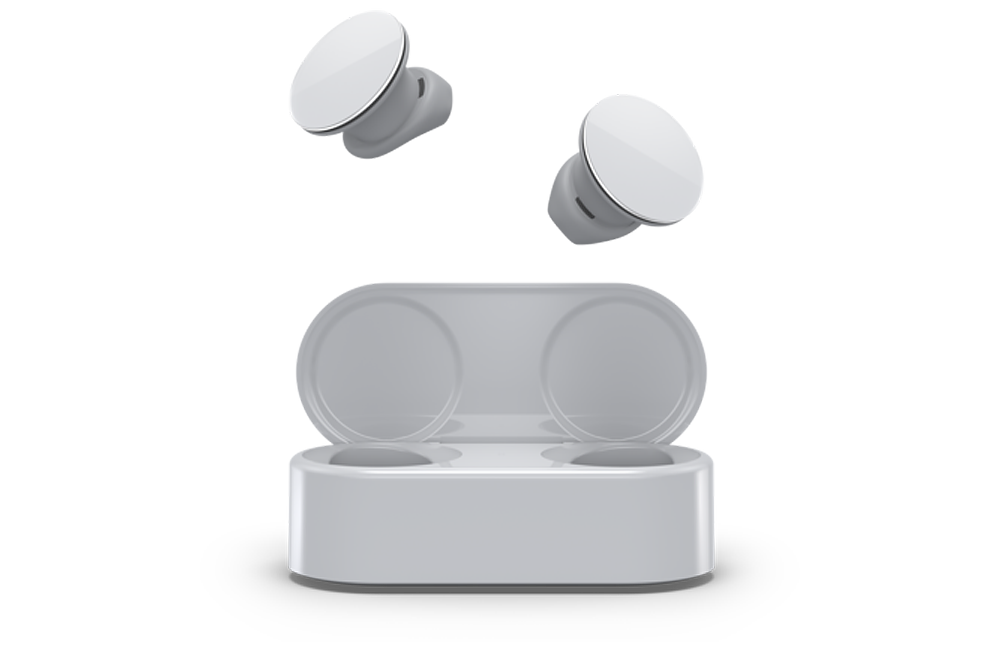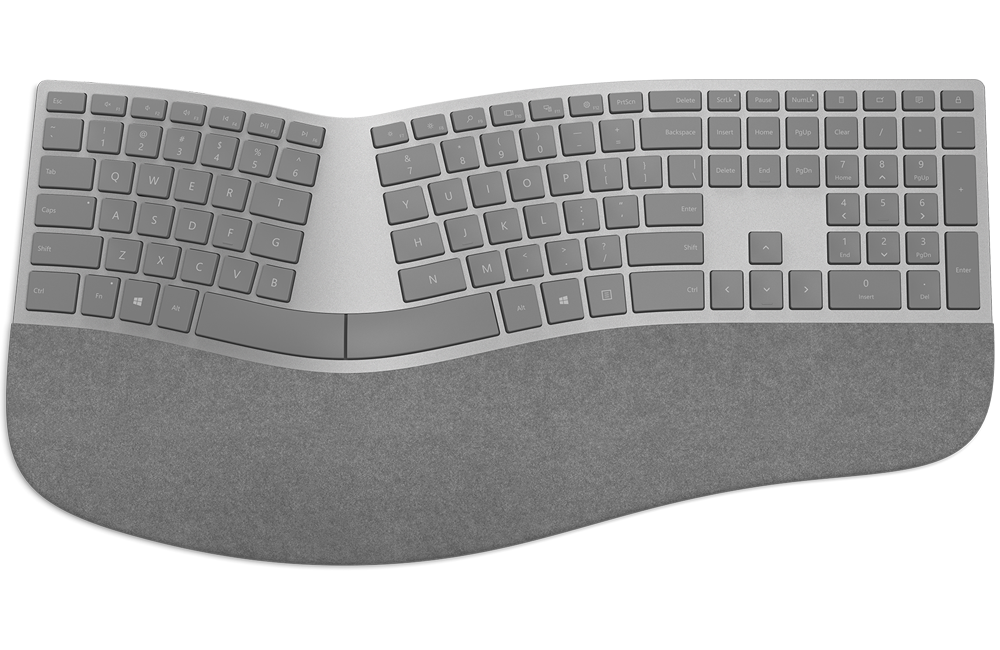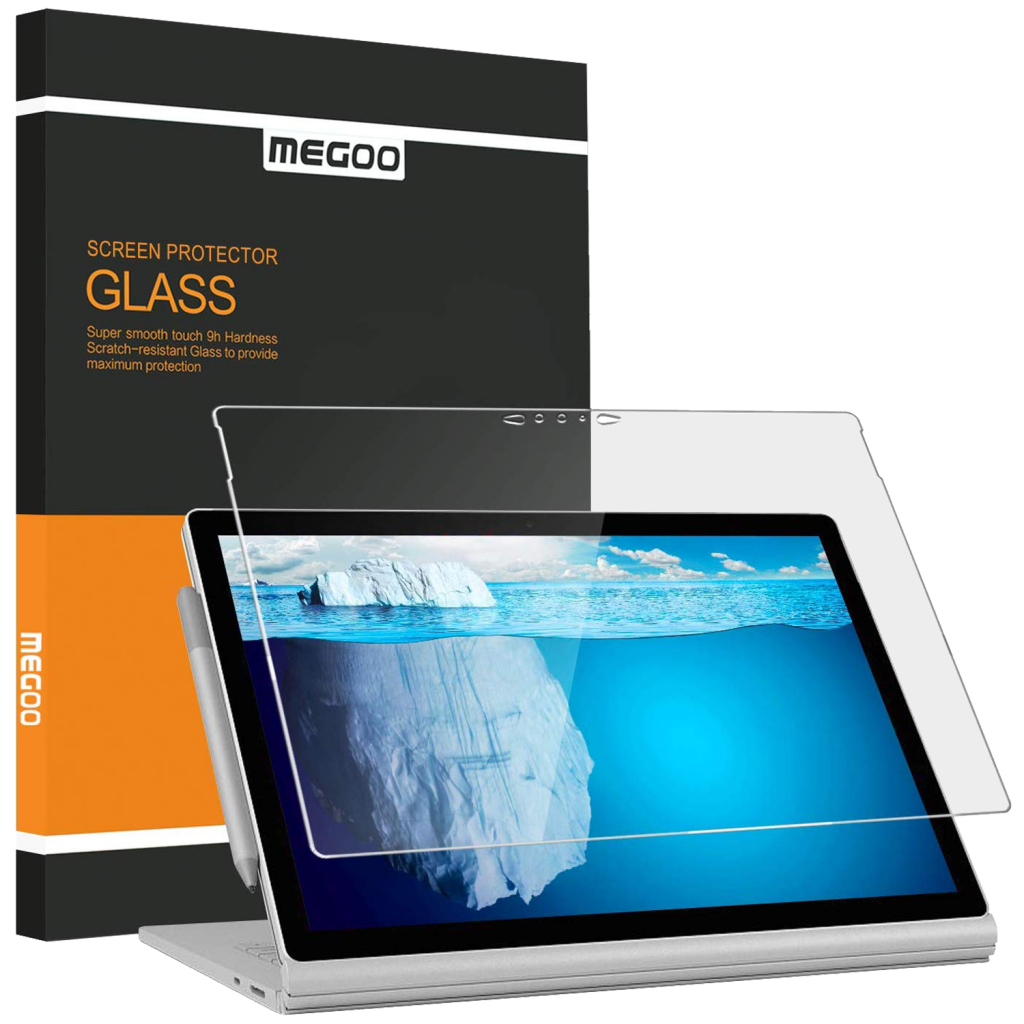The Microsoft Surface Book 3 is an incredible laptop. From its dazzling 4K touchscreen to a one-of-a-kind hinge mechanism, this new 2-in-1 laptop from Microsoft is perfect for business users and content creators alike. Depending on the use cases, the Surface Book 3 has its own set of accessories. These peripherals make your laptop more productive and fun. Here in this article you will find the best accessories for Surface Book.
While it’s important to buy accessories for Surface Book 3, it’s also necessary to buy the ones you need. Let’s start with the importance and why you need one?
Importance of Surface Book Accessories
While the Surface Book is a powerful laptop on its own, the device has a few shortcomings if it was meant to be used in the business world. First up, you do not get a lot of connectivity ports. Secondly, even though battery life sounds impressive, the 4K screen resolution drains power fairly quickly.
In such cases, it’s always a good idea to have a backup plan. For connectors, you may look into buying connectivity hubs or multi-port adapters and docking stations. Similarly, you can invest in a power bank to extend the battery life.
Furthermore, the Surface Book has its own line up of cool and useful accessories. These accessories make the Surface Book 3 a powerful machine for business people, digital artists, and video creators.
Lastly, you may also look into screen protectors and sleeves for your shiny new laptop. Such accessories have become more or less essential for tech users around the world.
Now you know the why you need accessories, it’s time to dive into the list of the best Surface Book 3 compatible add-on’s.
List of Must-Have Surface Book 3 Accessories in 2022
- Microsoft Surface Pen
- Surface Dock 2
- Surface Arc Mouse
- Surface Dial
- Surface Earbuds
- Surface Headphones 2
- Xbox Wireless Controller
- Microsoft USB-C Travel Hub
- Surface Ergonomic Keyboard
- Crucial X8 Portable SSD
- Anker PowerPort Atom PD 4
- VAVA USB-C Hub 8-in-1 Adapter
- Lexar Professional 2000x
- PoderCamino 65W USB-C Charger
- BatPower CCS 110W Car Charger
- BatPower ProE 2 ES15 Power Bank
- Surface Pen Tips
- Megoo Screen Protector
- TOASTMade Wood Cover
- Waterfield Surface Sleevecase
Surface Pen
Microsoft Stylus for Digital Artists and Note-taking
When it comes to Surface Book accessories, the Surface Pen gets a lot of attention. As a 2-in-1 laptop, it comes with a very impressive touchscreen that can respond to many types of touch inputs.
With Precision Ink and 4096 pressure levels, the Surface Pen feels very natural when you work with it on a Surface Book 3. It almost feels like working with a real pen and paper.
Surface Pen is best for anyone who likes to draw or take notes on their laptop. With the help of this pen, you can scribble away anything on One Note. You can correct your errors by rubbing them out with the “rubber eraser” at the back of the pen.
If you are into digital art, then you will love this device. You can shade your drawing by tilting your pen without putting too much pressure. All in all, the Surface Pen is a must-have accessory for students, artists, and business executives alike.
Surface Dock 2
Best Surface Book 3 Docking Station for dual 4K monitors
This accessory might not be preferred by everyone but it has a genuine use case. Docking stations are great when you need to convert your mobile device into a fully functional computer.
Surface Dock 2 builds on the shortcoming of its previous iteration. In the newer version, Microsoft has integrated four USB-C ports. Yes, it may seem a little excessive. However, USB-C has become an industry standard for modern wired connectivity.
The dock also provides better data transfer rates. Apart from the USB-C ports, you also get two USB Type-A ports, an Ethernet jack, a headphone jack, a Kensington lock, and a proprietary power supply port. When connected, the dock can fast charge your Surface device.
If you think about it, there aren’t too many misses with this new dock from Microsoft.
Surface Arc Mouse
A mouse that fits with your fancy detachable laptop
The futuristic design of Surface Arc Mouse sets it apart from all the other wireless mouse devices out there. Rarely, people think about a mouse when they are picking one up for their laptop or tablet.
However, this one is a must-have Surface accessory. Why? For starters, the Bluetooth technology frees up a USB port.
This means you do not have to worry about carrying any USB dongles. Moreover, the mouse is pocket-friendly, thanks to its flat construction. You can simply slip it in your briefcase.
But the magic only begins here!
You can turn on the mouse by pushing its rear side forward. The device will “snap” into an ergonomic arc.
The front (or the head) of the mouse contains a huge trackpad with two clickable sides (aka “buttons”). The “buttons” act similar to the ones present on a normal mouse. The trackpad is great for scrolling around.
Underneath the touchpad, there is a battery compartment. Surface Arc Mouse needs two AA batteries to power up. Depending on your usage, these batteries can provide you with 6 months of wireless connectivity.
The mouse easily pairs up with any Surface device; however, your OS may ask for a software update. All in all, Surface Arc Mouse is a great accessory for anyone who uses Surface Book 3 as their primary business device.
Surface Dial
Must-have accessory for Architectures and Art Designers
For many, the Surface Dial is an unusual accessory for Surface Book. It simply doesn’t make sense to have a knob for your computer.
Yet, the Surface Dial is perhaps the most innovative peripheral we have seen in years! The circular disk is a great hardware tool for anyone who works in the field of digital art, construction and mapping, and content creation.
The tool works by pressing lightly on the touchscreen of a Microsoft Surface device.
By using the Dial, you can change colors or shades while sketching. This accessory truly brings out the artist in you as it can help you manage your digital art tasks easily. Moreover, you can create 2D layers in a 3D setting to craft virtual masterpieces as it partners easily with Surface Pen.
Other than digital art, the Surface Dial can be used to navigate maps, scroll news and messages, and adjust the volume.
The Surface Dial may not be everyone’s cup of tea. However, if you are in a business where there is a lot of drawing, sketching and 3D modeling involved, then you might need it.
Surface Earbuds
Best true wireless headphones for Microsoft Surface lineups
Wireless earbuds have become a hot commodity ever since the AirPods were launched. While Microsoft took some time to release their version, the Surface Earbuds are more than just a pair of wireless earphones. They are more like a productivity tool created to help you elevate your work and play.
The white disk-like construction looks a little odd; however, it supports a number of intuitive controls. The Surface Earbuds are a perfect companion to Microsoft Office. With its internal mics, you can dictate your documents directly to Microsoft Word. You can “swipe” slides of your presentation using Microsoft PowerPoint with a slight touch. The ultra-comfort fit won’t wear your ears down during long video conferencing calls.
When it comes to casual use, they sound pretty great. The sound driver sits perfectly in your ear canal to provide an impressive audio experience. However, there is no noise isolation.
You get around 8 hours of playback time with a full charge. If fully charged, the accompanying charging case provides two more rounds of 8 hours each. If you are looking for a cheaper alternative, make sure to read our best wireless earbuds under $50 article.
Surface Headphones 2
Best noise-cancelling headphones for music lovers and gamers
Modern headphones, wired or wireless, are all about active noise cancellation. Surface Headphones 2 gives this feature a priority by introducing 13 levels of active noise cancellation. Just use the dial on the left side to control the amount of external noise you want to have while listening to your favorite tunes.
The right side of the headphones has the volume dial. You also get touch controls where you can tap or touch to skip tracks or provide instructions. Like the Surface Earbuds, you can use voice dictation features of Microsoft Office.
With 20 hours of playtime in a single charge, the Surface Headphone 2 is the ultimate audio accessory for your Surface Book.
Xbox Wireless Controller
The only Surface Book 3 Gaming accessory you can buy
No one buys a expensive laptop just to work on it. There will be times when you want to power up a few games in order to relax. Well, the Surface Book 3 blows the competition out of the water as it lets you use an Xbox One Wireless Controller as a gaming accessory.
However, for playing high-end 3D graphics game you’ll need the 15-inch Surface Book 3 with dedicated GPU. This means the base model is not actually designed for Gaming. With quad-core Intel Core processors and NVIDIA GPU, the Surface Book 3 is ready to deliver high-quality gaming experience.
You can play top Xbox Game Pass for PC titles including Gears 5, Forza Horizon 4, and Halo series easily. If you are serious gamer, the Xbox Wireless Controller can be a nice addition to your 2-in-1 laptop. You might also be interested in external monitor, see our recommendation for the best Gaming Monitor under $300.
Microsoft USB-C Travel Hub
Ultra-light and portable USB-C multi-port adapter
Surface Book 3 is the perfect 2-in-1 detachable laptop for business use, but it comes with its compromises. The slim form factor does not have a lot of space to include connectivity ports, like HDMI, VGA, and Ethernet.
The Surface Travel Hub is a nifty gadget that enhances the capabilities of your Surface Book 3. It is a great companion with Surface Pro 7, however, since its a USB-C dock it can be used with any supported device. The device comes with a USB-A (3.1/Gen 2) port, a VGA port, a Gigabit Ethernet, and HDMI 2.0 with 4K video out at 60Hz.
The multi-port adapter also has a USB-C port with pass-on charging. This means you can easily charge your connected USB-C devices. However, laptop charging is not supported.
If you happen to travel a lot, then you should consider buying this accessory for your Surface Book 3.
Surface Ergonomic Keyboard
Enjoy the best and fastest typing experience
While the detachable keyboard on Surface Book 3 is a delight to use, sometimes you need a setup that is more friendly to your arms and hands. This is where Microsoft Ergonomic Desktop keyboard comes in handy.
The keyboard has a wave-like design that divides the alphabetical side into two halves. This design eases off the strain on your hands as it provides a natural resting position for your palms. However, there is a small learning curve to using this keyboard.
If you use your laptop in the office or spend most of the time typing on your PC, the Surface Ergonomic Keyboard will help you type even faster and reduce strain on your hand muscles.
Crucial X8 Portable SSD
The best USB-C Solid State Drive for Surface Book 3
While cloud storage is all the rage at the moment, it’s always a good idea to have some sort of external storage accessory for your Surface Book 3. If you are searching for an affordable portable drive, then Crucial X8 Portable SSD is your answer.
The key feature of Crucial X8 is its sequential read speed of 1050MB/s. When compared to usual USB drives, the X8 is up to 100 times faster!
The build quality of this portable device is not flimsy either. The compact, yet rugged construction of the X8 can survive a drop of up to 7.5 feet on a carpeted floor. It comes with USB-C to USB-C cable along with a USB-C to USB-A adapter.
Anker PowerPort Atom PD 4
Best USB-C charging station for multiple devices
Owning multiple devices has become the new normal. Every electronic device has a charger of its own. You need multiple power outlets to charge your smartphone, laptop, tablet, and wireless headset at once. Alternatively, you could just use a charging station like the Anker PowerPort Atom PD 4.
With an intelligent power delivery system, the PowerPort Atom PD 4 can charge at up to 100W depending on the device and usage. If you are charging your Surface Book on it, you will get the maximum charging capacity. However, if you plug in your smartphone, the hub will then divide the charge in order to prevent overheating. If you use all 4 ports, the PowerPort Atom PD 4 will supply a charge of up to 38W on the devices connected to USB-C and 12W on the USB-A devices.
Charging four devices without any loss in performance is an impressive feature. However, you should unplug the cables once you are done as the charger will continue to emit low levels of heat in the stand-by mode.
Anker has outdone itself with this charging hub and you consider getting one if you own multiple devices.
VAVA USB-C Hub 8-in-1 Adapter
Expand Surface Book ports and connect all your accessories
Even though the Surface Book 3 has a few built-in ports, it still may not fulfill your connectivity needs. VAVA USB-C Hub is a great adapter with a diverse range of ports.
The hub is slim and sleek with connectivity options on all its sides. The top part connects to your laptop via a built-in 5-inch cable. The bottom has a USB-C PD port along with an Ethernet port. On the left, you will find 3 USB-A ports and HDMI with 4K support. The right side has TF and SD card readers.
While many will appreciate the versatility of this hub, the VAVA USB-C Hub skips on VGA support. Although the format is slowly fading out, many monitors depend on VGA connectivity.
On the bright side, the USB-C port doubles up as a charging port.
If you want an affordable, yet reliable connectivity adapter, then consider buying the VAVA USB-C Hub 8-in-1 adapter for all your needs.
Lexar Professional 2000x Memory Card
Expand the storage of Surface Book 3 with SD Card
With the impressive and powerful GPU inside the Surface Book 3, the laptop is not your average business laptop.
It’s made for heavy-duty work like video editing and photo processing as well. This is where you may need to think about the memory cards you will use for your projects.
Lexar Professional 2000x is the next-gen SD card with reading speeds of up to 300MB/s and a minimum write speed of at least 30MB/s. With such impressive transfer rates, moving your projects from the camera to the laptop (and vice versa) will be a breeze. It’s backward compatible which means it will work in any supporting device without any compromise on performance.
PoderCamino 98Wh Portable Charger
Affordable USB-C travel charger for Surface Book 3
Keeping a portable charger in your laptop bag is a good idea. You’ll never know when you will need one. Although Microsoft claims that the Surface Book 3 can last for 17.5 hours with mixed usage, we all know that laptops can’t last that long during heavy use.
If you are looking for an external power accessory for Surface Book 3, consider PoderCamino Power Delivery Portable Charger. This power brick features 3 standard USB-A ports, 1 USB-A port with QuickCharge, and 2 USB-C PD ports.
For the Surface Book 3, you will be using a USB-C PD port. For this charging, you will need a special USB-C to Surface Book connector cable. The power bank delivers charges for up to 65W on the USB-C Power Delivery port, but the charge rate reduces if you plug in additional devices in other ports.
With a 26,000 mAH battery, PoderComino 65W Power Delivery Portable Charger is the perfect power bank for your Surface Book and other mobile devices.
BatPower CCS 110W Car Charger
The best Surface Book 3 Car Charger
You were working late in your bed. You woke up, got dressed, and rushed to your office. Then, you realized you did not charge your laptop.
For such days, you need to own a car charger like BatPower CCS for Microsoft Surface devices. It can provide up to 65W charging power for your Surface Book 3. Just connect the Surface charging cable to start charging.
You also get two separate USB-A ports that can charge any device of your choice. This means you will never miss an important call ever again.
BatPower ProE 2 ES15 Power Bank
The best Power Bank for Surface Book 3
When it comes to external power accessories for Surface Book 3, no power bank is better than the ProE 2 ES15. This power brick comes with a 56,000 mAh external battery. You will get a few charges out of the ProE 2 for your Surface Book.
In order to get the maximum charge of up to 90W, you should use the special Surface Connector cable that comes with this power bank. It also has 2 standard USB-A ports and 1 USB-A port with QuickCharge.
But that’s not all! BatPower has also included 5W LED bulb in the ProE 2. The LED is a great addition as you can use it as an emergency light source.
Surface Pen Tips
Microsoft Surface Pen accessory for Artists and Creators
These are not exactly a Surface Book 3 accessory but they are important for anyone using the Surface Pen. In this package, you will get 3 different types of pencil nibs.
Each nib provides a different experience. For example, the medium rounded tip is excellent for writing notes where the wedge tip is perfect for visual arts.
However, you must be careful with these tips. They can break easily especially if the stylus falls on its tip.
Megoo Screen Protector
Tempered Glass Screen Protector for Surface Book 3
Surface Book 3 is an expensive 2-in-1 laptop with a beautiful 4K resolution screen. This is why you should apply a screen protector to safeguard the vibrant touchscreen. Megoo offers a thin sheet of tempered glass that won’t scratch easily.
It has precise cutouts for the front camera and speakers. The hydrophobic and oleophobic protective layers ensure oil and water resistance.
The display protector won’t hinder the input performance of the touch screen and it is compatible to work with Surface Pen and Surface Dial. Moreover, there is virtually no loss in 4K output quality.
TOASTMade Wood Cover
Sleek and stylish skin that looks professional
When it comes to stylish accessories for Surface Book 3, then nothing beats the handcrafted TOASTMade Wood Cover. Created from responsibly sourced wood, it provides an ultra-refined look to your laptop.
It comes with matching buttons, side wraps, and hinge cover. If you want to complete the look, you can also buy the matching back cover and keyboard frame.
Since it’s made out of real wood veneers, every TOASTMade skin will always look apart from one another. Yes, that’s right! Your cover would be one-of-a-kind design. How is that for exclusivity!
Waterfield Surface Sleevecase
The best Surface Book 3 Sleeve Bag you need
The Surface Sleevecase from Waterfield is way different from all the ordinary laptop sleeves out there. The company customizes each bag for its customers according to their needs.
When you are buying a Waterfield Surface Sleevecase , you can select the type of material, the orientation, and optional accessories at the time of order.
The sleeve comes padded with high-grade neoprene with the outer covering made up either waxed canvas or robust nylon shell. All in all, the Waterfield Sleevecase for Surface Book is an investment worth making.
Closing Thoughts
This list of Surface Book 3 accessories is not a definitive guide. It’s a compilation of some of the best accessories for Microsoft Surface 2-in-1 laptop. You should explore your options on official store or just go with our recommendations and buy the ones we have mentioned in this article. The choice is yours!