The CalDigit TS3 Plus is an exceptional docking station that offers up to 15 ports and a powerful 85W charging capability to your laptop, making it the most versatile and efficient dock on the market. Unlike regular USB-C docks, the TS3 Plus comes equipped with Thunderbolt 3, providing faster data transfer and better refresh rates when connected to an external monitor. Sure, it is expensive and not as good as the Thunderbolt 4, but it gets the job done. Personally, I recommend Anker 577 Docking Station, but for CalDigit fans and Intel-based Mac users, this is the finest accessory you can buy.
A Quick Overview:
Before we continue any further, let us start with the Pros and Cons of TS3 Plus:
Pros
Space-saving vertical orientation
87W charging capability
Plenty of available ports, including USB Type A and C, SD card reader, S/PDIF port, and more
Additional Thunderbolt port for daisy-chaining devices
Cons
Just a single DisplayPort connection, which may not be sufficient for some users
Additional Thunderbolt port designed for Thunderbolt-powered displays, which may not be for PC users who tend to use HDMI or DisplayPort connections for displays
Notable Features
Thanks to last-generation Thunderbolt 3 technology, the TS3 Plus can support a 5K external display or two 4K monitors, one connected through the DisplayPort and the other through Thunderbolt 3. The 85-watt support feature is also a great advantage for users who want to recharge their MacBook quickly.
Design and Looks of the Docking Station:
Design-wise, the CalDigit TS3 Plus is unique in that it can sit horizontally or vertically on your desk. The boxy design is made of metal, giving it an industrial look and feel, and it weighs about 1.04 lbs. The TS3 Plus also features anti-slip pads on the bottom to prevent it from sliding off your desk and a rippled design to prevent overheating.
Number of Ports:
The TS3 Plus is loaded with ports, offering up to 15 ports in total. The front part of the device features an SD card reader, USB-A, USB-C 3.1 Gen 1, and two 3.5mm audio in and out jacks. The remaining ports on the back include two Thunderbolt 3, four USB-A ports, one USB-C, a gigabit Ethernet port, an optical audio port, one DisplayPort 1.2 port, and a power input port.
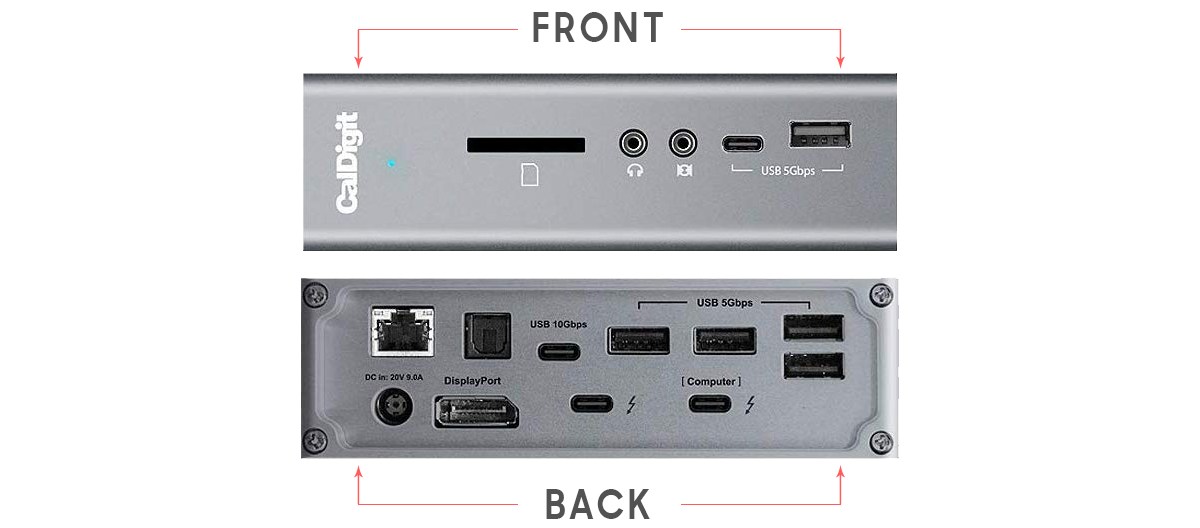
However, for me, it’s a bit disappointing to find that the $300 Docking Station does not come with an HDMI port and instead a single DisplayPort connection. This makes it less ideal for those looking to connect multiple displays. It is mainly because cheap monitors under $300 or less do not have USB-C support. So, in this case, you are left with one monitor support. To drive two external 4K/60 displays using DisplayPort or HDMI connections, you’ll need to invest in a separate USB-C dongle or another Thunderbolt dock, which can be expensive.
Lastly, while it does charge your iPhone and iPad, the charging speed is relatively slow. In comparison, Anker offers a 15W Power Delivery port to fast charge your mobile devices. This is one of the reasons that I recommend the Anker 577 Thunderbolt Docking Station over the CalDigit TS3 Plus.
P.S. the Anker 577 comes with a dedicated MicroSD card reader, which comes in handy with my GoPro memory card.
Performance:
The TS3 Plus delivers excellent performance, supporting a single display at 5K through the Thunderbolt 3 port or two 4K monitors simultaneously. Both monitors will run at 4K and 60Hz refresh rates, ensuring smooth and high-quality display output. The SD card reader is also noteworthy, featuring SD 4.0 with a UHS-II interface three times faster than regular SD 3.0 with a UHS-I interface found on some docks.
Moreover, we found that the CalDigit Thunderbolt Station 3 Plus barely warmed up under load, making it a reliable choice for heavy use. However, we did experience momentary connection drops when playing back video on two displays and transferring files, which may be a concern for some users. Additionally, the external audio jack may sometimes not work, but after subsequent attempts, it does work fine.

Conclusion:
While the CalDigit Thunderbolt Station 3 Plus is a great dock, its 2023 and better alternatives are now available in the market. That being said, it’s still a solid choice for Mac users who have invested in Thunderbolt-powered displays. Plus, its vertical orientation and impressive list of ports make it a convenient and practical choice for anyone looking for a TB 3 dock.
Overall, the TS3 Plus is an excellent docking station with numerous ports and charging capabilities. While it may not be the best choice for some users looking to connect multiple displays, it’s still reliable for Mac users, especially with Intel-based MacBooks owners.
