Elgato is a German-based company and a subsidiary of Corsair Components, Inc. The company is the main competitor of top-rated brands in Thunderbolt 3 docking stations and gaming accessories. The Elgato Thunderbolt 3 Dock is an attractive looking device and offers several ports for your computer with an 85W output to make your life easy.
People tend to buy the latest machines that offer more power in terms of performance but comes with a cost. The laptops like MacBook, Dell XPS, Razer Blade, HP Spectre X360, and ThinkPad X1 Extreme comes with Thunderbolt 3 and a limited number of ports. Most of the users often find it difficult to connect their external devices to it.
For this purpose, docking stations came into existence that offers an array of ports and other features which makes it a must-have for everyone. Elgato Thunderbolt 3 Dock is one of the best docking stations that offers 85W output and several ports including Thunderbolt 3 ports.

Design of Elgato Dock
The Elgato Thunderbolt 3 Dock is one of the most beautiful docks when it comes to design. Its eye-catching design separates it from regular docks on the market and looks very professional on your desk.
This dock is wrapped in aluminium rounded around the sides with matte black plastic on the front and back. The weight of the device is around 0.67lb, and the rubber feet prevent it from slipping off the table.
Manufacturer’s logo sits on top in the left rear corner. Moreover, the dock is particularly slim compared to other docks which make it even more good looking.
Elgato Thunderbolt Dock Ports
Majority of the ports are available on the backside of Elgato Thunderbolt 3. The backside of the device features a Gigabit Ethernet port, two USB-A ports, two Thunderbolt 3 ports, DisplayPort and power input.
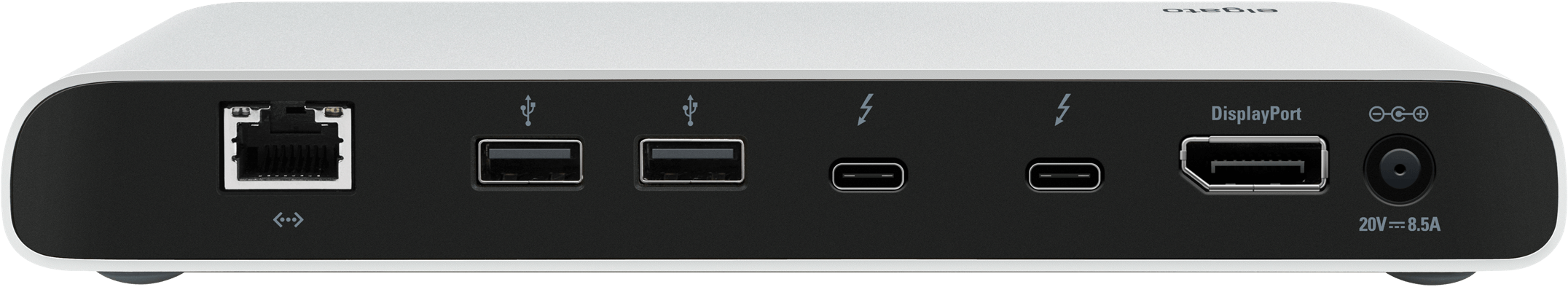
The front side includes USB-A port and two 3.5 mm audio jacks, one for input and other for output. Overall, all the ports are easy to access.
Performance of Elgato Thunderbolt 3
Elgato Thunderbolt 3 works without any need for drivers or software; all you need to do is plug in the cable to your host computer and enjoy. Elgato’s Dock can support up to two 4k displays at 60 Hz or a single 5k display.
The USB-A ports on the dock offer speed up to 350 MB/s which is particularly same like any other dock. The first Thunderbolt 3 port can offer speeds up to 500 MB/s while the second up to 450 MB/s. Talking of speed, it comes short to the speed of USB-C.

The charging power of Elgato Dock supports 85 watts which eliminate the need for separate power adapter. So, it lets you charge your and transfer data at the same time even under heavy load. It also features standalone USB charging so you can charge your phone even if your computer is turned off or the dock is not connected to a laptop.

Final Verdict
Elgato’s Thunderbolt 3 is one of the most competitive dock on the market. It’s great to see how a small device can offer so many functions. Its build quality and charging capacity separate it from regular docks.
It would have been great if they added more USB ports or an SD card slot, but still, this dock can meet all your needs. If you’re short on ports, Elgato’s Thunderbolt 3 Dock is the way to go.