If you have wandered off to find your way to this article, it is probably because you have noticed some strange application installed on your computer. If that is the VulkanRT or Vulkan Runtime Libraries, then you’re at the right place. It is essential to understand what it is and how it gets into your computer. After coming across the Vulkan Runtime, most users might think it is a virus or harmful malware. Therefore, they usually uninstall or remove it. However, before you take any action, you must know a few things you’ll miss out on.
You might even come across websites claiming that VulkanRT is a malware program that might harm your computer. In reality, Vulkan Runtime serves a useful purpose and is necessary for 3D rendering programs and games. To better understand Vulkan and how it gets on your PC, follow this straightforward guide.
Here is what we have covered in this article:
- What is Vulkan
- When was it developed
- How it get into your PC
- Vulkan hardware requirements
- Why you must have it
- Find Vulkan on your PC
- Installing VulkanRT
- Is it a Virus or Safe
- Should I remove it
- Vulkan Ray Tracing GPU
- List of Vulkan Games
What is VulkanRT (Vulkan Runtime Libraries)?

The VulkanRT, also known as Vulkan Runtime Libraries, is a computational and 3-Dimensional graphic API. This belongs to an American organization that specializes in API production, the Khronos Group. It is a cross-platform that shares compatibility with any operating system, including iOS, Android, Linux, and Windows.
This software is meant to provide you with enhanced and efficient performance while at the same time lowering the burden on the systematic resources running them. The VulkanRT mainly enhances the performance of real-time 3D applications. The applications include all those apps which use high graphics, including video games. Besides that, the Vulkan Runtime Libraries will provide greater control over your CPU and GPU.
Key Features
- It has no limitation and is operable on a diverse range of operating systems (iOS, Android, Windows, etc.), unlike similar software like the DirectX 12 that works only with Windows.
- VulkanRT reduces the workload and driver overhead on your CPU, making everything smooth.
- It improves the overall performance of applications using high graphics. Moreover, it also greatly enhances the gameplay of high graphic video games.
- With the Vulkan Runtime Libraries, you won’t be needing any particular APIs for managing computing kernels and graphic shaders.
- The VulkanRT can utilize multithreading on a processor. This gives it major edge software’s like OpenGL 4 or Direct3D, which function only with single-core processors.
Purpose and Use
The Vulkan Runtime Libraries allow you to gain the best out of your gaming experience. It optimizes any application with demanding GPU requirements. The enhanced performance comes by reducing the overhead of your graphics card. Moreover, it drops your CPU usage while simultaneously distributing your workload through your processor’s multiple cores. This can enhance the graphics of a Virtual-Reality world in a game and improve the overall performance of the best VR CPU.
Why was the Vulkan Program Created?
Vulkan Runtime Libraries was developed as a successor to the OpenGL software. The OpenGL functioned in rendering 2D and 3D in an application; after 24 years of the release of OpenGL, the Khronos Group designed and launched Vulkan. The VulkanRT is used to render high-performance 3D graphics, and it also renders 2D objects. Moreover, it is considered a system resource-friendly software that provides an environment to translate and process Vulkan API.
Compared with other alternatives like DirectX and similar programs, one will know how the VulkanRT has an edge. While DirectX works only with the Windows operating system, the Vulkan Runtime Libraries can work with all sorts of operating systems. These include Windows, iOS, Linux, and macOS; however, it requires MoltenVK to process the APIs on a Mac. Lots of popular games feature the rendering support provided by Vulkan API to enhance performance. Keep following through with the guide to know which games these might be.
How Did Vulkan Runtime Get into My PC?
VulkanRT might have been installed on your PC while updating or installing NVIDIA or AMD graphics driver. The Vulkan Runtime Libraries might also be installed with software like Steam, Epic Launcher, and Game Engines. Since it’s a requirement, most of these programs don’t have the option to uninstall or not install Vulkan.
Another reason why Vulkan might have shown up on your computer is while downloading a new game. There are many games that require the VulkanRT to run smoothly and properly. Therefore, it is also likely that it got installed on your computer with a new video game.
Note: If you have the Nvidia GPU, you can download the drivers for VulkanRT from the official website. In order to run the software properly, you must restart your PC after the installation is complete.
VulkanRT Hardware Requirements & Exceptions
VulkanRT does have some limitations in terms of hardware requirements. For example, you need the latest Graphics Card to get the best out of it. The Vulkan Runtime Libraries will not work on older GPUs with 2GB or less VRAM. Therefore, you have to upgrade your GPU to a newer generation to make it work. We suggest at least GTX 690 or later. However, a few users from Reddit report a performance drop on GTX 690; how it performs depends on the CPU and the driver version.
Software’s that Requires Vulkan
If you are into 3D designing or use a laptop for game development, you have installed one of the following applications. These are the game engines that use Vulkan API for real-time 3D rendering:
- CryEngine
- Godot Engine
- Acid Game Engine
- Flax Engine
- Our Machinery
- Source Game Engine
- The Forge
- Stride Game Engine
- Unity
- Unreal Engine
- NAP Framework
- Steam
- Epic Launcher
PC Games that Support Vulkan
Although almost every game uses the Vulkan API to improve 3D performance, we have noted some popular games that support Vulkan Runtime. You may also find a complete list at the end of this topic.
- Call of Duty: Mobile
- Crysis 2 Remastered
- Quake II RTX
- 7 Days to Die
- Mad Max
- Dirt Rally
- DOOM Eternal
- No Man’s Sky
- Rage 2
- Rise of the Tomb Raider
- Red Dead Redemption 2
- Wolfenstein: Youngblood
- Total War: Rome Remastered
Why Do you Need VulkanRT?
Vulkan Runtime Libraries provide many benefits that can improve the performance of high-graphic applications, including video games. The benefits include the ability to render 3D as well as 2D applications. Moreover, you are provided with a better balance of your GPU and CPU. The Vulkan APIs distribute all the work across the multiple cores evenly to provide efficient performance and lower workload on the CPU. Moreover, it makes parallel tasking so much better.
How to locate VulkanRT on Your Computer?
If you haven’t crossed paths with the Vulkan folder on your computer and want to ensure whether it is installed or not, go through the steps below. Many users also find the VulkanRT software in the Windows 11 application list. You might even come across it when navigating through the Program Files folder.
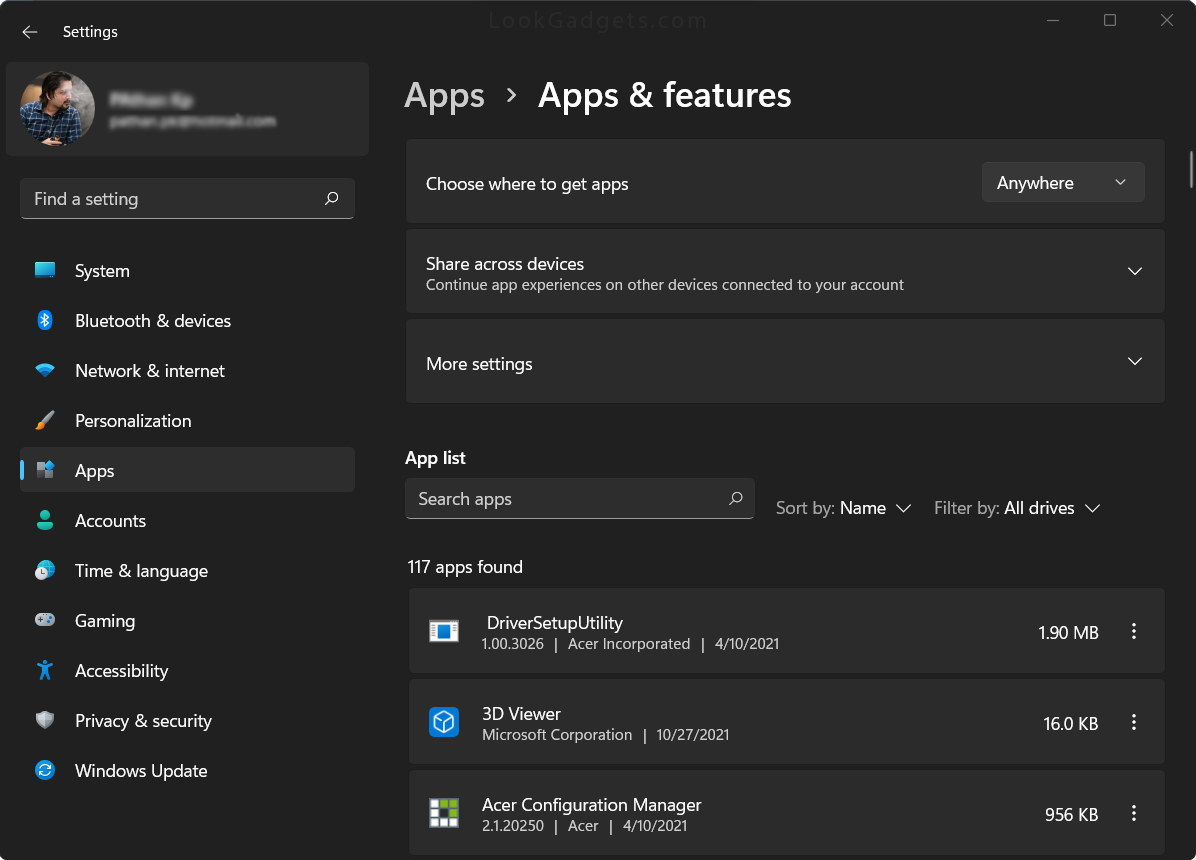
Locate via Windows 11 Apps Settings
- Launch “Windows 11 Settings” by clicking on the “Start” menu from the desktop.
- On Settings, click on “Apps” on the left side menu.
- Now click on the “Apps & features” menu.
- On Apps & features window, search for “Vulkan” under the App list.
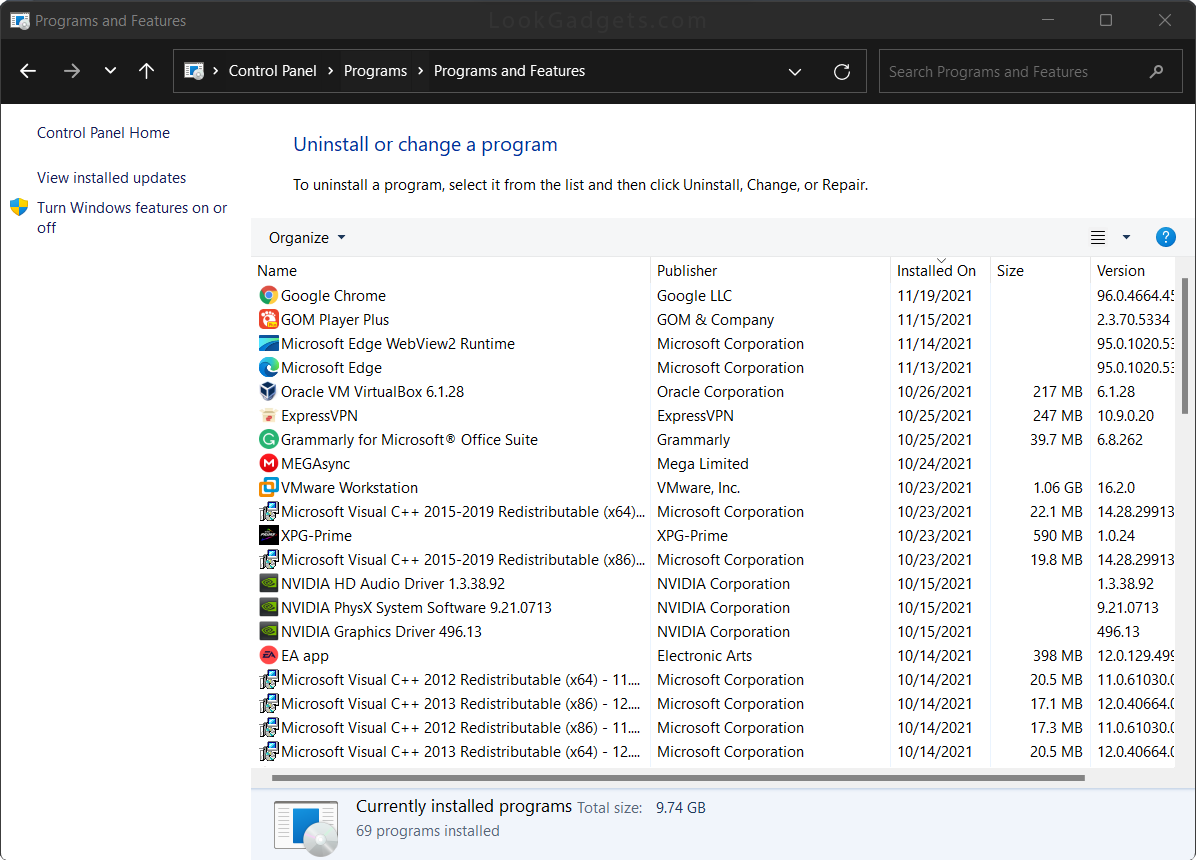
Locate via Windows Control Panel (Legacy)
- Click the Start menu icon on the desktop.
- Search for “Control Panel” and launch it.
- Click on the “Programs” menu.
- Now select “Programs & Features” to launch the list of installed applications window.
- Search for “Vulkan” on the top-right corner window.
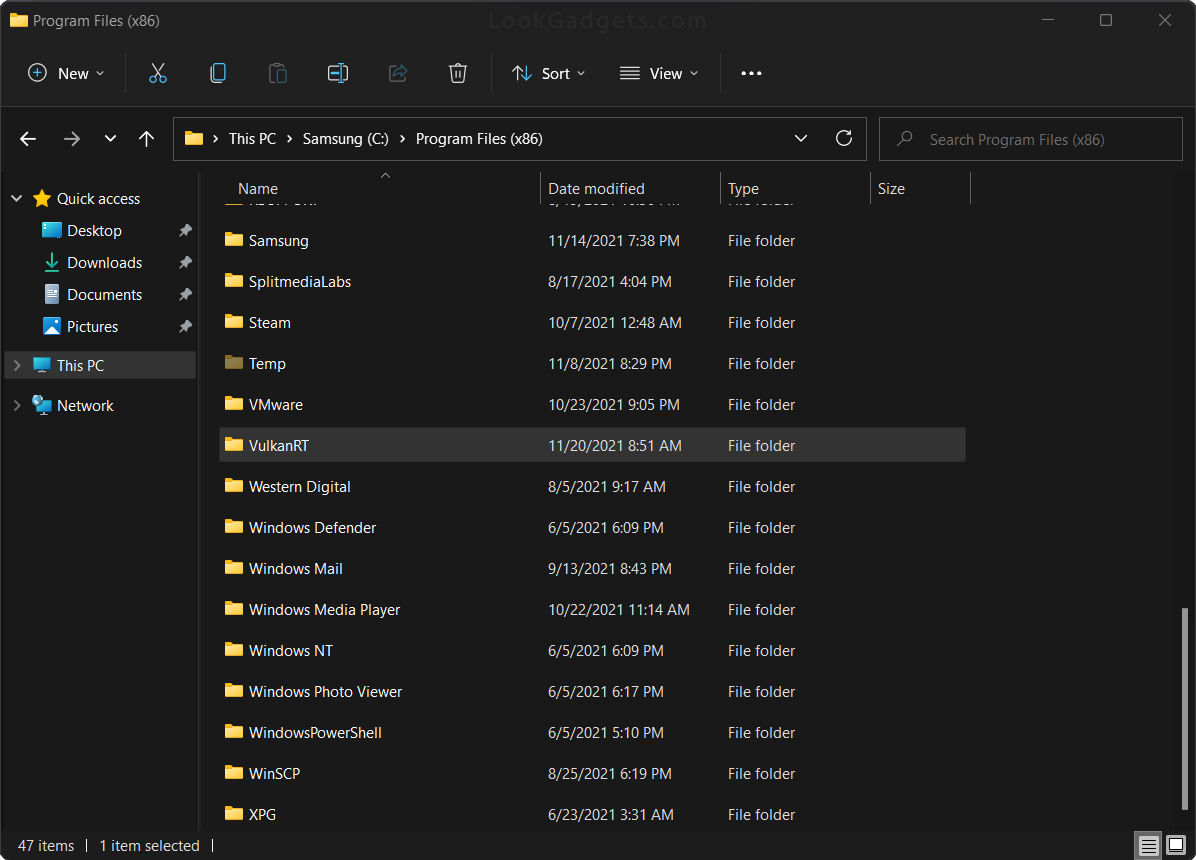
Find Vulkan Folder in Program Files
There is a chance that you won’t see Vulkan Folder in C:\Program Files (x86)\. However, it depends on what driver or app you have installed recently. If you do want to see the folder follow the following steps below:
- From your desktop, double-click on the “This PC” icon.
- Go to your C:\ drive.
- Look for the “Program Files (x86)” folder and open it.
- Now find VulkanRT Folder.
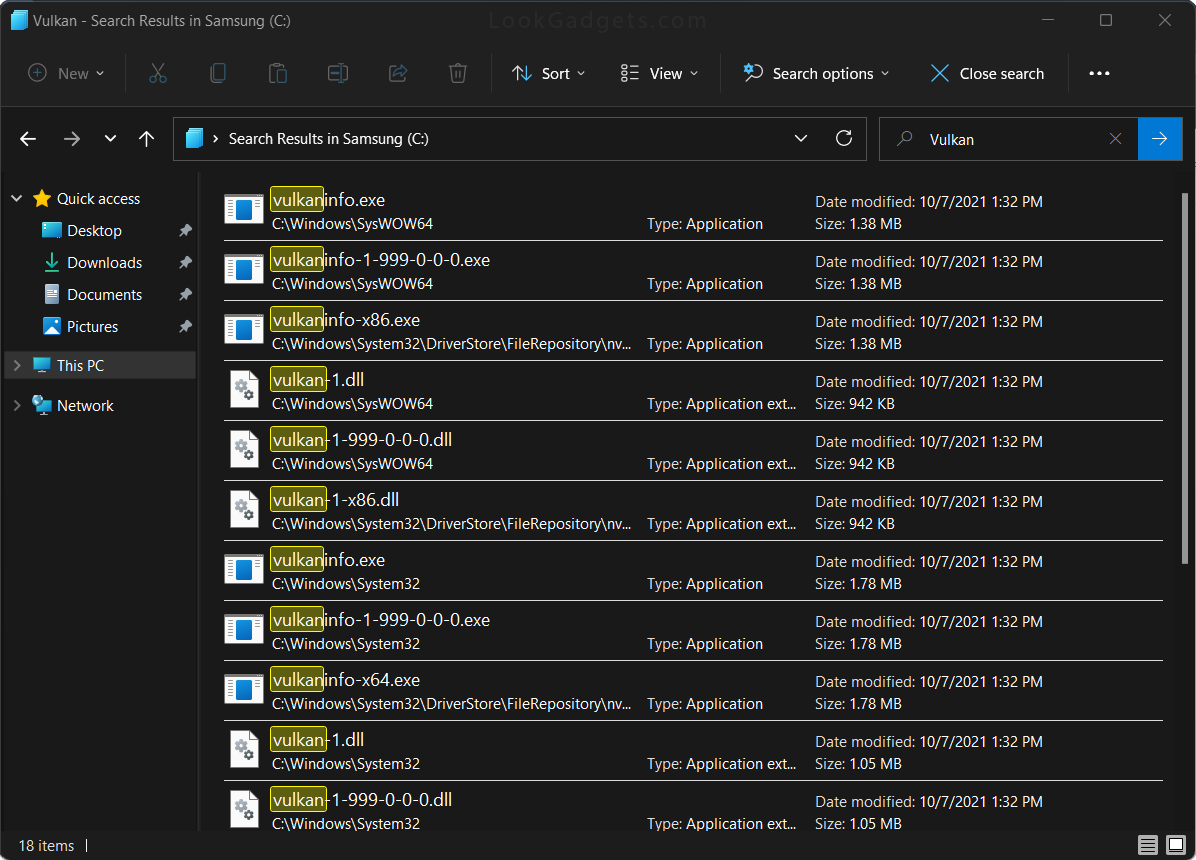
Locate Vulkan in Windows System32 & SysWOW64 Folder (C:\ drive)
The Vulkan files and folders can be found in the System32 & SysWOW64 folder of Windows 10 and 11. The easiest way to find the location of your VulkanRT is by searching for it on C drive.
- Launch “This PC” from your desktop.
- Go to your Windows drive (usually its C:\)
- On the top-right corner, click on the search bar and type “Vulkan”.
How to Install Vulkan Runtime Libraries on your Computer?
If you have accidentally uninstalled or deleted the VulkanRT software or need to install it on your computer, we’ll show you how to install it. Follow the steps below to reinstall Vulkan Runtime:
Remove existing GPU Driver
- Go ahead and click on the Windows+X keys at the same time.
- Find Device Manager and click on it or press “M” on the keyboard.
- In Device Manager, navigate yourself to Display Adapters.
- You will see your GPU model name here. Right-click on it and click Uninstall button.
- Now check the Attempt to remove the driver from this device and click on Uninstall button.
You will see a temporary display fluctuation at this point, but there is nothing to worry about. It is time to uninstall the “Nvidia Control Panel” from Windows 11 settings; if you have AMD GPU remove “AMD Radeon Software” from your PC.
Uninstalling Nvidia Control Panel or AMD Radeon Software on Windows 11
- Click on the “Start” menu icon on the desktop.
- Go to “Settings” and click on “Apps” on the left side of the menu.
- Now click on “Apps & features” and search for “Nvidia” or “AMD” apps.
- Click on the three-dots menu right in front of the software name and select the “Uninstall” button.
- Follow the setup wizard to completely remove the software.
Make sure to remove all the GPU drivers, including GeForce Experience and AMD Chipset. Once you uninstall the applications, restart your PC before you begin the next steps.
Now reinstall Nvidia or AMD Radeon Drivers and Software’s
After you successfully restart your PC, it’s time to reinstall all the applications and drivers you removed. The simplest way to install the GPU driver is to visit Settings and check for Windows Updates. This will install the latest graphics driver for your Nvidia or AMD Radeon GPU.
However, the Windows Updates will not install GeForce Experience or AMD Radeon Software, which benefits intensive gameplay. We suggest you visit your product support webpage to install the software and download it from there. You can also download the latest version from nvidia.com or amd.com. However, the newest Radeon application might not work if you use a laptop. You must download it from the manufacturer’s website.
This should ideally install all your Nvidia or AMD Radeon graphics drivers along with the Vulkan Runtime.
Is VulkanRT a Virus, or is it Safe?
It might seem like a virus or some malware sort of thing at first sight. Sometimes, even your antivirus might detect this software as suspicious, so most people delete it immediately. However, you must know that VulkanRT is NOT A VIRUS. The Vulkan Runtime is meant to enhance your PC performance and positively affect your computer.
We have already stated how it might have been installed with a GPU driver or a video game. The reason to use Vulkan is to enhance your graphics performance, and it is beneficial for high-graphic applications. It is used by many applications to run properly, and you will miss out on a lot if you uninstall it. It uses 3D graphics and brings out better performance from your hardware.
To summarize it all, the Vulkan Runtime is safe and necessary.
Should I Remove Vulkan from My PC?
A lot of users might have confusion regarding whether they should keep the Vulkan Runtime or not. As you know, it might have been installed with a graphics card driver or video game. Also, it is beneficial for your game performance and enhancing 2D and 3D visuals. So, it would be best if you did not think of uninstalling VulkanRT from your computer. However, you should also not download it from a non-verified source or suspicious website. There are some applications and games that depend on the Vulkan Libraries to function properly at their best. If you remove it, you’ll miss out on all its perks.
Even if your antivirus considers it suspicious, ignore the warnings and move on. You don’t have to worry about anything as the software is totally harmless. It was also developed to give you better 3D performance with certain applications.
Vulkan Ray Tracing GPU List
Vulkan Ray Tracing can be achieved on pretty much any graphics card. However, having a high-end GPU to get real-time ray tracing on a realistic 3D game would be best. When it comes to Nvidia, there are many options available, but AMD just recently got into RTX, so the options are limited. Below is the list of GPUs that we recommend for Vulkan Ray Tracing:
| NVIDIA RTX | AMD RTX |
|---|---|
| RTX 4090 | RX 7900 XTX |
| RTX 4080 | RX 7900 XT |
| RTX 4070 & 4070 Ti | RX 7600 |
| RTX 4060 & 4060 Ti | RX 6900 XT |
| RTX 3090 | RX 6800 XT |
| RTX 3080 | RX 6800 |
| RTX 3070 | RX 6700 XT |
| RTX 3060 & 3060 Ti | |
| RTX 2080 Ti | |
| RTX 2060 |
List of Vulkan Games
If you have recently installed one of the following games, that could be why the Vulkan folder gets on your PC.
| Video Game | Release Date |
|---|---|
| Hammerting | Nov 16, 2021 |
| Kathy Rain: Director’s Cut | Oct 26, 2021 |
| Crysis 2 Remastered | Oct 15, 2021 |
| Crysis 3 Remastered | Oct 15, 2021 |
| Embr | Sep 23, 2021 |
| ATOM RPG Trudograd | Sep 13, 2021 |
| Encased | Sep 7, 2021 |
| Quake (2021) | Aug 19, 2021 |
| Doki Doki Gravity Dive | Aug 17, 2021 |
| Death Trash | Aug 5, 2021 |
| Jupiter Hell | Aug 5, 2021 |
| Luna’s Fishing Garden | Jun 16, 2021 |
| Knockout City | May 21, 2021 |
| The Hand of Merlin | May 11, 2021 |
| Total War: Rome Remastered | Apr 29, 2021 |
| Shadow Man Remastered | Apr 15, 2021 |
| Creatura | Mar 31, 2021 |
| Evil Genius 2: World Domination | Mar 30, 2021 |
| Pawn of the Dead | Feb 19, 2021 |
| Comet 64 | Feb 5, 2021 |
| Valheim | Feb 2, 2021 |
| PowerSlave Exhumed | Jan 1, 2021 |
| Second Extinction | Oct 20, 2020 |
| Baldur’s Gate 3 | Oct 6, 2020 |
| Serious Sam 4 | Sep 24, 2020 |
| Crysis Remastered | Sep 18, 2020 |
| Hades | Sep 17, 2020 |
| Hyper Scape | Aug 11, 2020 |
| Hellpoint | Jul 30, 2020 |
| Beyond a Steel Sky | Jun 26, 2020 |
| Estranged: The Departure | May 22, 2020 |
| Tonight We Riot | May 8, 2020 |
| Streets of Rage 4 | Apr 30, 2020 |
| Half-Life: Alyx | Mar 23, 2020 |
| Doom 64 | Mar 20, 2020 |
| Doom Eternal | Mar 20, 2020 |
| Dwarrows | Feb 28, 2020 |
| Dota Underlords | Feb 25, 2020 |
| Zombie Army 4: Dead War | Feb 4, 2020 |
| Commandos 2 HD Remaster | Jan 24, 2020 |
| Detroit: Become Human | Dec 12, 2019 |
| Transport Fever 2 | Dec 11, 2019 |
| Superliminal | Nov 12, 2019 |
| Red Dead Redemption 2 | Nov 5, 2019 |
| Tom Clancy’s Ghost Recon Breakpoint | Oct 4, 2019 |
| The Surge 2 | Sep 24, 2019 |
| Wolfenstein: Cyberpilot | Jul 26, 2019 |
| Wolfenstein: Youngblood | Jul 25, 2019 |
| Quake II RTX | Jun 6, 2019 |
| Splitgate | May 24, 2019 |
| Total War: Three Kingdoms | May 23, 2019 |
| RAGE 2 | May 14, 2019 |
| Light Fairytale Episode 1 | May 13, 2019 |
| Blood: Fresh Supply | May 9, 2019 |
| World War Z | Apr 16, 2019 |
| Supraland | Apr 5, 2019 |
| Urban Trial Playground | Apr 5, 2019 |
| Metro Exodus | Feb 15, 2019 |
| What Never Was | Jan 11, 2019 |
| X4: Foundations | Nov 30, 2018 |
| Parkitect | Nov 29, 2018 |
| Artifact | Nov 28, 2018 |
| Steel Rats | Nov 7, 2018 |
| Helium Rain | Oct 11, 2018 |
| Life Is Strange 2 | Sep 26, 2018 |
| Shadow of the Tomb Raider | Sep 14, 2018 |
| Strange Brigade | Aug 28, 2018 |
| Forsaken Remastered | Jul 31, 2018 |
| Warhammer 40,000: Gladius – Relics of War | Jul 12, 2018 |
| Total War Saga: Thrones of Britannia | May 3, 2018 |
| Brickadia | Mar 24, 2018 |
| Eco | Feb 6, 2018 |
| X Rebirth VR Edition | Dec 7, 2017 |
| Doom VFR | Dec 1, 2017 |
| Aerofly FS 2 Flight Simulator | Nov 20, 2017 |
| Serious Sam 3 VR: BFE | Nov 9, 2017 |
| Wolfenstein II: The New Colossus | Oct 27, 2017 |
| The Talos Principle VR | Oct 17, 2017 |
| Throne of Lies | Sep 29, 2017 |
| Serious Sam VR: The Last Hope | Sep 20, 2017 |
| F1 2017 | Aug 25, 2017 |
| Warhammer 40,000: Dawn of War III | Apr 27, 2017 |
| Serious Sam VR: The Second Encounter | Apr 4, 2017 |
| Serious Sam VR: The First Encounter | Mar 30, 2017 |
| Ballistic Overkill | Mar 27, 2017 |
| Serious Sam Fusion 2017 | Mar 21, 2017 |
| Hollow Knight | Feb 24, 2017 |
| Beyond Enemy Lines | Feb 21, 2017 |
| X-Plane 11 | Feb 15, 2017 |
| War Thunder | Dec 21, 2016 |
| Ashes of the Singularity: Escalation | Nov 10, 2016 |
| No Man’s Sky | Aug 12, 2016 |
| AstroKill | May 27, 2016 |
| Doom (2016) | May 13, 2016 |
| Rise of the Tomb Raider | Jan 28, 2016 |
| JX3 Online | Jan 1, 2016 |
| Tom Clancy’s Rainbow Six Siege | Dec 1, 2015 |
| Cemu | Oct 13, 2015 |
| System Shock: Enhanced Edition | Sep 22, 2015 |
| Mad Max | Sep 1, 2015 |
| Geocore | Jul 31, 2015 |
| Portal Stories: Mel | Jun 25, 2015 |
| The Talos Principle | Dec 11, 2014 |
| Middle-earth: Shadow of Mordor | Sep 30, 2014 |
| 7 Days to Die | Dec 13, 2013 |
| Path of Exile | Oct 23, 2013 |
| BeamNG.drive | Aug 3, 2013 |
| BeamNG.drive | Aug 3, 2013 |
| Dota 2 | Jul 9, 2013 |
| Doom 3: BFG Edition | Oct 18, 2012 |
| Receiver | Jun 16, 2012 |
| RPCS3 | Jun 1, 2012 |
| Serious Sam 3: BFE | Nov 22, 2011 |
| Portal 2 | Apr 19, 2011 |
| RetroArch | May 26, 2010 |
| Serious Sam HD: The Second Encounter | Apr 28, 2010 |
| Serious Sam HD: The First Encounter | Nov 24, 2009 |
| Left 4 Dead 2 | Nov 19, 2009 |
| Roblox | Apr 6, 2006 |
| Half-Life 2 | Nov 16, 2004 |
| Vendetta Online | Nov 1, 2004 |
| Serious Sam: The First Encounter | Mar 23, 2001 |
| Quake III Arena | Dec 2, 1999 |
| Warzone 2100 | Apr 10, 1999 |
| Quake II | Dec 9, 1997 |
| X-Men: The Ravages of Apocalypse | Dec 5, 1997 |
| Mortal Kombat 4 | Oct 15, 1997 |
| Chex Quest | Dec 1, 1996 |
| Quake | Jun 22, 1996 |
| Final Doom | May 31, 1996 |
| Strife | May 15, 1996 |
| Hexen: Beyond Heretic | Oct 1, 1995 |
| Heretic | Dec 23, 1994 |
| Doom II: Hell on Earth | Oct 10, 1994 |
| Doom (1993) | Dec 10, 1993 |
Frequently Asked Questions
Do I need VulkanRT on my computer?
Some applications and games will require the Vulkan Runtime to work properly. Therefore, it is essential to have it available on your computer so the applications can run at their best level.
How did VulkanRT get installed on my PC?
The VulkanRT gets installed with new graphics card driver updates, games or game launchers, and gaming engines.
What should I do with VulkanRT? Keep it, or uninstall it?
It is highly recommended to keep the Vulkan Runtime Libraries and not uninstall it, as it might prove necessary for running some applications properly. On top of that, it is completely safe and provides multiple benefits to enhance performance significantly.
Final Thoughts
By reaching this next segment, you know everything you need to know regarding the Vulkan Runtime Libraries. The importance of VulkanRT is now apparent to you, and you know how great it can affect performance. From 3D rendering to shifting various workloads and making high-graphic applications operate better, you can enjoy all the perks. Moreover, you’ll experience better performance when it comes to gaming. Regardless of what you hear from others, remember that the Vulkan Runtime is not a virus or malware.
We recommend you keep the VulkanRT on your PC and not uninstall or delete it. We hope you enjoy all the benefits it provides. Hopefully, you will have found this article informative, and your query has been solved.