The gaming industry constantly changes in innovation, difficulty, requirements, and trends like VR and AR. And so participants in the niche are still finding the best ways to come up with new standards. As a professional game developer, you need the best laptop for game development or design to run software like CRYENGINE, Unity3d, and Unreal Engine 5. A capable laptop is essential to run these powerful game engines and 3D modeling and designing software. Also, if you are working on a Virtual Reality Game, a powerful VR-capable CPU is a must-have, and a GPU that can keep up with your Virtual Reality needs. These specs & requirements also apply to laptops for professional engineers and students.
- Best Laptops for Game Development
- MSI P65 Creator
- Dell G5 15
- Alienware m15 R1
- Lenovo Ideapad L340
- Acer Predator Helios 300
- MSI GS65 Stealth
- ASUS ROG Strix G
- GIGABYTE AERO 15
- Lenovo Legion Y545
- Razer Blade 15
- Why so Important?
- Recommended Laptop Specs
- Things to Consider
- Why we don’t recommend Macbook Pro?
- Who should buy Mac?
- Windows 11 vs macOS
Why is a Game Development Laptop so important?
A computer is the most fundamental tool for putting together the power-packed action gaming roadmap. So, the type of output game that has been developed is directly based on the type of developing tool used.
This is why a high-end game development laptop is essential in producing top-notch, best-quality, contemporary, and updated games.
Keep in mind the specifications of a PC matter the most. You must carefully consider the right hardware according to your design and programming tendencies.
Read More: Best Gaming Monitors under $300
In the following article, we’ve compiled a list of the top 10 premium laptops for game developers. We covered all the laptops with the capability of creating advanced 3D Games, including AR and VR technologies.
At the end of the topic, you’ll find an in-depth buying guide and general FAQ of our round-up.
Best Laptops for Game Developers and Designers in 2023
| Brand | Price Range | |
|---|---|---|
| MSI P65 Creator | $1K – $3K | Buy Now |
| Dell G5 15 | $850 – $1.5K | Buy Now |
| Alienware m15 R1 | $1.35K – $2.8K | Buy Now |
| Lenovo Ideapad L340 | $819 – $920 | Buy Now |
| Predator Helios 300 | $1.2K – $2.4K | Buy Now |
| MSI GS65 Stealth | $1.15K – $3K | Buy Now |
| ASUS ROG Strix G | $976 – $2K | Buy Now |
| GIGABYTE AERO 15 | $1.23K – $4K | Buy Now |
| Lenovo Legion Y545 | $819 – $1.6K | Buy Now |
| Razer Blade 15 | $1.5K – $2.6K | Buy Now |
MSI P65 Creator
A nice-looking high-performance premium laptop for VR Game Development

MSI P65 Creator is an ultimate powerhouse for dedicated creators out there. It’s a definite machine for 3D Game Development due to its premium features like the 6-Core processor and stellar 4K display. MSI is aimed at professionals in 2D design, 3D animation, and photo/video editing.
Also, it gets an edge with Nvidia GeForce RTX 2060 video card, unlike many others, to ensure fantastic graphic performance.
Latest 9th Generation Intel Core i7-9750H processor bundled with 32GB RAM and 1TB SSD ensure the power-handled performance of MSI P65 Creator-1084. In fact, the configuration is gaming-class, meaning that it delivers enough raw-power for the vast majority of things you’d throw at it.
Dell G5 15
Heavier in weight but with excellent battery life and better thermal performance

Dell G5 15 manages to be in the list of laptops for developing games due to its solid keyboard and good battery life. Although it has middling performance packed in a thick body.
NVIDIA GeForce GTX, 9th Gen Intel Core i7-9750H CPU, and 16GB RAM are the main components that let it lead the developing game.
1080p IPS panel ensures stable viewing angles from any side, which is a good thing for a focused developer.
The Dell G5 CPU & GPU offers higher processing performance and power for high-end tasks like rendering, designing, and programming.
However, the outdoor display is quite poor, but it still has the ability to process developing related inputs.
Alienware m15 R1
Slim and portable with Nvidia RTX for VR Game designing and 3D modeling

Alienware M15 is a gaming laptop you’ll lust after, and you should indulge as it looks fantastic with an excellent display. Worth to mention, it is the most trusted brand name Gaming Industry.
You want to develop and test high graphics games but also need modest portability. The Alienware M15 is an excellent choice, with only 4.75lbs weight and our most recommended laptop.
1080p looks terrific on a 15.6-inch display, providing sharp images that support developing needs.
Moreover, 9th Generation Intel Core i7 9750H CPU, Nvidia GeForce RTX 2060, and 16GB RAM provide it a back much needed for an efficient developers laptop.
Lenovo Ideapad L340 Gaming Laptop
Affordable (under-budget) laptop for entry-level 3D and 2D Game Development
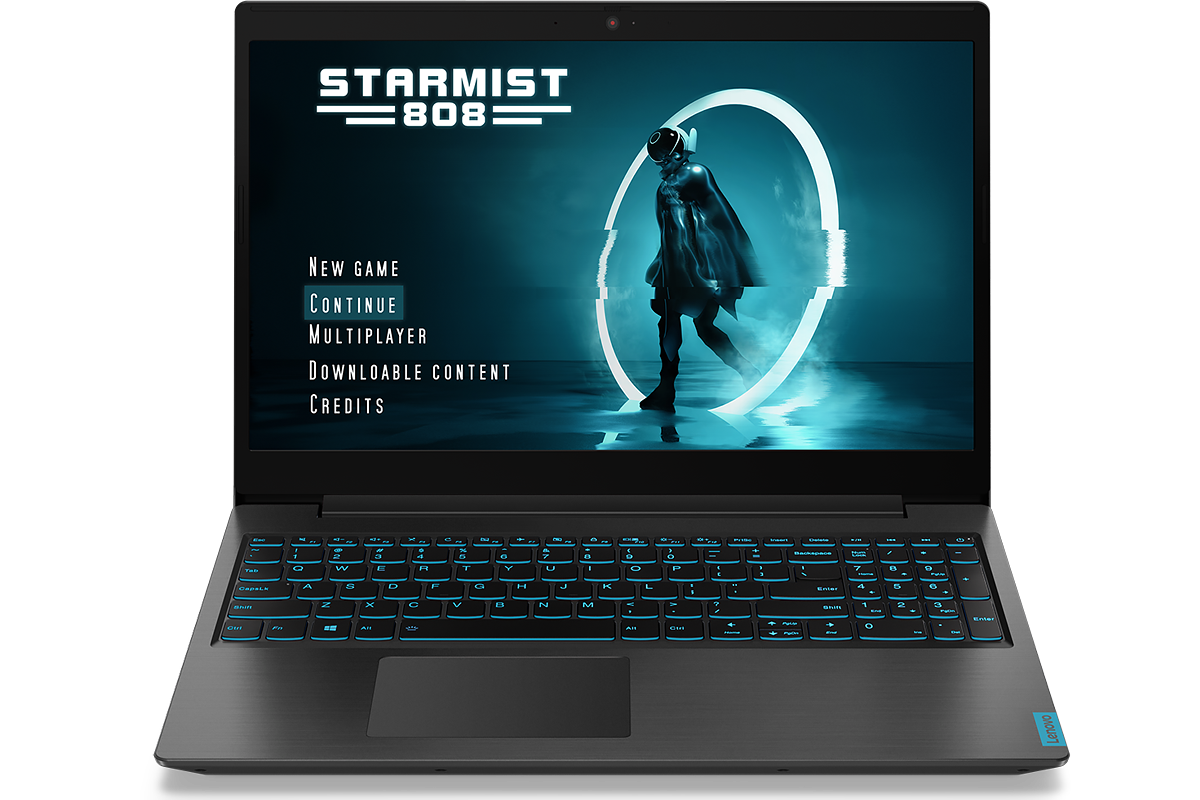
Lenovo Ideapad L340 is a must-have entry-level, budget gaming laptop. As power-packed with Core i5-9300H processor and 4GB Nvidia GeForce GTX 1650 graphics card, it pushes well above the standards. Hence, it has made a trusted name in the market of gaming.
Being portable, affordable, and efficient; it is a prime candidate to fulfill the role of a programmer’s most essential tool.
1080p resolution is just right with the GeForce GTX 1650. Since games are brought to life by bright and colorful pictures, acceptable viewing angles, and anti-glare surface. And Lenovo Ideapad L340 has it all to stand as developers trusted PC.
If you’ve a tight budget and looking for a cheap laptop for game development, this one is for you.
Acer Predator Helios 300
Best Laptop for 3D Modeling and Game Designers

Predator Helios 300 has done pretty well with many trusted customers already. It comes with a 15.6-inches full-HD backlit IPS display, and 9th Gen Intel i7 processor. Helios operates Windows 11 Home, while the RAM is a 16GB DDR4 capacity. It also tops the lists, because of its observed remarkable over-clocking abilities.
6GB GeForce Nvidia GTX dedicated graphics ensure it meets the standards for game developers and designers. Moreover, its battery life remains one of the strongest in the game development laptop category at 7 hours.
Although it has poor voice output but its amazing features quickly overweigh the con, and it still stays strong in the game.
MSI GS65 Stealth
Best for High-End 3D Game Design and VR Development Laptop

MSI has far too many best laptops, and almost all are capable of executing powerful game engines. Stealth GS lineup is an excellent combination of power and portability at a reasonable price.
NVIDIA GeForce RTX 2070 Max-Q and Intel Core i7-8750H Processor make it a strong candidate for the title.
Also, 16GB RAM, in a combination of 256GB SSD storage, can handle all the coding and programming seamlessly.
High demanding workloads produce more system heat, and your MSI GS65 is already prepared for this with three cooling fans.
All these specs, in combination, make it a good deal for a quality game developing process.
ASUS ROG Strix G
Powerful yet affordable Game Development and Designing Laptop

The Strix G GL531 has impressive internals in a 5.2lb design. It comes with a 1TB SSD drive to ensure functionality along with portability.
It adds a splash of customizable LED colors because, after all, developing is fun with good color-quality.
Moreover, Nvidia GeForce, with the 9th Gen Intel Core i7-9750H processor, and 16GB RAM, ensures the speed for game compilation.
The only drawback is real-world battery life, but other than this, it’s a good machine for game developers.
GIGABYTE AERO 15
best Laptop for VR Game Development

AERO 15 is a beast with a powerhouse and equally surprising price. It’s available with GeForce RTX 2080 GPU, i9-9980 CPU, and massive batteries you can legally put in a laptop. All packed in a 0.75-inch thick Notebook and 4.5lb heavy design.
There is a wide range of configurations available in this highly portable laptop, including a rare OLED screen option. So you configure it just according to your development and programming tendencies.
Also, 9hrs long battery life makes it a strong contender for reliable programming laptops.
Lenovo Legion Y545
Underrated Laptop for 2D Game Development

Legion Y545 by Lenovo is undoubtedly one of the best values on the list. Coming in with a GTX 1650, i7-9750H CPU, and 256GB SSD, it surely is a decent package.
Powered by the 9th Gen 6 Core processor, it offers an ultra-low-voltage platform. Moreover, twelve-way processing provides maximum efficiency for high-power working.
1080p (1920×1080) resolutions boast impressive color and clarity because game designing is all about true-to-life images.
It supports full-power multitasking with 1TB SSD storage. And that’s great for major game engines, multiple servers, daily backups, and much more.
The only two downsides are the anemic 45WHr battery and relatively heavy 5.2lb weight.
Razer Blade 15
Smaller and portable design with a power of beast

Razer started the thin and light, high-end laptop craze, and they continue to be one of the best. The Blade series is limited to 2060 GPU and comes with an affordable price tag.
Blade 15 features an edge-to-edge perfect display for high-performance work and play.
Thin CNC aluminum unibody design is perfection-built for gaming and creative work with more convenience.
Also, the i7-9750H processor combines with Nvidia GeForce to provide a much-needed professional workspace. 16GB RAM and 512GB SSD collectively support better handling of hefty coding and programming.
The only draining point is, they are the most expensive ones.
Laptop Specs Recommended for Game Developers
In today’s time, Game Development has become a broad subject, so it’s tough to choose one overall best laptop. Which machine you need is entirely objectified by what your programming tendencies are.
Usually, developing and designing a game has four main paths, and these significant Recommendations are:
Coding and Programming
If you have to compile and input large volumes of codes, CPU is probably the most important part. Other specs like RAM and storage or graphic card also have a great impact on the performance of CPU. So, after a high-end CPU, you need to consider these specs, too. The difference an SSD drive makes to compiling code is staggering.
2D Art
2D Art has been a part of game development since ages and hence, isn’t a particularly demanding task. A touch screen with good resolution and entry-level hardware is probably the most important trait in this case.
3D Animation
For the 3D game designing, who are working with higher polygon count scenes, real-time sculpting, or true-to-life graphics, the GPU is the most important thing. Mostly, Nvidia GeForce cards are doing a great job in many of the top-trusted laptops, with or without RTX.
Augmented Reality Development
Augmented reality development is an interactive experience of a real-world environment. The objects that reside in the real world are enhanced by computer-generated perceptual information. Fortunately, AR does not require any high-end specs, and an entry-level laptop can do this job efficiently.
Virtual Reality Development
Virtual Reality (aka VR) has its limitations and requirements to run a user-choice reality device. Generally, this means you need VR capable CPU and Graphics Card. In short, anything greater than NVIDIA 1060 GPU and Ryzen 5 2600 will definitely work better. It’s because VR is running two screens and is quite concentration demanding. Working with low specs will cause sickness or headaches.
What to look for when buying a Laptop for Developing Games?
There are a few things you need to consider as mandatory for this section:
Latest Processor
The recommended processors for programming are 8th Gen or later Intel i5, i7 or i9. Low powered options like the Intel Atom aren’t powerful enough for most game development tasks. An i3 may be enough for an entry-level game developing, but generally, you should always consider an i5 Quad-Core or higher.
Maximum RAM
A RAM less than 8GB is just not enough for developing games. Whereas 8GB is also a realistic minimum requirement in 2023. While I would personally suggest no lower than 16GB RAM to game devs. 32GB or more is also a waste sometimes, but 16GB seems to be the sweet spot.
Dedicated GPU
For any 3D work or modern game design, GPU holds the worth. The new generation of 2060, 2070, and 2080 Nvidia GPUs are emphasizing on RTX or real-time raytracing. The 1650 is also a good option at a value-priced slower GPU without RTX. If the RTX isn’t important to you, 1070 and 1080 cards are still good options.
SSD (Solid State Drive)
Solid State Drive massively improves the performance of everything. You should always look up for SSD of 256GB or above. For highly professional heavy workloads, 1TB works magically.
Battery Life
The battery life is important but not something that you should really focus on. An average battery can work well for you if you work indoor. If you are an outdoor worker, you need to consider something that offers more. As game developing apps suck the juice out of battery, an average 5-hour life battery is OK for you.
Size, Weight, and Thermal
Laptops are generally available in 13-17 inches models, and weight is pretty self-explanatory. Weighing over 5lbs will lean towards a bit heavier and not so portable.
On the other hand, heavy workloads produce more system heat that is a big challenge. Thermals are important and sadly harder to determine without reading user reviews. Do ask about heat maintenance before purchasing.
Display and Screen Resolution
The display is a combination of many factors. The type of panel (Matte, TN, IPS, & OLED), resolution (1080p vs 4K) and refresh rate (60hz, 120 +) matters. A lot of it comes down to personal opinion. A 4K/60hz display is good, whereas 1080/IPS is also impressive. Look into your budget and needs before making a purchase.
Why don’t we recommend MacBook Pro for Game Development?
If you want to get maximum out of a MacBook, you need to spend a lot of money. To be honest, it’s getting harder by time to suggest a MacBook for several reasons.
Firstly, they removed the F-row of function keys and replaced it with a touch bar. For some programmers, it’s annoying because they rely heavily on function keys in every single application. Also, this change makes it work even worse if you need to boot Windows Virtual Machine.
Secondly, hardware-wise, for futureproofing, you want a normal PC because Mac has messed up many things. Heavy thermal throttling on i9 based Mac is also worse than others.
Moreover, they come up with a security chip, which apparently is not so repairable. Repairing a MacBook is no less than a headache with more problematic policies and expensive solutions.
Mac majorly focuses on speed, looks, and portability. Hence, reliability is compromised, especially when heavy tasking is concerned.
The keyboard is fussy, not many people like the touch-bar or the lack of ports. However, the enormous trackpad is something that I give thumbs-up.
Long story cut short; Macs are not good enough for game development because they focus on style, luxury and compactness. Their hardware configurations are not meant for gaming. They are hardly cost-effective when compared to a Windows Laptop.
And hence, contrarily, cost-effective Windows options are always more reliable than highly expensive Apple products.
Who should buy Mac for game development?
Many factors weigh up the decision of not choosing an OSX or Mac for game development. On the other hand, some goods tend to convince a programmer to choose Mac for developing games.
MacBooks are expensive but surely for a reason. The build quality is excellent, the display is sublime, and macOS is rock steady. All these factors collectively influence its use for an excellent developing experience.
The main reasons to use Apple Mac for game development may be:
- You are developing for an iPad or an iPhone.
- You have a strong preference for Final Cut Pro.
- Or if you never use a Windows PC before.
Another thing that is favorable for a Mac over Windows is the bash/shell. Adding on, Mac doesn’t come with Unix but possesses Shell that is similar to a Unix-based OS. So, you’re trying to get the benefit of easier shell scripting.
If you have a grunter desktop for the heavy work, the MacBook is perfect for you.
We do not doubt that MacBook Pro is an amazing high-class machine. Therefore, between single-sourced components to well-built hardware, that’s highly efficient. Mac’s body, keys, display qualities, and Operating System, all collaboratively offer a great platform.
It’s excellent when you keep budget concerns aside. And, when you are ready to pay a 2X or sometimes 3X more the price than a rival Window’s laptop.
Windows 11 vs macOS for Game Development
If you’re looking to buy for the first time or wishing to switch sides, then maybe this quick compression will be helpful for you.
Bear in mind that there are more tool selections and game engines available on Windows. However, if you already own a MacBook and getting started as a game developer on your own, there’s no reason to switch to Windows 11.
Relevant likeliness
Programmers who only consider doing back-end and front-end Web Development, they are more likely to choose macOS over Windows. Among other developers who also tick some other boxes like Mobile, Back-end, and full-stack, things lean more towards Windows 11.
Contrarily, the thing to note down is, considerations differ by country-to-country due to many dominating factors.
OS Features
Explaining briefly, a laptop with macOS and another with Windows 11 are not two east and west type of things. There ‘Operating Systems’ share the concept of a ‘desktop’ with some familiar icons in it. And there’s another row of icons across the bottom of the screen.
One uses a single click to open a file or app, and the other uses a double click for the same effect. Both of the OS have the same concept of files and applications open up the same way. Adding on, both come with ‘terminals’ so you can whisper commands into their ears.
Apparently, if you meet the developers of both splits, no one of them will agree on using or accepting other’s OS. Whereas both of them know there is no major difference between the Operating Systems.
My point is, macOS and Windows are in the grand scheme of things that are similar to one another.
Window Management
In the category of window management, Microsoft Windows earns its name and does it much better. You can conveniently open up multiple application windows and split them into halves or quarters according to your ease. Screen splitting and multiple windows management is easy and really useful with Windows 11. Especially when you have several large monitors.
Doing the same on macOS involves dragging the windows that is more towards irritating. Although we can seek out this issue by quickly downloading a tool called ‘Spectacle’ on macOS.
Operating System Updates
Both of these OS’s have almost annoying system updates it takes 15-20 minutes or sometimes double to upgrade.
Despite this, updating is more convenient with macOS. Meanwhile, Windows 11 can be downright infuriating. The automatic update feature of Microsoft can restart the machine without prior permission or even notification. And that way, you may miss your current work.
Screenshots and Screen Recording
Sometimes it’s necessarily to take a screenshot while programming or developing a game to share it with your co-workers. Taking screenshots on macOS is built-in and convenient with a simple keypress. The macOS is always ready to let you grab a region of the screen for any reason. By a simple change, you can even record the screen to record any split part of your continuous work.
That’s excellent.
Windows has the shortcut keys as well which let you snap and capture the entire screen right away. However, to capture specific window or area you need to use Snip & Sketch app.
Although there isn’t any single key in Windows 11 to take screenshots, but still the new Snip & Sketch app can do the job. As for screen recording you can use Game Bar which is available in Windows 10 1809 and the newer version. However, to use this feature you need Microsoft and Xbox Live account.
Both are monsters to work with and will make your hair go grey. So, it’s a clear win for macOS.
Best July 2023 Deals on Game Development Laptop
- Acer Nitro 5 (2021 model) – 12% discount
- MSI Stealth 15M – 15% discount
- Lenovo IdeaPad 3 (2021 model) – 11% discount
None of these laptops are affordable. I’m on an extremely tight budget and they cost between $600 and $5,000 for crying out loud!! You need to recheck the prices because these are what to people can afford!!
These are great selections. Been looking for a laptop coming this Black Friday and didn’t know how to sort through all the options out there.