The Surface Pro 8 is Microsoft’s great tablet and PC version that provides an all-in-one package. The new design of the Pro 8 is similar to the Surface Pro X and is just incredible. If you have purchased the Surface Pro 8 or plan to buy it, you will need a few accessories to get the best out of this beast of a tablet. There is a bundle of products you might need to make more use of the new Surface Pro 8.
Here, we have organized and reviewed some of the most vital Surface Pro 8 accessories so you can get the best out of your device. The products contain both Microsoft and third-party manufacturers to help you enhance your experience with the new Surface Pro 8.
By any chance, if you bought the last-gen Surface Pro 7 accessories, you can still use it with your new Pro 8. However, because of the physical design changes, not all products are compatible with the new device. Similarly, not all the accessories of Surface Pro X can work with the new one. Be sure to check all the products from the list below and see if you have them already. Let’s get started on the list.
List of the Must-have Surface Pro 8 Accessories
- Surface Pro Signature Keyboard
- Slim Pen 2
- Surface Arc Mouse
- Microsoft Surface USB-C Travel Hub
- Brydge SP+
- Microsoft Surface Dial
- Surface Earbuds
- Brydge Stone Pro TB4
- Kensington Docking Station
- Kensington BlackBelt Rugged Case
- UAG Metropolis SE Case
- Incipio Incase Slim Sleeve
Below are the in-depth reviews of some of the best accessories to tag along with your Surface Pro 8. You can get the best out of your Microsoft tablet and make it a more versatile laptop with these accessories. These gadgets will impact the performance of your Surface Pro 8 in different ways, and we’ll be touching almost every aspect. So, let’s head in.
Surface Pro Signature Keyboard
Best Detachable Keyboard for Surface Pro 8

The Surface Pro Signature Keyboard allows you to transform your Surface Pro 8 into a laptop. This is a vital accessory and is a must-buy with the Surface Pro 8. Even though touchscreen typing can be excellent for short periods for minor tasks, it can get difficult for extended workflows. It is also difficult to maintain accuracy and significantly hampers your typing speed, decreasing the productivity of your working hours.
This is where the Signature Keyboard comes in. This might as well be the most vital Surface Pro 8 accessory as it makes life so much easier and converts the tablet into a laptop. The Surface Pro Signature Keyboard is super well-built and has responsive keys with great spacing. Moreover, you get the physical press feeling with every stroke, something a touch keyboard lacks. This way, you can enhance your productivity with this product. The Surface Pro Signature Keyboard also allows you to use your Surface Pro 8 for work-related stuff, which would otherwise seem too hectic to perform with a touch keyboard.
The Signature Keyboard also comes in two other types. One with Fingerprint Reader which gives biometric login benefit. You can easily access your device through this fingerprint reader, which provides additional security.
Another variant is the Surface Pro Signature Keyboard with Slim Pen 2. The Microsoft Stylus can be vital to users and makes handling your laptop/tablet so much easier. It also enhances touch accuracy and can be used for other purposes such as drawing or different work-related projects. This accessory might come in super handy for digital artists. We will review the Surface Slim Pen 2 shortly.
Surface Slim Pen 2
Best Stylus Pen for Surface Pro 8
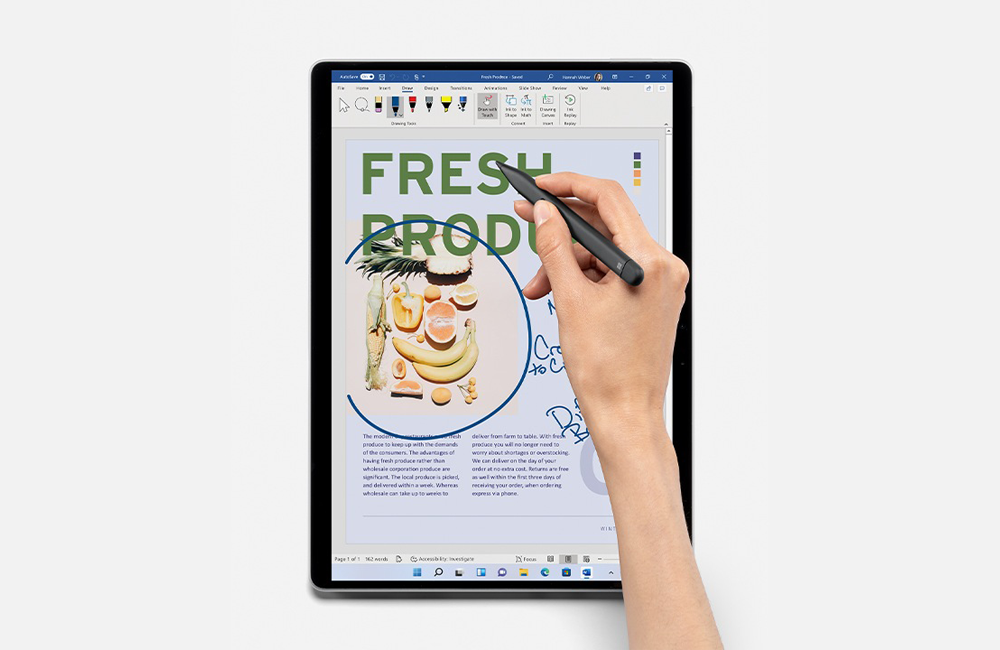
The Surface Slim Pen 2 has significantly renovated inking of the Surface Pro 8. The new custom chip inside the stylus has allowed Microsoft to add haptic feedback features to the new Slim Pen 2. The haptic feedback on the Surface Slim Pen 2 is just out of this world. If you try out the Sketchable windows app, you’ll find out that using different drawing tools like markers, inking nips, pencils, and chalks all have a different feel. This pen has given competition to the 2nd Gen Apple Pencil. Moreover, the Slim Pen 2 will also vibrate once you successfully perform a gesture.
Another fantastic feature debuting on the Surface Slim Pen 2 is Zero-Force inking. As is evident from the name, this feature allows the stylus to detect when it’s near the display much better. This provides a minimum delay between touching your screen with the pen and visualizing what you have drawn, making everything seem effortless.
The new Slim Pen 2 has a beautiful slim matte black design and is very lightweight. It supports a side button and a top button that mimics an eraser on top of a pencil. Other than that, it has a pressure sensitivity of 4096 pressure levels and supports wireless charging. It can also come as a package with the Surface Pro Signature Keyboard, as mentioned above.
It is a treat for digital artists or sketchers. Moreover, it can enhance other aspects of your performance, such as mouse-like interactions, sensitive navigation, and handwriting-to-text recognition. The only downside to this Surface Pro 8 accessory is that it is expensive, but it’s totally worth it.
Surface Arc Mouse
Best Surface Pro 8 Mice
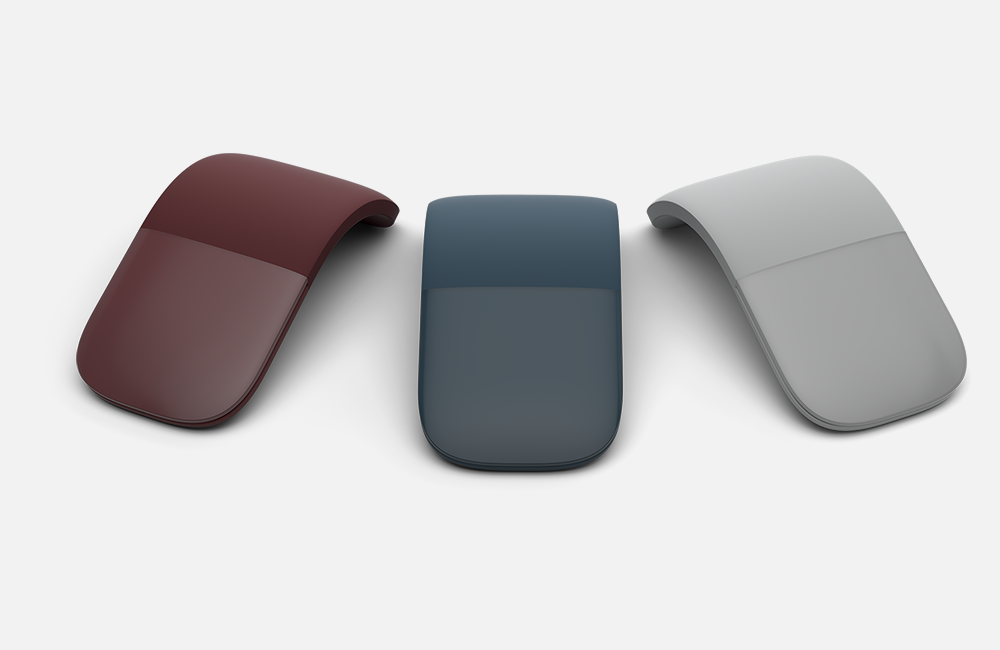
The Arc Mouse is a sensational Surface Pro 8 accessory that makes navigation effortless than ever. This is an ambidextrous mouse well suited for all sorts of tasks you throw at it. This goes best along with the Signature Keyboard to transform your tablet into a Laptop. This mouse supports Bluetooth connectivity and is super comfortable to use. Though it lacks versatility, it houses only a single programable button and has very high latency, making it a poor gaming choice.
The design of the Surface Arc Mouse is very decent, with a gorgeous futuristic arced design and a matte finish. The mouse can also collapse to a flat shape and is super light which allows easy portability. Moreover, it is available in a wide variety of colors you can choose according to your likings. The mouse perfectly suits all hand sizes and is a valuable accessory to add to your Surface Pro 8.
The sensor technology used on the Surface Arc Mouse is a laser. This mouse has a DPI range of 400 to 1800, which can be adjusted by increments of 200, which isn’t as precise. The mouse has only a single programmable button. However, it is capable of recognizing certain gestures, which can come in handy. For example, you can use a three-finger click gesture for various tasks you program it to do. The mouse also lacks a scrolling wheel but recognizes tactile gestures which allow vertical and horizontal scrolling.
Overall, the Surface Arc Mouse is a necessary accessory and improves the precision and accuracy of your scrolling and cursor movement when using the Surface Pro 8 as a laptop.
Microsoft Surface USB-C Travel Hub
Best USB-C Hub for Surface Pro 8

The Surface USB-C Travel Hub is another best Surface Pro 8 accessory specifically designed for professional use to accommodate travel. It provides you with all the additional connections and ports you’ll require on the go and will come in very handy. It is compatible with all Surface devices having a USB Type-C port. You can link the Microsoft Surface USB-C Travel Hub to a USB Type-C port on your device. A super cool design feature is how this hub stored the end of the USB Type C cable magnetically within the hub itself.
The Surface Travel Hub provides you with all the essential ports you are going to require. These include a USB 3.2 Gen 2 Type-A and a USB 3.2 Gen 2 Type C port, which have pass-through accessory charging. You also get a VGA, a Gigabit Ethernet controller, and an HDMI 2.0 that supports a max resolution of 3840 x 2160 operating at 60 Hz. So instead of gaining the burden of carrying multiple adaptors for different purposes, this fantastic gadget by Microsoft provides an all-in-one route to access anything you want.
After performing multiple tests on the Surface USB-C Travel Hub with different surface devices, it is safe to say that this accessory is truly a game-changer. Moreover, it can also run with other devices that operate on Windows, Android, and macOS.
With all that said, we can all agree on how important the Microsoft Surface USB-C Travel Hub can be. Instead of carrying multiple adapters for different purposes, you get a simple all-in-one solution with the Microsoft Surface USB-C Travel Hub.
Brydge SP+
Best Surface Pro 8 Keyboard Alternative

Brydge is an accessory manufacturing brand that is known for its Surface Type Cover alternative keyboard. The company recently announced the Brydge SP+ for the Microsoft Surface Pro 8. It has specifications similar to the original Surface keyboards but also offers some other features.
It features Bluetooth 5.0 connectivity, backlighting, and six months of battery life. Moreover, it has a trackpad that measures 4 x 2.2 inches in size. Now you might be questioning yourself what’s so special about the Brydge SP+ that Microsoft’s Signature Keyboard doesn’t provide. It provides you with a device that has a more conventional laptop form factor. This makes portability much easier, unlike the Microsoft keyboard, which only works best on flat surfaces.
Brydge has also announced a brand-new Thunderbolt 4 docking station, the Stone Pro TB4, alongside the SP+. The beast has four Thunderbolt ports for up to two 4K/60Hz, and one 8K/30Hz display. One of the Thunderbolt 4 is capable of supplying power of up to 90 Watt. Other than that, you also get an SD card slot, four USB Type-A ports, and a Gigabit Ethernet controller.
This is why the Brydge SP+ is the best accessory that will perfectly go along with your Surface Pro 8. Moreover, the backlighting can allow you to work accurately in dark environments. It does have some superior features compared to Microsoft’s original keyboards.
Microsoft Surface Dial
Best Surface Accessory for Designers

The Surface Dial is a must-have accessory for graphics designers and artists to add along with Surface Pro 8. Even though the Microsoft Dial isn’t essential for non-professionals, it is a cool gadget to have. It is compatible with almost all the recent Surface lineups and is being sold separately by Microsoft. This acts as a form of input and allows you to produce radial menus.
The Surface Dial works great with the new Surface Slim Pen 2. It is advertised by Microsoft as an accessory you use in one hand, while the other hand is used for sketching and drawing. The primary function of the Surface Dial is to provide relevant shortcuts within apps which can come in handy and make things much more manageable.
It can also assign various keyboard shortcuts when you perform different gestures, such as rotating the wheel left and right. The Surface Dial also allows you to control and adjust scroll, zoom, volume. Moreover, you can undo different tasks and also adjust brightness and volume with it. The main ways by which you can control the radial menus are by rotating the wheel, clicking on it, or using the click and hold.
Although the Surface Dial has been proven to be useful for multiple apps such as photoshop, it works best with Microsoft Whiteboard, Paint 3D, and Sketchable. It allows you to control different settings on the app, such as colors, brush diameter, and so much more.
So, the Surface Dial can be a luxury accessory you can use to your advantage to make many tasks simpler.
Surface Earbuds
Best Earbuds for Surface Pro 8

One of the best Surface Pro 8 accessories to tag along is the Earbuds. This way, your Surface Pro 8 setup can almost be complete as audio has just entered the chat. These are the best earbuds with solid battery life and super great comfort. Something I dislike about the Surface Earbuds is the design, which many users might not prefer. Even though you have other alternatives like the Galaxy Buds Plus, the Google second-gen Pixel Buds, and some of the cheaper ones from our best cheap wireless earbuds under $50 are also great.
These are designed to provide unmatchable comfort, super crisp sound quality, and work with the Office 365 suite. These are Microsoft’s first-ever wireless earbuds and deliver almost every aspect of how they are advertised. The build quality of the Surface Earbuds is superb, with a perfect fit for any ear size. The design isn’t the best one around, but some users might still love it. These buds just resemble huge white circles. But don’t let the design fool you, as these buds have lots of quality stuff to offer.
The Surface Earbuds prove to be fabulous headphones for everyday use, even for gaming and audiophiles. These come in a round-sized charging case like any other wireless earbuds but lacks wireless charging capabilities. These earbuds are IPX4 water resistance and are very durable. The Surface Earbuds come with an open-back design that ensures decent sound output. However, a downside to this is that they have poor noise isolation, and you’ll be hearing too many distractions in louder environments. Overall, it has excellent sound quality, with the bass and trebles being perfectly balanced, and you will definitely enjoy using them.
Brydge Stone Pro TB4
Best Surface Pro 8 Docking Station for Multiple Monitors

We have already mentioned Brydge Stone Pro TB4 with the Brydge SP Plus. The Brydge Stone Pro TB4 is designed to operate with Windows, macOS, and Chrome OS. This docking station will expand your workspace without having the need to use additional ports for different purposes. It features twelve ports to add to the devices you’ll be using along with your Surface Pro 8.
The ports featured on the Brydge Stone Pro TB4 are the following:
- Three Thunderbolt 4 ports
- One Thunderbolt 4 PD 3.0 90W
- Three USB 3.3 Gen 2 Type-A ports
- One USB 2.0 Type-A port
- One Gigabit Ethernet port
- One SD Card reader
- One dock power port
- One 3.5 mm Audio port
In addition to that, it can support two 4K displays or one 8K display at 60Hz with the Thunderbolt 4. It’s a bummer this docking station lacks an HDMI and a DisplayPort.
The Brydge Stone Pro TB4 is a great way to provide better connectivity options for your Surface Pro 8. This will allow you to expand your workspace and use your Surface Pro for different tasks. The Stone Pro TB4 is undoubtedly a valuable addition to your Surface Pro 8 accessories.
Kensington SD5750T
Best Surface Pro 8 Docking Station for Dual Monitors

While we’re talking about docking Stations, it is impossible to leave out the Kensington SD5750T. This dock proves to be one of the best ones you can find in the market and will perfectly suit your Surface Pro 8. The SD5750T provides 11 extra ports you can make use of in any way you like. This docking station does an excellent job of converting your laptop into a desktop.
The Kensington Docking Station is ideally meant for powerful setups and can handle anything you throw at it. The design is super sleek and will look gorgeous on your desk. The ports on the docking station are spaced out well, and you won’t be experiencing cluttering. LED indicators are also present on the SD5750T for charging and connectivity.
On the front of the Kensington SD5750T, you get a USB 2.0 Type-A port, a mighty Thunderbolt 4 port with 90W charging, a UHS-II SD card reader, and a 3.5mm combo jack. There are three USB 3.2 Gen 2 Type-A ports on the rear side, three Thunderbolt 4 ports that provide super-high speeds, and a Gigabit Ethernet port. The Thunderbolt supports dual 4K output at 60Hz or a single 8K output at 30Hz. Sadly, this docking station also lacks an HDMI port and a DisplayPort.
The Kensington SD5750T has proved to turn out as one of the best docking stations available. So when searching for a great dock for your Surface Pro 8, the Kensington SD5750T will be a perfect choice to get the job done.
Kensington BlackBelt Rugged Case for Surface Pro 8
Best Rugged Case for Surface Pro 8

If you have spent so much money on your Surface Pro 8, you must also make sure you prevent the device from getting damaged. After looking at the Kensington BlackBelt Rugged Case, this can prove to be an ideal protective accessory for the Surface Pro 8. It has loads of features to be considered worthy.
After multiple drop tests were performed, the Kensington BlackBelt came out to be the best Surface Pro 8 case. It is MIL-STD-810 G tested and TAA compliant, so you can safely use your device outdoor. On top of protection, this case also provides full access to ports, buttons, and the camera so that it won’t hinder your experience with your device. The anti-slip design gives you an excellent grip over your device.
The BlackBelt Rugged Case also has a self-adjusting Hand strap that securely allows one-hand use and makes things a lot easier. It also has a kickstand opening to enable you to place your Surface Pro 8 standing on your desk. Adding to these features, the Kensington BlackBelt also has a keyboard strap for the Surface Type Cover, which comes in super handy. Other than all that, it also features an integrated pen holder and tether to provide a space to place your pen securely.
Overall, this cover is considered amongst the best cases for Surface Pro 8.
UAG Metropolis SE Series Surface Pro 8 Case
Lightweight Rugged Case for Surface Pro 8

Another fantastic case to suit your Surface Pro 8 is the UAG Metropolis SE Series. This will ensure the safety of your device by providing 360° protection. It has a super great build and will certainly not let any drop harm your tablet. The Metropolis SE features an impact-resistant softcore. Moreover, it has a rugged texture which allows better grip and prevents slippage.
Asides from protection, the UAG Metropolis has other features to offer too. This brilliant case supports the device to be viewed in both Landscape and Portrait modes. Moreover, this case comes with a built-in sturdy Aluminum Kickstand to allow you to use your Surface Pro 8 standing on a desk. Other than that, it also features Microsoft Type Cover compatibility. The Metropolis SE Series also has a stylus holder to securely place your Surface Pen and carry it with you all the time. However, it does not support the new Slim Pen 2.
The case is so strongly built that it exceeds all military standards and has survived up to 26 drops from four feet height without sustaining any damage. It will perfectly suit your Surface Pro 8 and keep it well protected.
Incipio Incase Slim Sleeve
Best Surface Pro 8 Sleeve

Here comes the best Surface Pro 8 sleeve that is useful to take your tablet with you on the go. This can keep your device completely protected enveloped in premium material.
The Incase Slim Sleeve provides you with a combination of style and protection. It is super lightweight and will complement your Surface Pro 8. It offers great protection to your device and keeps it well covered to avoid any damage to it while you take it with you on the go. On top of that, it adds sophistication to your look with a beautiful design. The plush faux fur on the inside will cushion your Surface Pro 8 and prevent damage from bumps and scratches. The exterior is lined with a premium and durable fabric called Ecoya.
The zipper opens smoothly and can be shut to secure your device inside the case. It also has a separate compartment where you can store your other essentials, including a Surface pen, and provides loads of versatility. The Incipio Incase Slim Sleeve will definitely serve to be great for your Surface Pro 8.
Other Useful Accessories for Surface Pro 8
Besides all the above mentioned products, the following are some accessories you can add to your Surface Pro 8 to get the best out of your device.

Surface Slim Pen Charger
The Surface Slim Pen Charger is built for a new Pen 2 to keep it charged while not attached to a compatible device, e.g., Surface Laptop Studio, Pro 8, or Go 3. To use the charger, plug the USB-C connector of the cord into the device and the USB-A end to the laptop. Now go ahead and place the Surface Slim Pen 2 into the charging base. Please wait for it to get fully charged and use it when required.

Microsoft Modern USB-C Speaker
The Microsoft Modern USB-C Speaker is a great gadget to add to your Surface Pro 8. This product will allow you to add high-quality sounds to your workstation. Moreover, you can also enjoy different tasks with these speakers, such as movies, gaming, listening to music. The speaker has a compact design and is remarkably portable. Other than that, the easy-to-use buttons make it more manageable. The noise-reducing microphone will aid in catching your voice super clear as compared to your PC. The speaker also serves well for meetings and calls.

Surface USB-C to USB Adapter
This USB-C to USB-A Adapter is a great product that adds versatility to your Surface Pro 8. This product is easy to use and you can connect it within seconds. It extends the ports of your device and allow you to attach any external devices such as keyboards, mice, flash drives, and many more. Thus, the USB adapter is compatible with any Surface device with a built-in USB port and provides a great way to link your Surface Pro 8 with other devices.
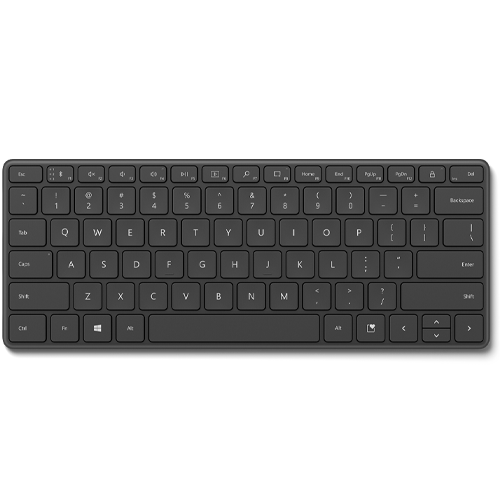
Microsoft Designer Compact Keyboard
It is the best office keyboard to complement your Surface Pro 8 desktop setup. This wireless keyboard is super slim and has a decent and elegant look. The lightweight design renders it highly portable, and you can take it anywhere with you. The screen snipping key allows you to copy, paste, and share super quickly. The expressive input key provides easy access to emojis and different symbols. Moreover, the keycap spacing is ideal, which allows you to enjoy fluid typing.
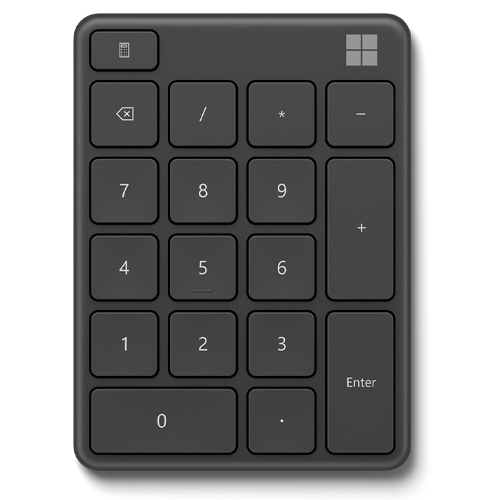
Microsoft Number Pad
The Microsoft Number Pad is a key product for the Surface Pro 8 that can enhance your productivity. Tasks that require numeric input can efficiently be dealt with by the Numpad. The slim and sleek design of this numeric keypad allows you to carry it anywhere. The Microsoft Number Pad supports wireless connectivity through Bluetooth and has long battery life. Moreover, this product can also be customized, and you can add various macros and symbols you frequently use to make everything more convenient.

Surface USB-C to 3.5mm Audio Adapter
The Surface USB-C to 3.5mm Audio Adapter is a great gadget that can be utilized to connect your Surface Pro 8 to an Audio device. This product has a USB Type-C at one end and a 3.5mm audio jack at the other end. This way, you can connect wired headphones and earbuds to your Surface Pro 8. You can enjoy your audio, listen to music, watch movies, and do all sorts of other stuff. The USB-C to 3.5mm Audio Adapter is compatible with any PC that houses a USB-C port.

Microsoft 4K Wireless Display Adapter
The Microsoft 4K Wireless Display Adapter is a useful gadget that provides a perfect way to display wirelessly to a 4K monitor or through Miracast. The HDMI-CEC support will simply allow you to link your device to your TV, and you won’t even require changing inputs. Moreover, the connection can prove to be reliable up to 7 to 10 meters. This device also lodges support for Surface Duo 2. Furthermore, it also supports Miracast-enabled devices.

Surface USB-C to HDMI Adapter
The Surface USB-C to HDMI Adapter can be used to share your Surface Pro 8 screen with other devices. This provides an HDMI output to share your tablet content on a large TV or Monitor. The adapter is HDMI 2.0 compatible and 4K ready. Moreover, it also supports NVIDIA G-Sync and AMD Freesync. It isn’t just for Surface Pro 8; you can use it on any laptop and tablet from other brands. This is the most accessible means to provide an HDMI connection to your Surface Pro 8.

Surface USB-C to Ethernet and USB Adapter
This USB-C to Ethernet and USB-A Adapter is another essential accessory you might require for the Surface Pro 8. You can utilize the Type C port of your Surface device to add a standard USB port along with an Ethernet port. This adapter can transfer data at speeds of up to 1Gbps. Moreover, the indicator light in it tells you when data transfer has been completed. This product is compatible with any Type-C port of Surface devices.
Which Surface Pro 8 Accessories you should buy?
After going through and reviewing so many products, it’s time we wrap this article up. There are hundreds of accessories in the market compatible with the Surface Pro 8, and all of them have their own Pros and Cons. We tested out many products and compiled a list of some of the best products you can pair with your Surface Pro 8. These include mice, keyboards, docking stations, cover cases, and so much more. Each accessory will enhance your experience with the new 2-in-1 tablet. You might not need all products on the list, and it simply depends on how you use your device.
After going through this in-depth article, you are now aware of all the best gadgets you can use to improve your laptop experience. We hope this article would have been of help to you in deciding suitable accessories for your Surface Pro 8 and has helped you explore all the possibilities that can be achieved with it.