You can install and set up AT&T TV on a Smart TV without buying a streaming device (box) or equipment. However, not every smart television is compatible with AT&T App; there are limitations and restrictions when it comes to installing the application. Here in this article, we’ll guide you through on how to install AT&T TV on smart TVs from Samsung, TCL, Sony, Hisense, Vizio, LG, and Philips.
The recent partnership between TPG Capital and AT&T Inc rebranded its streaming services as DIRECTV. Please follow our new guide on how to install Directv Stream on Smart TVs and streaming devices. The service is pretty much the same with few changes.
If you are in a hurry, here are the quick links to set up and stream on the AT&T TV app:
Before you begin, make sure your device or TV is compatible with AT&T and you have high-speed internet. Even if it is not fully compatible with your TV OS, there are alternative ways to install the app. Sadly, if you own LG or Vizio, you can’t download the AT&T TV app, but you can always use screen share or screencast to stream using your laptop or smartphone.
With that said, look into your TV operating system first.
What TV Operating Systems are supported?
Roku, Tizen, and Android TV are the most popular Smart TV operating systems that support the installation of the AT&T TV app. Unfortunately, LG’s WebOS and Vizio SmartCast OS are left behind. However, since they are Linux-based, it is possible to stream using screen share or cast feature from phone, tablet, or PC.
Down below, we have included all the possible ways for streaming AT&T TV on your smart TV despite its limitations. Let’s begin with what AT&T TV is & the list of devices it supports.
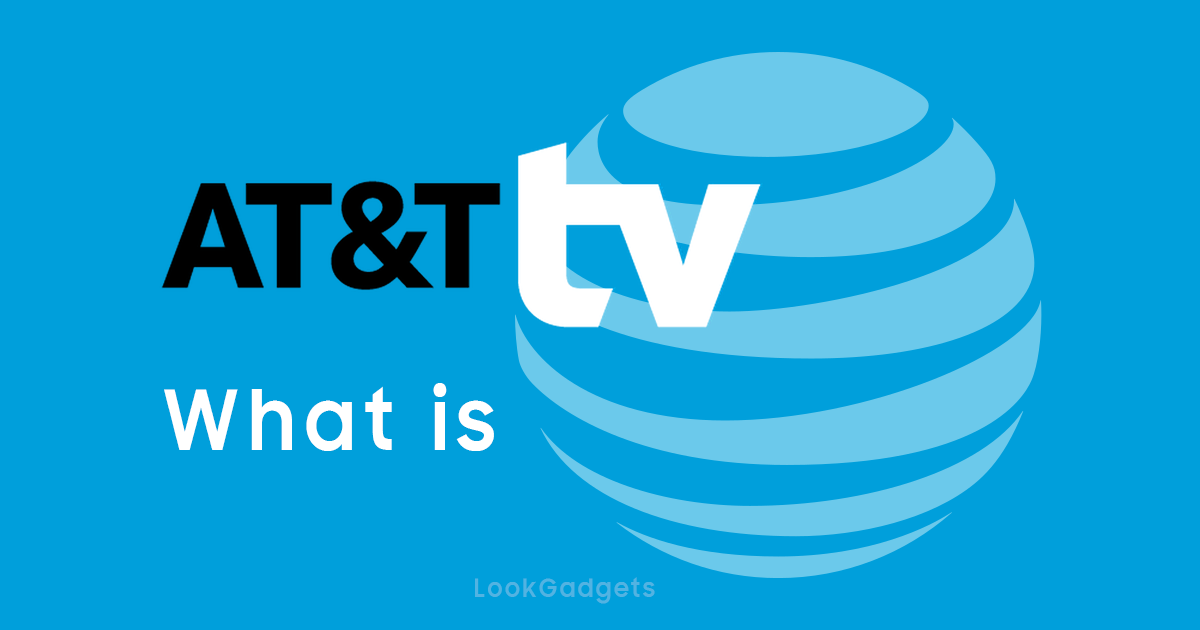
What is AT&T TV (DIRECTV)?
AT&T TV (formerly DIRECTV) is a video service that lets you watch live and on-demand content on your TV, mobile device, or computer. For streaming AT&T TV, you will need a compatible device, and the speed of your internet connection will need to be greater than or equal to 8Mbs.
The service is available in four standard packages, Entertainment, Choice, Ultimate, and Premier. All these plans have various pricing with different channels for news, sports, and entertainment. Here is a quick comparison and pricing between all the four plans:
AT&T TV Plans Comparison
| Plans | Channel Count | Price |
|---|---|---|
| ENTERTAINMENT | 65+ | $69.99/month |
| CHOICE | 95+ | $84.99/month |
| ULTIMATE | 130+ | $94.99/month |
| PREMIER | 140+ | $139.99/month |
Compatible Smart TVs and Devices
The AT&T TV and TV NOW App are currently compatible with Apple, Chromecast, Ruko, Amazon Fire, Samsung, as well as tablets and phones.
Although it can be installed on all major brands, LG and VIZIO are not one of them. However, you can always use a streaming device or its built-in screen-cast.
List of Compatible Devices and Smart TVs
- Apple TV
- iPhone and iPad
- Google Chromecast
- Android Phone and Tablets
- Samsung TV (2017+ models)
- Roku (Streaming Devices and TVs)
List of Non-compatible Devices and Smart TVs
- Xbox
- Nintendo
- PlayStation
- LG Smart TV
- VIZIO Smart TV
- Android TV OS
Difference: AT&T TV vs. WatchTV vs. NOW
It was a long debate that why there are so many services from the same provider. The WatchTV was the cheapest streaming service with only 39 channels and cost around $15/month. But there were no live news and sports channels which makes it less popular. On the other hand, the TV NOW had almost every channel and features that AT&T TV is offering. The only thing in common in WatchTV and TV NOW is that they both didn’t require a streaming box or equipment. You will either have to purchase one or use the app on your existing smart TV, smartphone, or laptop.
Because there were no live channels and less consumer interest in WatchTV, the company decided to discontinue it in 2020. And early this year, we also heard the news that AT&T TV NOW is merged with AT&T TV services.
Since the merger of TV NOW, the company changed its pricing model and plans. Previously, AT&T TV requires 24 months contract term and streaming box for its service. Now, you can subscribe for $70/month + taxes with no regional sports fees and equipment to buy. This allows you to use your existing device like Roku, Apple TV, Amazon Fire, Google Chromecast, or compatible Smart TV without any extra monthly charge. And if you want to opt-out for 500 hours DVR plan, it will cost you an additional $10/month.
Now you know everything you need and the basic background of AT&T TV and services, it’s time for you to start installing and set up the app on your Smart TV.
How to Install AT&T TV on Samsung
Samsung uses Tizen OS on their smart TVs. They have their own app store to download and install different applications and games on your television. It is essential to know that you’ll have to sign in to your Samsung account to install the AT&T app. Just log in to your Samsung account and follow the following steps:
- Hit the “Home” button on your remote.
- Scroll to the left and hit and launch “APPS” on your Samsung TV.
- Click the search bar on the right side of the screen and type “AT&T TV” or “DIRECTV”.
- Select the AT&T App.
- Click the “Install” button.
- Now add the to Home and Launch it.
How to install AT&T TV app Roku device or TV
To install the AT&T TV app, you need a Roku TV from TCL, Philips, or Hisense. Alternatively, you can use Roku Express, Premiere, or Streaming Stick with any TV. For installation, follow these simple steps:
- Press the “Home” key on your remote.
- Scroll down and go to “Streaming Channels“.
- Now scroll down to “Search Channels“.
- Type the app name “AT&T TV“.
- Select the App by pressing the “OK” button.
- Click on “Add Channel” to install AT&T TV.
- Now press the “Home” button to see your new channel.
How to download AT&T TV on Sony Smart TV
Sadly AT&T does not care about consumers with Sony smart TVs in their home. There is Android App for Smartphones but not for TV. However, you can still install AT&T TV and TV NOW on Sony Bravia by sideloading an APK file.
For installing APK on Sony Bravia TV, you need to install Send files to TV (also known as SFTTV) App on your smart tv. With that said, you need little know-how on downloading and installing APK files. Follow the simple steps below:
- First, download the latest AT&T TV APK from the XDA-Developers forum using your Android phone.
- Install SFTTV (a.k.a Send files to TV) on your phone and Sony TV from Google Play.
- Now, launch the application on both devices.
- On your TV, select “Receive” – you’ll see the “Waiting to receive” message.
- On your phone and tap the “Send” button, which will open the file browser.
- Find and select the APK file for transfer.
- Once the transfer is finished, please select the file and open it to install.
That’s it. Enjoy using AT&T on your Sony TV. For the above process, I recommend using the latest modded version from XDA-Developers. Alternatively, you can go with the non-modified version, but it will most probably crash or slow down your TV.
You can also use the above steps for any other Android TV. Moreover, if your TV has or supports the installation of the File Manager App from Google Play, the use of a flash drive is also possible.
How to download and install AT&T on Android TV
For Android TV OS, you always need a little workaround. Although you can use the method for Sony TV, here is another alternate way. Installing AT&TV on Android-based TVs might not be the same, but most of them have the same UI.
The following steps require Google Drive, AT&T TV apk, and of course, the internet connection. First, make sure you have downloaded the apk file from XDA-Developers and upload it on your Google Drive account using your phone or laptop. Once you are done, follow these simple steps:
- Go to Google Play and install the “File Commander” app.
- Launch the File Commander and click on the “Menu” button on the top-left.
- On the menu list, click on “Add Cloud“.
- Now select “Google Drive” and sign in.
- Now go to “My Drive” and copy the APK file you have uploaded.
- Browse to “Internal storage” and go to the “Download” folder and paste the file.
- Open the apk file for installation; it might give you a warning message if you are using the latest Android TV.
- Once the installation is complete, you can enjoy streaming AT&T on Android TV by signing in to your account.
How to install AT&T TV on LG
LG Smart TV’s comes with WebOS, a Linux-kernel-based operating system. You can find all the popular streaming apps, like Netflix, Hulu, Channel Plus, VUDU, and Amazon Prime. However, the AT&T TV (DIRECTV) is currently not available on LG Smart TVs.
For now, you can use LG Screen Share to cast AT&T App from your smartphone or laptop. We know it’s not a suitable solution, and the video resolution will be terrible, but right now, it’s the only free way to stream AT&T TV on LG Smart TV. Check out the LG official guide on how to use the Screen Share feature.
How to install AT&T TV on VIZIO
Vizio is one of the best TV brands in the United States and uses SmartCast OS in their smart TVs. Like LG, the only way to stream AT&T TV on VIZIO TV is by using a built-in Chromecast or SmartCast Mobile App.
Just install the AT&T TV NOW App on your Android or iOS, sign in and click the Chromecast icon to connect to your VIZIO Smart TV.
How to install the App on Hisense TV
Hisense is the fastest-growing TV brand in North America which offers both Android and Ruko-based TVs. It also manufactures its own Vidaa OS TV, which also has many streaming apps except the AT&T TV.
Depending on your TV operating system, you can download and install the AT&T TV on Hisense using steps for Ruko or Android. Unfortunately for Vidaa U consumers, there is no way to install the AT&T TV app.
Let us know if we missed something
Previously, this topic was covering information on how to install and set up AT&T TV NOW or DIRECTV NOW app on smart TV. However, since the company merged both services into one, you don’t need separate applications anymore. If you have an existing subscription, you can use it as long as it is valid.
In case if your smart TV is not compatible, you can always use the cast or screen share feature. Almost all the TVs come with a pre-installed casting app to allow users to share displays from phone, tablet, or PC.
Let us know in the comments below if you have any questions or face any difficulties during the installation.
This article contains incorrect info. AT&T TV is NOT supported on Sony/Android TV boxes. Even the newest Sony X950h and Nvidia Shield remain unsupported. TCL is listed inaccurately as Android TV, but it is Roku based – and that is why it supports AT&T Tv.
how do you set att tv with Chromecast
I can’t install AT&T Tv on my TCL TV. It’s not even showing up when I search it
Same. Help
Same. Very annoying.
Do you have instructions for a Toshiba Smart TV? Thanks
Why does the TCL android TVs not allow a Google search for “AT&T TV” streaming services. Is it blocked?
I suspect that since AT&T TV has its own Android device–under a TWO YEAR Contract!–that they don’t want the competition from other Android TV devices including the new Chromecast with Google TV device.
I have a Sony OLed and I don’t see the AT&T TV app in Google Plays App Store! What is the issue and how do I resolve this
Does not work with Chromecast.
AT&T TV is supposed to work with Amazon Firestick.
But I am trying to use Firestick with a Sony TV.
Will that work? Or will the Sony TV still be a problem?
Thanks.
No, it won’t be a problem!
AT&T TV App is compatible with all the Amazon Fire devices.
Good Luck!
A fix for pre-2017 Samsung Smart TVs – We have a newer compatible tv and a pre-2017 Samsung Smart TV. No problem getting the app for the newer tv.
Instead of renting the box from ATT, we used an Amazon firestick and downloaded the AT&T TV App on it. That way we get the guide, access to the dvr, etc. We probably spent an hour and a half trying to get the ATT app on the older TV until I found this website & realizing it is a no go. Then we got the idea to go get the firestick off of the other tv and try it. IT WORKED! The APP & setup was saved on the firestick and all we had to do was plug it in.
Unbelievable that ATT, unlike Netflix, Hulu, Amazon Prime, YouTubeTV, HBO, PBS, AppleTV and many other successful media companies would decide to market a “product” that clearly leaves out a huge amount of potential customers. Arrogance, stupidity or just incapable?