We previously provided instructions on how to install the AT&T TV app and watch live TV without purchasing a streaming device. However, AT&T has partnered with TGP and rebranded the service as DIRECTV, with no changes to subscription plans or pricing except for the name. We understand that you may be wondering how to install DIRECTV Stream on your Smart TV. So, we would like to guide you through the process. This method works for various Smart TVs, including Samsung, Sony, TCL, Hisense, Vizio, LG, and Philips.
What are the differences between AT&T TV and DIRECTV Stream?
AT&T TV underwent a rebranding process and is now called DIRECTV after partnering with TGP. As a part of the simplification process, AT&T introduced DIRECTV Stream, which provides the same plans and pricing as AT&T TV minus the set-top box requirement. DIRECTV Stream is available on all smart TVs and mobile devices through its app, offering a convenient streaming experience with live TV channels, on-demand content, and a cloud-based DVR feature. Users can enjoy their preferred content on their preferred devices, thanks to the flexibility in terms of device compatibility and accessibility. The rebranding and introduction of DIRECTV Stream aim to provide a simple and flexible television streaming option for consumers.
In hurry! Click on the TV brand names and jump right into how to guide:
The overall steps are exactly the same with few changes. You can still use the AT&T TV login details for the new Directv Stream service on your Smart TV.
Caution: While it is not illegal to install the new Stream app on an Android TV, it does violate the terms and conditions of DIRECTV and Google services. Keep in mind that the company will not provide customer support for non-compatible TVs.
DIRECTV Stream
Operating System
Support
As previously stated, the only notable changes are related to the rebranding of the Directv Stream app. It is now accessible on Smart TVs running Ruko, Apple tvOS, and Samsung Tizen operating systems.
Unfortunately, the app is incompatible with Vizio’s SmartCast OS or LG’s WebOS. Additionally, while the app is available on Android phones and tablets, it cannot be found on Android TVs from Sony, TCL, and Hisense.
However, there is a workaround that allows the Directv Stream app to be installed on Sony, TCL, and Hisense televisions running Android or Google TV OS.
What is DIRECTV Stream?
Directv Stream is a video streaming service that lets you watch live and on-demand content via the internet. You don’t need to pay for a yearly subscription or purchase extra equipment to get started. With Directv, you can stream live sports, news, and other videos on your Smart TV, phone, or laptop.
However, you’ll need a compatible device to install the new Stream app if you want to stream DIRECTV without a TV box. For a seamless viewing experience, you’ll also need at least 8Mbps or higher internet connection.
Directv Stream Pricing and Plans Comparison
If you’ve used AT&T TV before, you’re likely familiar with DIRECTV’s four standard subscription packages. Each of these plans offers different sports, news, and entertainment channels, and they come with varying pricing models.
To help you decide which is suitable for you, here’s a quick comparison of the plans, including the number of channels you’ll get with each.
| Plan | Channel Count | Monthly Price |
|---|---|---|
| ENTERTAINMENT | 65+ | $69.99 |
| CHOICE | 95+ | $84.99 |
| ULTIMATE | 130+ | $94.99 |
| PREMIER | 140+ | $139.99 |
Directv Stream Compatible Devices
We’ve gone over the operating systems that DIRECTV supports. Still, it’s important to note that there are some limitations when it comes to streaming devices and Smart TVs. Currently, DIRECTV Stream can be installed on Smart TVs and devices made by Apple, Ruko, Samsung, and Amazon Fire.
However, it’s worth mentioning that major brands like Sony, LG, and VIZIO are not currently supported. If you want to download Directv Stream on one of these unsupported Smart TVs, use a streaming stick or the screen-cast feature from your laptop or phone.
List of Compatible Smart TVs & Devices
- Apple TV
- Chromecast
- Amazon Fire
- iPhone and iPad
- Google Chromecast
- Android Phone and Tablets
- Samsung TV (2017+ models)
- Roku (Streaming Devices and TVs)
List of Non-compatible Smart TVs & Devices
- Xbox
- Nintendo
- PlayStation
- Sony Bravia
- LG Smart TV
- Hisense Vidaa
- VIZIO SmartCast TV
- Android & Google TV OS
How to install DIRECTV Stream on Samsung TV
Samsung uses Tizen OS on their televisions with its own App Store, where you can download and install Directv Stream. However, you must have a Samsung account; if you don’t, you can sign up for free. Login to your account and follow the following simple steps to install the Directv Stream app.
- Press the “Home” button on your Samsung remote.
- From the bottom of the screen, scroll to the left to find and launch “APPS”.
- Select the search icon on the right top corner.
- Now type “DIRECTV Stream” on the search screen.
- Find the app from the search results and press the “Select” button on the remote.
- Now simply select the “Install” button to get the app on your Samsung TV.
After successfully installing the app select the “Add to Home” button to add the app to your Samsung TV home screen. This way, you can directly access the Directv Stream from the home of your Samsung smart tv.
How to install DIRECTV Stream on Roku TV
Roku is a digital media player which offers access to various online streaming services. It was first developed in 2008 with the collaboration of Netflix. Later the company released its own streaming devices, the Roku Express, Premiere, and Streaming Stick. And now they are offering its platform to top-rated Smart TV brands like TCL, Philips, and Hisense.
If you own a smart TV with Roku OS or a device, you can get almost any popular streaming service. To install Directv Stream on Roku TV or device following the following simple steps:
- Press the “Home” on your Roku remote.
- Scroll down to find “Streaming Channels”.
- From there, select “Search Channels”.
- Now type “DIRECTV Stream” on the search bar.
- Select the app by pressing the “OK” on the remote.
- Now select the “Add Channel” and press “OK” again.
After this last step, you’ll see a message box with Adding “DIRECTV Stream”…(100%) which will take some time depending on your internet speed connection. Once it is done, you will get a “Channel added” message on the screen. Now go ahead and hit home on your Roku remote, and you should see the DIRECTV Stream channel on your TV.
How to install DIRECTV on Sony Smart TV
When it comes to Sony TVs, installing Directv Stream is a bit complicated and takes some time. Sony uses Android and Google TV operating systems on their televisions. Now for some reason, the app for the Directv streaming service isn’t available on Android and Google TV Playstore.
However, there is an app for Android-based smartphones, which is a bit strange since both OS are fundamentally the same. Let’s just assume the company does not care about its consumers with Sony TV. But worry not! Thanks to a developer on the XDA Forum, we have found a way to install Directv Stream app on Sony Bravia TV. However, you need a little know-how on sideloading APK files on a Sony Smart TV.
Prerequisite: Before you begin, you need an Android Phone and download the latest Directv Stream apk from the XDA-Developers forum. Once done, install SFTTV (also known as Send files to TV) App on your phone from the Playstore. Now turn on your Sony TV and follow the following steps:
- First, make sure your Sony TV and smartphone are connected to the same Wi-Fi.
- Then, go to Google Play on your TV to search and install the SFTTV app.
- Now launch the SFTTV app on your phone and Sony Bravia TV.
- On TV, press and select the “Receive” button you’ll see a “Waiting to receive” message.
- On the phone, select the “Send” button to open the file browser.
- Find the downloaded Directv Stream APK to transfer the file to TV.
- Once the transfer is successfully finished, open the APK file on your TV to install it.
After installing the APK file, you will see the Directv Stream app on your Sony TV home screen. The overall process is pretty time-consuming and can be confusing for a newbie. However, this is the only way to get Directv service on a Sony TV with Android or Google TV OS.
If you like to continue with this, we recommend using the modded apk version for the installation. Alternatively, you can go with the non-modified Directv apk which, in our experience, crash and sometimes slow down the television.
How to Install DIRECTV Stream on Android & Google TV
Companies like Sony, TCL, and Hisense offer televisions with Android TV and Google TV OS. Unfortunately, Directv doesn’t seem to care about these brands or the Android and Google consumers.
The steps for installing Directv Stream on Android TV or Google TV are pretty much the similar to Sony Bravia method. You can use the above method but if it confuses or doesn’t work for you – here is another way to get the job done.
Prerequisite: You need a Google drive account and the Directv Stream apk. Before you begin the steps below, download the latest apk file using your laptop, tablet, or smartphone and upload it into your Google drive. Now connect your TV to the internet and follow these simple steps:
- Launch Google Play and search for the “File Commander” app.
- Select install and open the app.
- Click on the menu icon on the top-left corner and select “Add Cloud”.
- Now select “Google Drive” and sign in to your Google account.
- Now go to “My Drive” and copy the APK file you have uploaded.
- Browse to “Internal storage” and go to the “Download” folder and paste the file.
- Open the APK file to install the Directv Stream app.
The final step might give you a warning message if you are on the latest version of Google TV or Android TV. Once the installation is complete, you will see the Directv icon on Android TV home screen.
How to download DIRECTV Stream on LG Smart TV (WebOS)
LG WebOS is a Linux-based operating system; it is fast and performs very well with its TV. In LG Content Store, you will find over 160 streaming channels, including Netflix, Disney+, Hulu, Apple TV, and HBO Max. The LG App Store is still pretty new, and the company is doing its best to get all the popular service providers on its platform. Sadly, you can’t find the Directv Stream app on LG Smart TVs.
However, you can use your compatible laptop, iPhone, or Android phone and share your screen using the LG Screen Share feature. It is definitely not a suitable solution, and the video resolution will be a bit cranky sometimes, but right now, this is the only way to stream DIRECTV Stream on LG TV.
Check out the LG official guide on how to use the Screen Share feature.
How to install DIRECTV Stream on VIZIO
Vizio is known as the best TV brand in the United States. The company uses its own SmartCast OS on Vizio TVs, which has many news, sports, and entertainment apps, but you can’t find DIRECTV Stream. Right now, the only way to watch Directv Stream on VIZIO TV is by using Chromecast or SmartCast Mobile app.
To begin with, install Directv Stream on your Android or iOS device. Launch the app and sign in to your account. Once done, play any video on the device and tap on the Chromecast icon to share the display with VIZIO Smart TV.
How to install DIRECTV Stream on Hisense
Hisense is another fastest-growing TV brand in North American. The company offers both Android and Ruko OS television as well as Vidaa OS.
Depending on your Hisense TV model, you can download and install Directv Stream using the Roku app store or follow the Android method. However, if you are using Hisense Vidaa U TV, then sadly, you are out of luck. You can always use the screen share feature via your laptop or smartphone. If you are in the market for Hisense TV, you better keep your distance from Vidaa OS models and look for Roku or Android TV.
Final Thoughts: DIRECTV Stream App on Smart TV
The recent rebranding of AT&T TV to DIRECTV Stream did not significantly change its services for its consumers. The only noticeable difference was the new logo and name, which did not impress us. AT&T has undergone several name changes over the years, including TV Now, WatchTV, AT&T TV, and now back to its roots with Directv. I had hoped to see improvements in Smart TV compatibility and support for new DIRECTV Stream users. Unfortunately, the new management has stuck with the same AT&T marketing plan.
However, regardless of the brand of your Smart TV – Samsung, TCL, Sony, Vizio, LG, or Hisense – you can access Directv Stream services through the app. If the app cannot be installed on your TV, you can still use the screencasting feature to share your smartphone, laptop, or tablet display. If you encounter any issues with the installation process, please leave a comment below, and we will do our best to assist you.
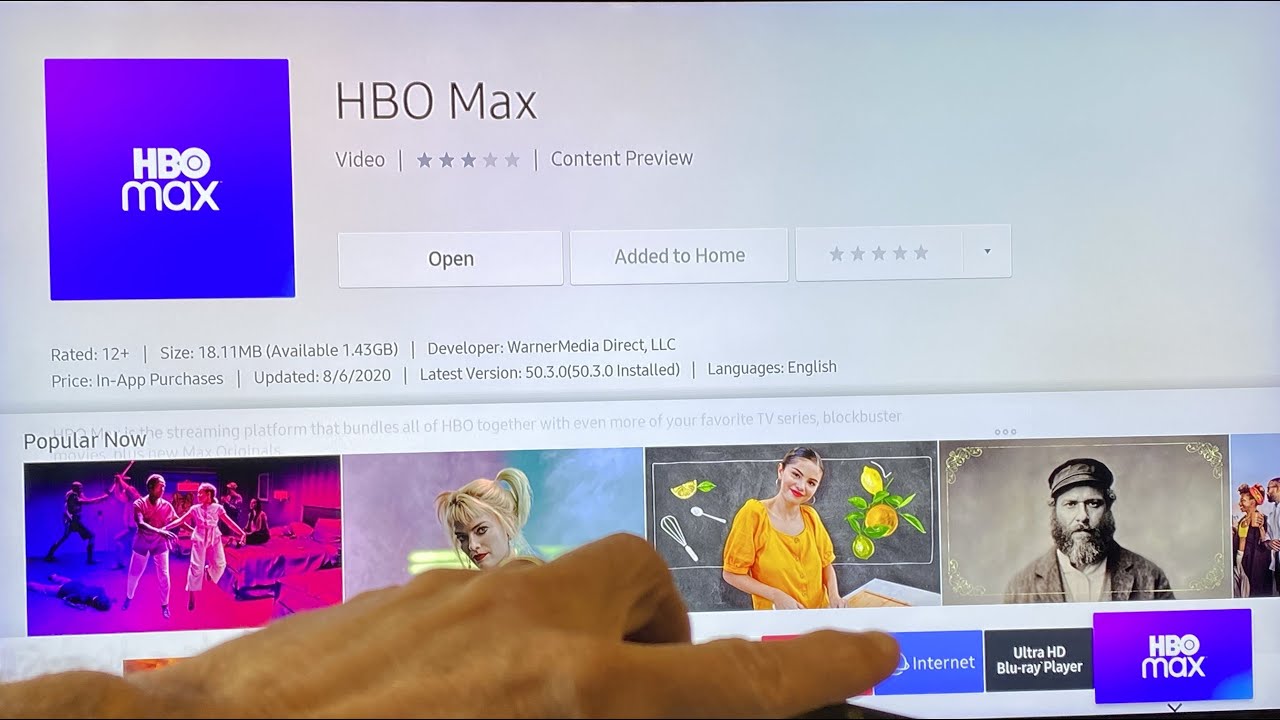
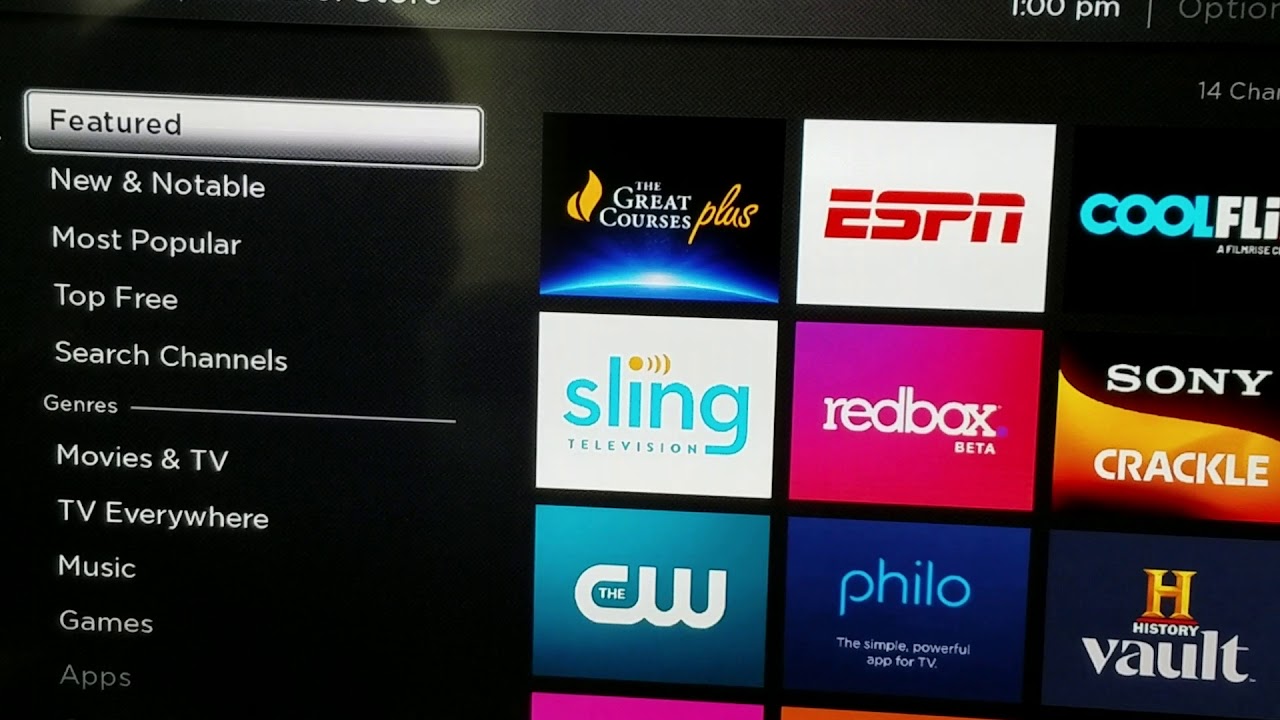
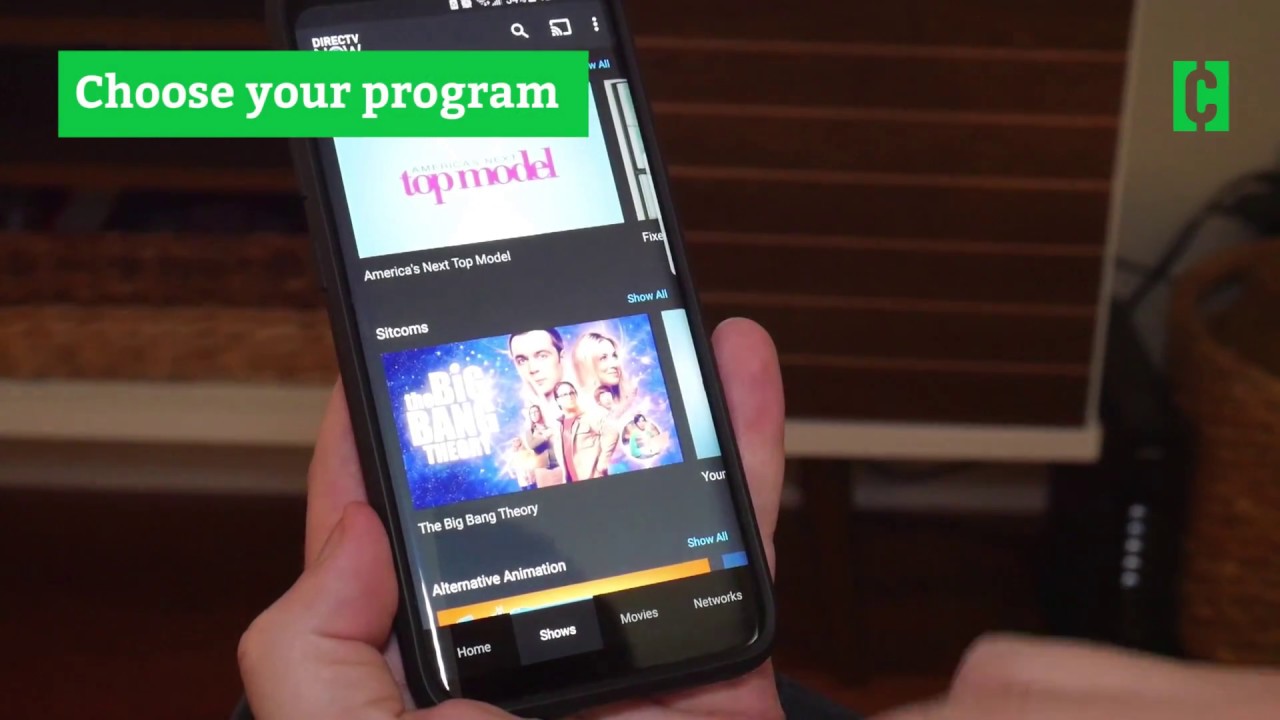
I can’t reset my password on my VIZIO smart tv. I got past my ID but I tried to use my password, it will not let me in. I can’t reset my password either.
Is this regarding VIZIO Smart TV account or DirecTV Stream?
Hi. Iam having trouble finding and downloading the latest version of DirecTV Stream for my TCL Android TV. Currently the DirectTV apps am getting are for Mobile phone streaming. I would really appreciate if you could send me a link where I can find the very latest version of DirecTV Stream for Android TV. Thanks
Did you receive any update on this by chance? Having similar difficulties.
Hello.
I am trying to install DirecTV on a Sony Bravia. I have followed the instructions, but I cannot find the DirecTV app on my Moto stylus. What should I try to do?
Thank you
I followed the steps but I can’t seem to get the app on my home apps.
I was able to install the Directv Stream on my Hisense tv but it didn’t put the app on the Home Screen and is only accessible from system apps?? Anything we can do ?
I need to install Directv Stream on a Bravia. Where can one download the modified apk? Thanks.
I have signed up for direct tv stream for my 2021 Samsung TV. I have a Samsung account…when I click on the direct tv app to try to install, it says it is loading, then screen goes black… help!!!
There is an, I think, easier work around for TCL Series 5 Google TV (they have an app for the Roku TCL). Set TV up initially for Google TV. Probably as a Directv Streaming subscriber looking to upgrade to a smart TV, you already own the Directv Streaming box. Leave the box it activated to your network. . Plug the HDMI cord from the Directv box right in to new TV’s HDMI port 2. Your new TCL smart tv will recognize that a devise is attached to port 2 when you turn on the Directv box. For the time being and anytime that you turn on your new TV, leave the Directv box off. .When you power on the TV through the TCL remote, Goiogle TV apps will appear on your screen. When you want to watch Directv simply turn on the Directv box through the Directv’s remote. Your TCL will recognize the that the Directv box is activated and automatically swich over to it. It’s that simple.
And, the numeric remote control that comes with the Directv streaming box is a lot easier to use on Directv as compared to the TCL remote control. I stumbled upon this simple fix after hours of trying everything else. I suspect that another work around is to set up the TV initially as just a TV (you are given that choice on initial setup menu and to forgo the Google option. Now that I’ve got it up and running, I’m not willing to experiment with that solution.
I would have liked to know up front prior to paying/ installing the ATT Direct tv deboggle that it would f**k me into buying more devices to make my tv’s to work.
SHAME ON ATT it should be against the law!