You may know the Alienware when it comes to high-performance Laptops. However, the company recently started it’s Gaming Chairs business. The Alienware S5000 may not be the perfect chair but it’s easy to assemble and has a nice stylish design for $399.
The chair not being perfect is actually in a way that it does not offer different sizes of that chair. If you need a wider seat it’s not possible and the tilting should also be better. After using the chair for about 2 months, the color gets dull.
Overall, it is a solid gaming chair and comes in an affordable price. The Alienware S5000 can be a great companion for an exceptional experience.
Design
The Alienware S5000 is not a Gaming Chair like those on Amazon which looks like they’re about to fall apart at seams even with a small force. It has a crumbling and unsound design with the addition of colors to the PU Faux-Leather to give it a premium look. It also has a strong steel frame to support your hands.

This Alienware Gaming Chair has a Four-dimensional Adjustable Armrests which allows you to easily adjust them in any direction. You can move them up or down, side to side or move them towards and away from you to get a perfect angle. The armrests are supported by a steel frame with a plastic shell to control the movement.
There’s a lever beneath the chair to adjust the height of the chair and another lever to adjust the backrest. You can adjust the backrest from 80 degrees to 140 degrees. There’s also an adjustable tilt with locking system beneath the seat. It locks all the tilting system in one position.
The back of the chair has a stylish design with two holes around the neck area like a racing chair and pillow wraps around it. The backrest is 32.3 inches tall and 20.5 inches wide. At the bottom, it has lumber support pillow but it does not have any strap to hold it, it falls every time you leave your chair.
The bottom of the chair has a 5-star base made of aluminium alloy. The wheels attached to it has Penta RS1 Casters coated with polyurethane. The polyurethane coating makes it very easy to glide. You can smoothly glide the chair on your room carpet without any hassle.
Comfort
This bad boy is packed in with Ultra Premium High Resilience (UPHR) foam, which can stand up to 4 pounds per cubic foot. It means that it’s very comfortable to sit in. You can play all night without any discomfort and moving around in your chair. It can hold up to 330 pounds.
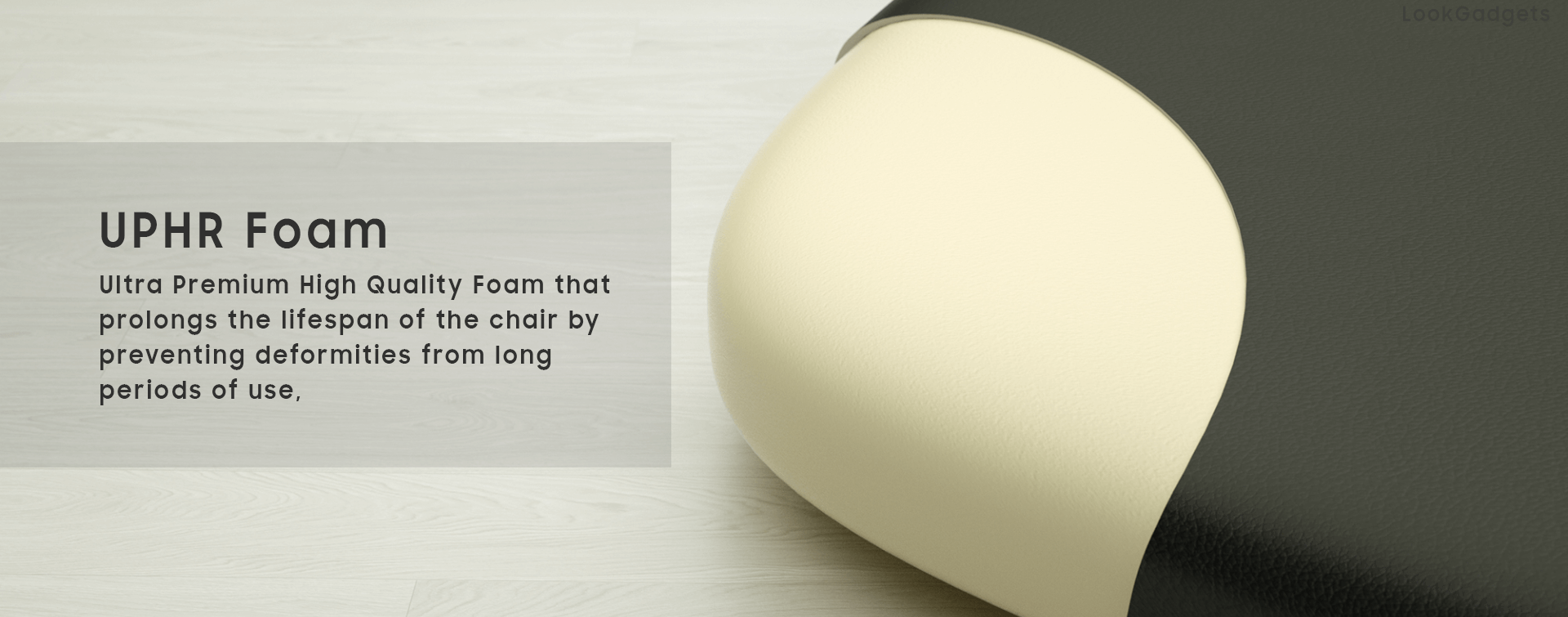
The seat is U shaped so it tucks your hips into the chair comfortably. But if you want to spread your legs or your body is a bit larger than the 15.4 inches wide chair, you might feel uncomfortable.
The other thing that I noticed is that using this chair for a few months results in absorbing the color of your jeans. The colors absorbed by the chair does not come out so easily.
Moreover, the backrest of the chair is compact but it feels nice when you sit in it. The whole seat is packed in with coffee grounds that helps prevent bad odour. It’s useful for people that sweat a lot and stay all day gaming.
The armrests of the chair are a bit non-flexible and hard but they aren’t uncomfortable. The four-dimensional adjustment of the armrests are easy to configure to get you the position you desire. You’ll feel comfy in the desired position of the armrests. You might notice that the armrests might move further away where it should be but they return to its natural position as your elbows return to their place.
The Alienware S5000 also comes with a memory foam neck pillow. It gives you a comfortable posture while you wear your headsets. It also has a lumber support so you can sit straight and use the pillow for support so you don’t feel exhausted and tired. The only drawback in the lumber support is that it does not have a strap like the neck pillow.
Alienware declared that the tilt adjustment is easy to adapt but it’s a bit difficult to move it back and forth. The movement itself does not take that much effort but lifting it off the ground to continues back and forth movement is a bit hard.
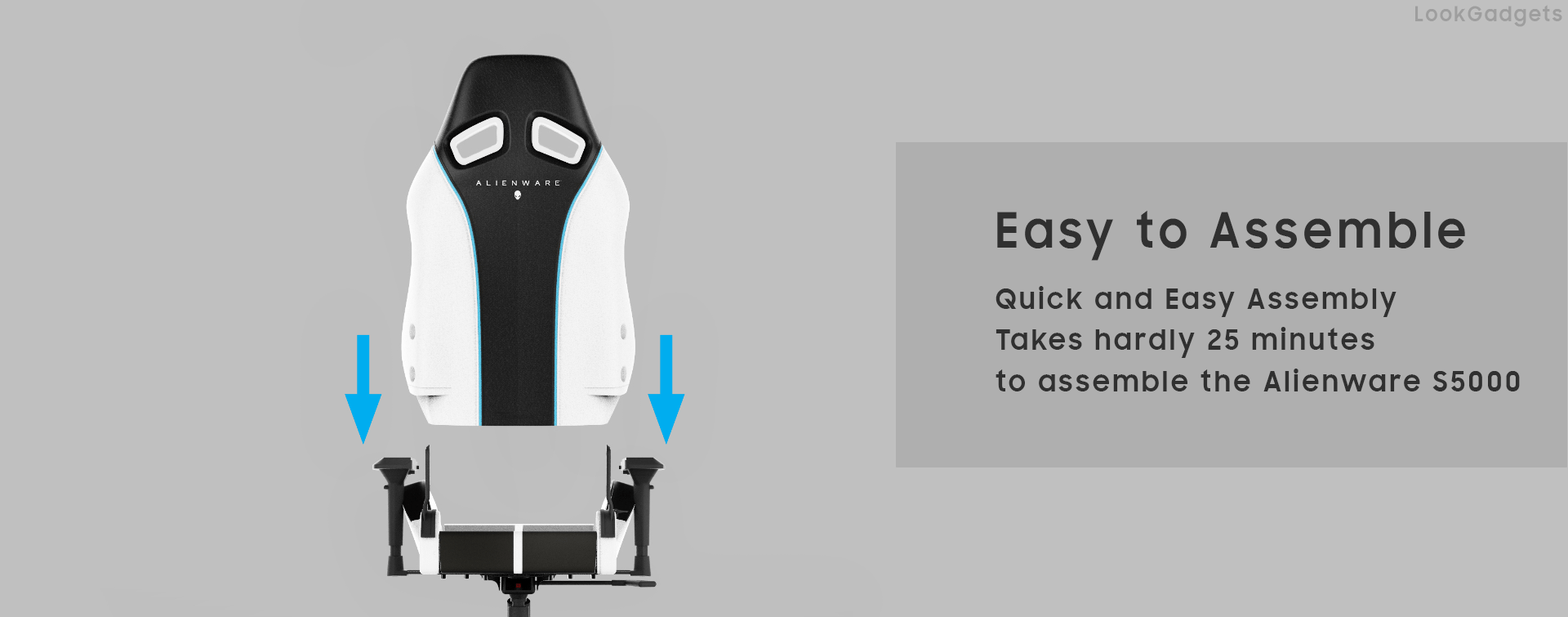
Assembly
The Assembly of putting the Alienware S5000 gaming chair together is very easy. It takes about 20-25 minutes to put the chair together. You have to attach the seat mechanism to the seat base by screwing it with the included M8 tool. After that, attach the wheels to the five-star base and slide the gas lift. By attaching both the seat mechanism and base and popping the wheels to the five-star base, flip the chair upright. Now slide the backrest into the brackets and screw it with the M8 bolts. The Gaming Chair is ready to use now.
Warranty and Configuration
The Alienware S5000 Gaming chair comes with a 2 year limited warranty and a 10 year limited warranty for the steel frame.
There is no configuration option available for the Alienware S5000 Gaming chair. It’s very disappointing to see that there are no wider sizes in this chair. Users are limited to tuck themselves in the chair no matter how big they are.
Closing Thoughts on Dell Gaming Chair
Overall the Alienware S5000 is a solid Gaming Chair that offers style and comfort with quick assembly. A drawback in this chair is that gamers are limited to one size no matter how big their butt is. So make sure it matches your size before you buy this product.