The Targus Universal DV4K (DOCK180USZ) is a USB-C docking station for laptops with Type-C port. If you own the latest-gen Surface Pro 7, Surface Book 3, or MacBook Pro, you might be short on ports. These latest laptops have large screens and huge battery life, but they have 2-3 ports, and one of them is USB 3.0.
This DV4K is specially made for the new generation of laptops that have USB-C ports. It can’t be used with older laptops because they don’t have USB-C ports. The Targus Universal Docking Station offers one 4K display or two screens at 2048 × 1152 resolutions. The manufacturers claim that this dock can support more monitors if you plug it through DisplayLink adapter into the dock’s USB 3.0 ports.

Design of Targus DV4K
The Targus DV4K is compact in size and won’t take that much space on your desk. It looks like an inclined ramp; this 6.75 × 3.4 × 1.5 inch dock is half the size of any other docks out in the market. Manufacture’s logo sits on top, and you can find the DisplayLink certification on the front of the device.
The bottom of the dock is covered in silver plastic with non-slip feet to keep itself in place and not slide off your table. The top is layered with soft black plastic with rubber strips so you can place your laptop on it. The inclined design of the dock can help you keep your laptop cooler.
Targus Universal Dock Ports
It comes with three USB 3.0 ports on the back, two DisplayPort outputs and one audio jack. The backside of the dock also offers an Ethernet port, a power adapter, Kensington lock slot and a micro-USB 3.0 port to connect your laptop.
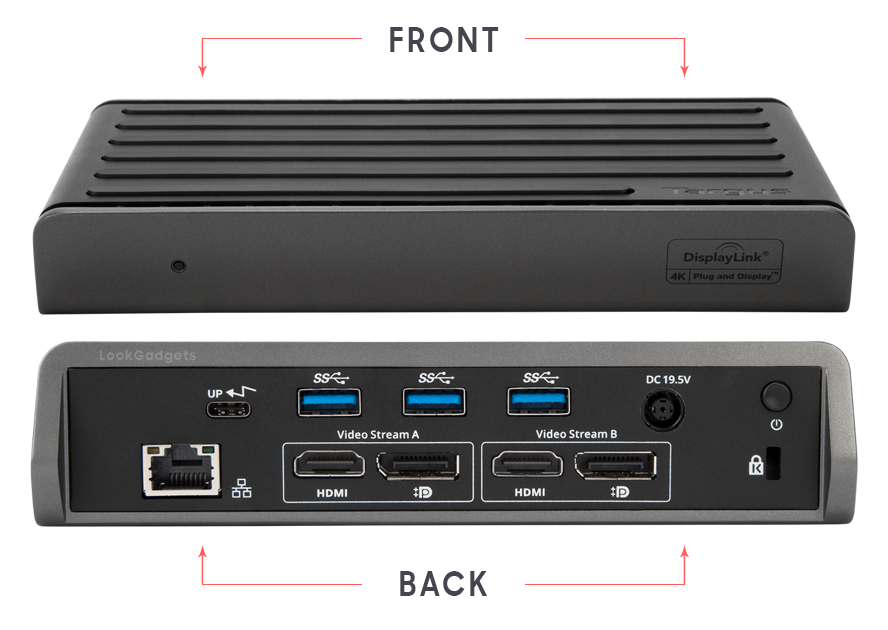
One of the USB 3.0 port provides charging for battery-powered devices. The two DisplayLink ports include one DVI-D and one HDMI port. If you are using USB-to-Ethernet dongle and want to get rid of it, the gigabit Ethernet port can solve the problem.
Resolution tops out at 2048 × 1152 on this docking station, and you can also connect two displays at 1920 × 1200. The dock can support up to six external displays when connected to a Windows running PC.

Performance of Targus Universal Docking Station
The Targus Universal DV4K does everything that any other dock does. I connected my laptop to it and a 4K monitor through the DisplayPort to test it. While playing a video in 4K, the monitor played it without any problem. However, it provides 4K resolution to one monitor only.
You can also connect two monitors to the dock with both at 2048 × 1152 resolution compared to only one 4K. With both the monitors connected, we still didn’t notice any lag and the performance was excellent.

Final Verdict
The DV4K is just like any other dock, the extra money that you pay offers you USB 3.0 all over and more options to plug your monitors to it. Its sleek design helps it to stay in one place on your desk. You can also place it under your laptop to prevent it from overheating. Overall the Targus DOCK180USZ is a nice future-proof dock for you to have a 4K display or dual monitors at the same time.
