Don’t have enough ports on your laptop or tablet to connect all your peripherals and monitors? Ultrabook’s are not as customizable as desktop computers. But by investing in the best laptop docking stations, you can expand your laptop functionality.
What is a Laptop Docking Station?
As time passes by, people tend to be more portable. In the case of computers, people tend to get rid of their large Desktop PC’s and switch to Laptops. Laptops are smaller in size and easy to carry around.
These lightweight computers have many advantages in terms of portability and performance. However, they also come with some cons like their limited USB-ports and single external monitor support. For this purpose, Laptop Docking Stations came into existence. It extends your laptop’s potential and maintains all the benefits of a Desktop PC while using a Laptop.
It can directly be connected to your laptop and gives you access to USB ports, HDMI port, DisplayPort and many more.
Why you should buy a Docking Station for Laptop?
A laptop dock frees you of the limitations of conventional ports. You no longer are restricted to using just two or three USB devices at a time. When you plug and unplug devices constantly from your laptop ports, you risk damaging them. That too can become a problem of the past. Using a docking station, you only need to run a single USB cable to your laptop.
With it, you can harness the power of Thunderbolt 4 or 3 and USB-C for rapid data transfer, 4K external monitor support, and more.
What’s more, a universal docking station keeps your physical desktop tidy. Only minimal cords need to run between your devices. Small work areas can benefit greatly from such conservation of space.
Below, we compare features on some of the top laptop docking stations on the market today. Whether your priority is broad compatibility across devices and operating systems, rapid transfer speeds, or dual or triple display support, we’ll help you find the docks which best fit your needs.
Best Laptop Docking Station to Buy in 2022
You now know some of the ways in which a laptop docking station can transform your computing experience. But how do you find the best laptop dock on the market today?
To save you time and effort, we’ve put together a list of recommended laptop docking stations. Criteria we considered when compiling this list included number and type of ports, transfer specifications supported, dimensions and configurations, reliability, extra bells and whistles, and price. Let’s check out the top recommended laptop docks.
- Anker Dual-Display Universal Docking Station
- Sabrent Universal Docking Station with Stand
- Plugable USB-C Triple Display Dock
- Targus Universal DV1K-4K Docking Station
- Dell D6000 Universal Dock
- Cable Matters (107014-SIL)
- WAVLINK WL-UG39DK1
- CalDigit TS3 Plus Thunderbolt 3 Dock
- Dell D3100 Triple Display Docking Station
- StarTech Triple Monitor Docking Station
- Kensington SD5200T Thunderbolt 3 Docking Station
- Elgato Thunderbolt 3 Dock
- WAVLINK WL-39DK3-US
Anker Dual-Display Universal Docking Station
For an ultra-slim, vertically-oriented USB 3.0 dock, consider this product by Anker. As the name indicates, the Anker Docking Station allows you to connect two monitors using HDMI and DVI along with the rest of your peripherals. The base stand is detachable. So, you have the option of laying it down on its side if you prefer a horizontal orientation.
You only need to run two cords (the USB 3.0 and the power cord) to your computer from the device. Thus, you are able to keep your work area uncluttered. Furthermore, its sleek appearance is a complement to your desk, making it a solution which is every bit as aesthetic as it is functional.
Sabrent Universal Docking Station with Stand
Users in search of a dock that offers diverse compatibility will want to take a look at the Sabrent Universal Docking Station. It features a combination of USB 2.0 and USB 3.0 ports and support for notebooks and tablets.
Such a broad range of compatibility makes it the single USB dock you need to keep all your devices charged and connected. In fact, you can charge two devices at the same time using the 2.4A ports.
Just be aware that this laptop docking station can sometimes be laggy with MacBooks. So, if you are searching for a better option for your MacBook, check into the Cable Matters Thunderbolt 3 Dock.
Plugable USB-C Triple Display Dock
For a USB-C dock which is backwards compatible, the Plugable USB-C Triple Display Dock is an ideal option with USB 1, 2 and 3 connectivity. While you will find many docks include USB 2 and 3 connectivity, not a lot continue to offer USB 1. Along with support for Windows 10 , 8.1, 8 and 7, it even can work with XP. So, if you have a lot of legacy devices, this docking station could be your ideal hub.
Just one cable allows you to connect up to nine accessories and three monitors. Debating between Plugable and the Surface Dock? I recommend this USB-C docking station, in terms of performance. A lot of buyers who are dissatisfied with the Microsoft Surface Dock report greater satisfaction with Plugable.
For performance test checkout our review of Plugable USB-C Triple Display Docking Station.
Targus Universal DV1K-4K Docking Station
A compact 4K display docking station to look into, if you are pressed for physical space in your work area.It comes with six USB 3.0 ports allow you to charge your device and support peripherals.
But what really stands out about this USB 3.0 dock is its clever design. By stacking the ports, the manufacturer was able to make it compact. Also notice how the top is angled. You can set your laptop right on top of this docking station to save space and make your computer more ergonomic. If you are looking to purchase this dock, checkout our full review of Targus Universal DV4K review.
Dell D6000 Universal Dock
Not sure whether to get a USB-C docking station or a USB 3.0 dock? A USB-C docking station can allow you to get the most out of your compatible devices. But you probably still have a lot of devices around that you can only connect using USB 3.0.
The Dell D6000 Universal Dock offers the best of both worlds. As such, it is a suitable choice for individuals and companies transitioning their devices.
With 4 USB 3.0 ports and a single USB-C port, it is the hub to take your workstation into the future. As a 4K video docking station, it supports three display outputs from your laptop. Prefer Ultra HD 5K? The D6000 can handle that too.
Cable Matters (107014-SIL)
Our recommended budget option for a Thunderbolt 3 dock is the Cable Matters 107014-SIL. The charging capabilities of this device are limited. However, in terms of data transfer speed, it can compete with the more expensive CalDigit TS3 Plus Dock.
MacBook Air and MacBook Pro users will discover that this Thunderbolt 3 Dock provides much more reliability and fewer (if any) detection issues than a USB-C docking station.
In terms of ports and features, it offers 10W charging for Smartphones and 60W for laptops. There are five USB-A 3.0 ports, Ethernet, HDMI, and two USB-C for charging.
WAVLINK WL-UG39DK1
The WAVLINK WL-UG39DK1 can function as a dual-display docking station. It is compatible with multiple versions of Windows, Chrome, Mac OS X, Ubuntu and Android, it should work with most devices.
However, it is not compatible with 64-bit Windows XP or Surface RT. In that sense, it isn’t quite “universal” but it is close.
You will get up to five USB-A ports (two 3.0 and three 2.0) along with HDMI, DVI, and Ethernet.
Overall, the WL-UG39DK1 is one of the most compact docking station and offer everything you need.
CalDigit TS3 Plus Thunderbolt 3 Dock
The CalDigit TS3 Plus may be the ultimate Thunderbolt 3 dock. More expensive than the Certified Cable Matters Aluminum Thunderbolt 3 Dock, it is also superior.
Even with its compact profile, it is loaded with 15 ports. 5 USB-A 3.1 ports support your legacy devices. You also get a set of USB-C 3.1 Gen 1 and Gen 2 ports plus 2 Thunderbolt 3 ports. Being a 4K video docking station, it can support a pair of 4K 60Hz monitors or one 5K 60Hz screen.
Given its blazing fast charging and transfer speeds, it is worth the higher price tag. In particular, it may be the ideal Thunderbolt 3 dock if you work with RAW data. A regular USB-C dock just won’t cut it for that task. So, if you are a media student or professional, the CalDigit TS3 Plus Thunderbolt 3 Dock can enhance your editing process and results.
Make sure to read our CalDigit TS3 Plus review, and see how it perform in our test.
Dell D3100 Triple Display Docking Station
Looking for a Triple or Dual Display HDMI docking station? Some USB 3.0 docks can support more than one HDMI monitor. But many require you to get an adapter. Why? Because they only include a single HDMI port.
But the Dell D3100 3.0 USB dock is different. Two HDMI ports remove the need for an adapter for this product. While this overview is of the USB 3.0 version, there is also a Type-C version. But to make that version work as a dual HDMI docking station USB-C model, you would need an adapter. It only has one HDMI port.
Several accessory packages are available for the Dell 3100 dual HDMI docking station. We recommend grabbing one of the packages which includes one or more HDMI cables. You can save time and money this way.
For more please read our full review of Dell D3100.
StarTech Triple Monitor Docking Station
Another USB docking station you can set your laptop on top of is the StarTech Triple Monitor dock. While it supports three displays, it is not a dual HDMI docking station. Only 1 HDMI port is available; the other 2 are DP ports. Nonetheless, it does function as a 4K video docking station.
While USB-C hubs work well for a lot of people, many individuals and businesses still can’t make good use of them. If what you need is a dock with a lot of Type-A 3.0 ports for your devices, the StarTech Triple Monitor Docking Station delivers.
Kensington SD5200T Thunderbolt 3 Docking Station
A dual HDMI docking station USB-C hub to look at is the Kensington SD5200T Thunderbolt 3 Docking Station. This USB-C hub offers incredible display versatility through DisplayPort++ connectivity. All you need is a USB-C video adapter to convert one of the Thunderbolt 3 ports and run dual DVI or HDMI displays.
The Kensington SD5200T Thunderbolt 3 USB-C Docking Station is also an outstanding choice for scalability. The varied selection of ports should be sufficient for most users. But if you require more ports, you can daisy-chain five of these USB-C hubs together.
There are two other fantastic features that set the Kensington SD5200T USB docking station apart from its competitors. One is its unique mounting capability. Have a VESA-compatible external monitor? Use a mounting plate to hold the USB dock in place. It doesn’t need to take up any space on your desk at all.
While the space-saving benefit of the mounting feature is great, it is not the only one. Mounting the dock to the back of a monitor keeps it out of sight. As the saying goes, “Out of sight, out of mind.” For security reasons, this is advantageous.
The other security feature worth mentioning is the Kensington Security Slot. Hook up a lock and a cable to secure your USB-C dock to your desk. Do read our full review of Kensington SD5200T.
Elgato Thunderbolt 3 Dock
Another USB docking station which has it all is the Elgato Thunderbolt 3 Dock. Similar to the Kensington SD5200T, it features DisplayPort functionality. And since it is a USB-C hub, you can connect two 4K displays or single 5K output.
Even while supporting multiple high-demand displays and peripherals, the hub can rapidly charge your laptop or tablet. Because it is so efficient in this regard, it is a top choice for users with power-hungry devices.
Although this Thunderbolt 3 docking station has a lot going for it, it may have some defects. Sometimes units fail after a few months. Occasionally, they ship with flaws out of the box. Most of the docks do not appear to be compromised by these flaws. But if you are worried about getting a dud, you can try one of the competing Thunderbolt 3 hubs on this list.
Make sure to read our in-depth review of Elgato Thunderbolt 3 Dock if you are planning to make purchase.
WAVLINK WL-39DK3-US
The WAVLINK WL-39DK3-US is a universal docking station packed with ports. The setup process is fast and easy. You do not need to go hunting for drivers to install manually. When you plug it in, it takes care of the setup. You do not even have to reboot.
Like its cousin the WAVLINK WL-UG39DK1, it is compatible with Windows, Mac OS X, Chrome, Android and Ubuntu operating systems. Also good for compatibility are 2 USB 2.0 ports to go along with the 2 USB 3.0 ports.
Some buyers do report that the WAVLINK WL-39DK3-US may arrive defective or quit within a few months. Should this concern you? It isn’t common. But make sure you understand the warranty terms just in case.
Docking Stations Buying Guide for Laptops
From size, compatibility, resolution, and number of ports, we have covered everything to help you choose the right dock for your laptop. Please read through our buying guide of the laptop docking station to pick the device that includes all your needs.
Benefits of a Laptop Docking Stations
A laptop dock comes in different varieties with different features. Some of these Docking Station have built-in chargers so you won’t need to connect your laptop’ power adapter. While other comes with built-in fans that reduce temperature and increase the performance.
These docks particularly have Ports on them for external devices like USB-ports, HDMI, and many more. Moreover, they also feature Ethernet ports so you can connect to high-speed cable internet. By combining all these features with your laptop you can take the performance to another level.
Features to Consider
Compatibility
Device compatibility is the first thing that you need to consider. You need to check if the Docking Station is compatible with your Laptop. It’s essential to look at the specifications of the host port. Otherwise, there’s no point in investing your money on a laptop dock that you can’t use. It is equally important to check the additional ports through which you can connect other external devices.
Number of Ports
The second thing to look out is the number of ports. If a dock cannot connect all your external devices at a time, then don’t even think of wasting money on it. A docking station should have a minimum of six USB ports. In fact, the more the number of USB ports, the easier it will be for your laptop to meet your needs.
You also need to check for the number of monitors it can connect with high-display resolution. If you are planning to use multiple displays, then go for a docking station that can connect more number of monitors.
Charging Option
This option is infrequent among all the models available in the market. If you need this option on your docking station, you’ll need to spend more money, unlike the other models. It is suitable for the users who are bothered by plugging the charger now and then. You don’t need to connect your charger directly now, with a charging option, these docks will facilitate you with your device charged without bothering you.
Display Resolution
The display resolution is a primary concern for users who are involved in designing work or other multimedia content. The docking station that you’re buying should support 4K or 5K display resolution or something closer to full HD. Many docks do not support 5K, in that case, look for something with high resolution (2560×1440) or Full-HD.
Size
Size of the dock matters to the majority of people because they already have no space available on their desks. When buying a docking station, make sure to look out for the perfect size that fits your table. You can either choose a dock that stands vertically or the one that is placed horizontally. Smaller the size of your Docking Station, the more space you will have to accommodate other external devices.
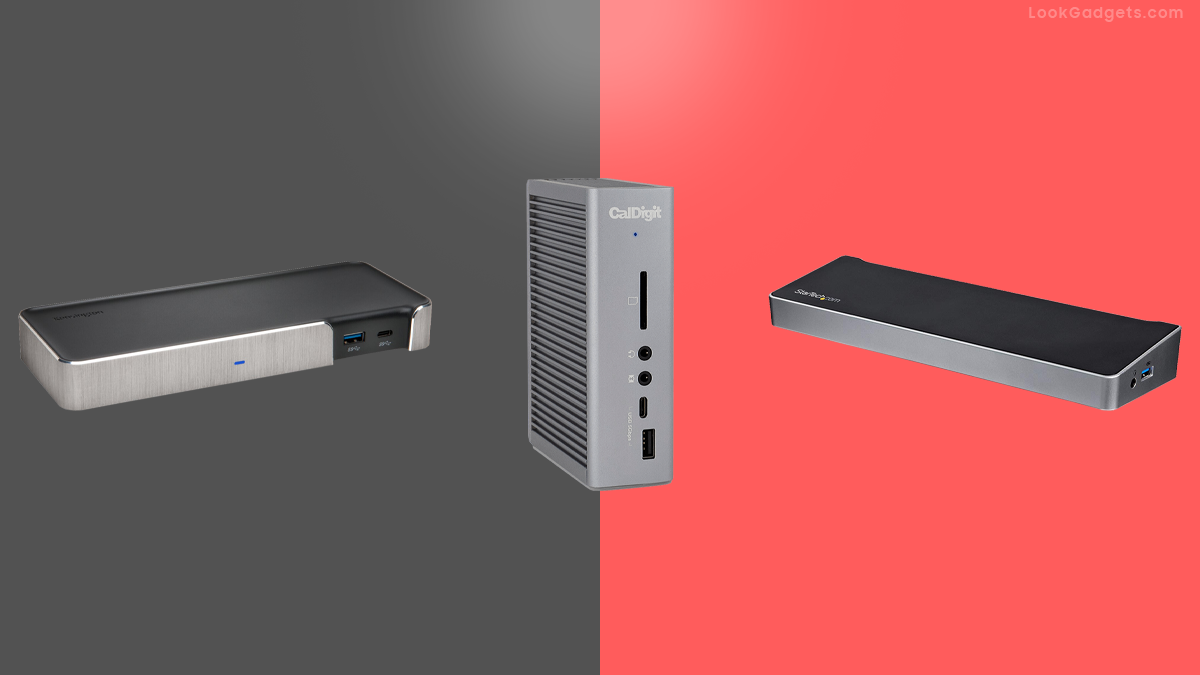
Closing Thoughts on Laptop Docking Stations
We have compared benefits of top laptop docks from brands like WAVLINK, StarTech, Dell, CalDigit and others. You have had a chance to discover dual HDMI, USB-C, and USB 3.0 docking stations, and more. Whatever USB dock ports and features you need, one or more of these hubs should fit the bill. Enjoy connecting all your peripherals while keeping your laptop or tablet charged.












