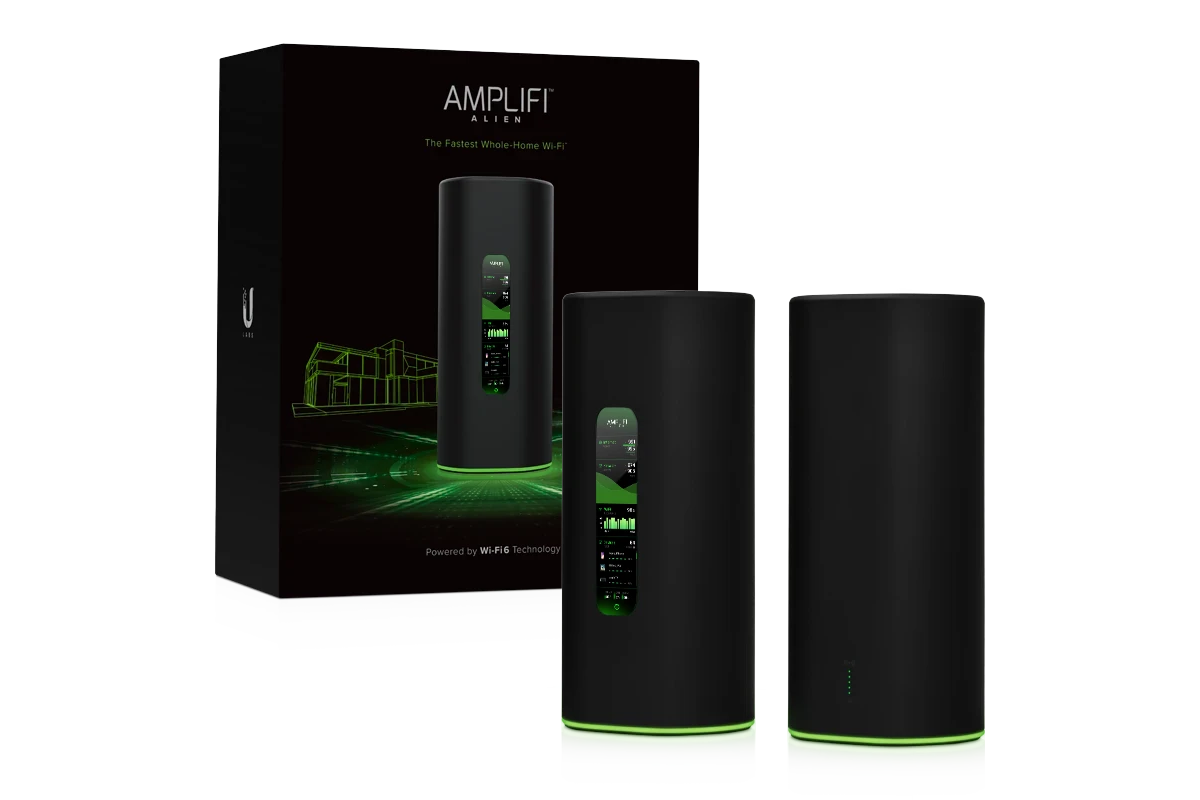In today’s connected world, a strong and reliable internet connection is more important than ever. Whether you live in a large home or an old apartment building with thick walls, you need a router that can provide reliable coverage without any dead zones. With the advent of Wi-Fi 6 and Wi-Fi 6E, the latest wireless protocols, it’s essential to have a mesh Wi-Fi router that can handle multiple devices and high-bandwidth applications.
In this article, we’ll explore the best Wi-Fi 6 mesh routers available in 2025 for large homes or apartments with thick walls. We’ll cover the features, pros, and cons of each router to help you make an informed decision and get the best coverage and speed for your home network.
Wi-Fi or wireless internet is the most important thing in any home these days. Not only, our laptops and phones require an internet connection, but IoT, which keeps us safe and informed, also needs to be connected. According to the study, more than 66% of homes in North America own at least one smart home device. And on average, each household has ten devices that include smartphones, tablets, and laptops. The problem is, we’ve so many devices that a traditional router can’t handle the demands. That’s where a mesh-networking kit comes in. A mesh system includes a router or group of routers placed throughout your home that use the same SSID for a Wi-Fi connection.
As we already mentioned, 802.11ax and 802.11axe are going to be the standard protocols, so here you will only find the Wi-Fi 6 mesh router systems. If you are looking for an affordable network solution with mesh capability, check out our list of the standard Wi-Fi 6 routers for 2025.
Moving on to the topic, we use wireless internet in our daily lives and want an uninterrupted connection. A good mesh Wi-Fi 6 system should facilitate a fast and unfailing internet connection for your home. Before we begin with our list, let’s find out what is a WiFi Mesh Network.
Check out the best Deals on Wi-Fi 6 Mesh Routers.
What is a Mesh Wi-Fi System?
Also known as the Whole Home Wi-Fi system, it consists of a focal router that coordinates with the modem and all the connected devices. The mesh router works simultaneously with satellite nodes to give maximum Wi-Fi coverage and even get through thick walls.
The Wi-Fi 6 mesh routers comprise a single wireless network and share the same SSID & password.
Why not use a Wi-Fi Extender?
Range extenders do a great job by trying to fill out all the dead zones, but they only cover half the bandwidth of a mesh system would do. The WiFi 6 mesh router ensures that there will be full-speed and consistent network coverage even with thick walls. Whenever you move around the device, it will switch to the node with the strongest signal. The new AX Wi-Fi mesh systems would be ideal for bigger homes, especially those made of concrete and brick walls.
Best Wi-Fi 6 Mesh Router Systems for Thick Walls & Larges Homes in 2025
- Nighthawk Mesh System (MK63) – Overall Best
- Netgear Orbi WiFi 6 System AX6000 (RBK852) – Fastest Tri-band
- TP-Link Deco X60 – Most Affordable
- Linksys MX10 Velop – Wide Coverage
- Asus ZenWiFi AX (XT8) – High-end Features
- Asus RT-AX92U AX6100 – Best Value
- Amazon eero Pro 6 – Best for Smart Homes
- Asus ZenWiFi AX Mini (XD4) – Essential Mesh Kit
- AmpliFi Alien Router and MeshPoint – Best for Gamers
- ARRIS SURFboard mAX Pro – Best for Newbie
Nighthawk Mesh WiFi 6 System (MK63)
Overall best Mesh WiFi with Ethernet Backhaul
Nighthawk MK63 comes with features that enable every part of your home to get a seamless internet connection. It is an 802.11ax Mesh Wi-Fi System that eliminates all the dead zones in your home.
With the Nighthawk Wi-Fi 6 Mesh System, you will experience faster online gaming and smoother video streaming. Forget about the standard router, limiting your internet connection to a small area and can’t get through thick walls. This AX Mesh Router is suitable for medium to large homes with concrete walls while providing you with stable internet speeds of over 100Mbps.
Nighthawk MK63 Features
There isn’t a more exciting feature about a router than high speed. Nighthawk comes with the latest 802.11ax wireless standard, which delivers the fastest speed to all your connected devices. You can be sure that the speed, 4x the normal, will make your browsing reliable and smooth.
One of the main problems of the traditional routers is the dead zones in your home. You have a router, but you can’t still access the internet from some parts of your home. With the Nighthawk MK63 AX Mesh Wi-Fi System, the dead zones should be a thing of the past. Place the satellites throughout your home, and receive the most reliable network coverage to every room of your home.
You don’t need a mesh Wi-Fi system that eliminates the buffer zones in your home. Instead, you should have a system that is reliably fast and stable. With Nighthawk MK63, your streaming and gaming worries should be solved. A combined speed of 1.8Gbps is enough for your home internet consumption.
Netgear Orbi WiFi 6 System AX6000 (RBK852)
Overall best WiFi 6 Mesh Router for Large Homes
Are you having a problem with your current Wi-Fi? Think about upgrading to Orbi to solve all the dead areas’ nuisance. With Orbi Wi-Fi 6 tri-band Mesh Kit, Netgear brings the fastest speed to all your connected devices. You can be sure to get uninterrupted yet the blazing speed of up to 6Gbps to your gaming devices and smart TVs.
Should you be worried about coverage?
Well, not with this AX Mesh Router System. Equipped to handle 12 streams at once, Orbi also comes with an increased 4x capacity, making it reliably fat for your internet usage.
So even with more than 90 connected devices in your home, Orbi AX6000 mesh router will still guarantee you a smooth and stable WiFi experience even with thick walls.
Netgear Orbi Features
The mesh system guarantees the ultimate WiFi performance for thick walls. Unlike the other routers limited to a certain house area, Orbi goes beyond the buffer zones to bring you an unmatched Wi-Fi experience. The package includes a Wi-Fi 6 router and a satellite which should be enough for a large home with thick concrete walls.
Further, the newest Wi-Fi standard (802.11ax) ensures that every connection in your room is as strong as the source of the link. You can immerse yourself in online gaming with multiple screens concurrently without any disruption.
Wi-Fi routers are all about speed. If they can’t keep up with the speed you need in your home, then you better stay without any. With the capability of supporting up to 100 devices, Orbi brings the 4x capacity feature to give you a wholesome Wi-Fi experience for your home.
TP-Link Deco X60
Best Wi-Fi 6 Mesh System for Existing Router
Think about the cold winter afternoon, with the country music playing in the background. It can’t get better with a cup of coffee and stable internet to help you with video gaming and online streaming.
But that isn’t all that the TP-Link Deco offers. The spotless white design, not complicated in any way, arouses the memories of a hot summer afternoon on the pristine sandy beaches. It comes with a mild body case wrapped in a bold white color, making it perfect for any home interior.
Don’t worry about the bandwidth for your connected devices. TP-Link comes with six data streams that run concurrently. It means that you can enjoy stable gaming or uninterrupted online streaming even when many devices are connected simultaneously.
Deco X60 Features
You can be sure to experience high speed and comprehensive network coverage. This WiFi mesh works with any existing router with up to 300Mbps speed. And goes beyond the living room to all the other parts of the room, covering up to 5,800 sq. feet.
There aren’t more restrictions on the number of devices this Mesh Wi-Fi 6 System can connect to. With up to 150 devices, your TP-Link router can transmit data to all the connected devices without any hitch. With an increased unified coverage for your home, you also get experience with a more precise and more robust home Wi-Fi signal with more than seamless internet coverage.
One of the few universally enabled routers. This TP-Link mesh system can connect to any Wi-Fi compatible device and is compatible with all ISP’s including Verizon Fios, Xfinity, Spectrum, etc.
Linksys MX10 Velop
Best Mesh WiFi 6 for Thick Walls and Large Rooms
There is always the need to limit internet access for your children. However, that could become tricky when you aren’t around the house. With Linksys App, you can customize and manage your Wi-Fi from anywhere and at any time. You can closely monitor and manage your home Wi-Fi using your smartphone to ensure your kids’ safe internet experience.
Linksys MX10 Velop comes with BSS technology, which eliminates the interference and ensures a strong and clear wireless signal for all your home devices. Moreover, it also helps to minimize any form of congestion of nearby wireless connections.
MX10 Velop Features
If you need a mesh system for wider coverage area, then the MX10 is ideally the best choice. In our test, the Linksys MX10 Velop stands out to be the best Mesh WiFi 6 router for thick walls. It can deliver incredibly fast Wi-Fi speeds to every corner of your house. Moreover, this mesh system comes with enough bandwidth for large homes. You can connect as many as 50 devices simultaneously and still do uploads and downloads without any interruption.
And then, we have the smart home support for Amazon Alexa devices. Do you ever feel the need to turn off one section of the Wi-Fi connection and remain with other meaningful connections like TVs? Well, you can now manage your kid’s gaming devices by turning off their Wi-Fi connection using Alexa. You can also use this feature to enable guest access when people come over to your house.
Asus ZenWiFi AX (XT8)
Best Whole Home Wi-Fi 6 System for Brick Walls
Whether it is inside or outside your home, you need fast, secure, and reliable Wi-Fi connections for your home devices. You may want to have a name for each frequency band in your home, but your existing router doesn’t allow it. Well, with ZenWiFi AX, you can choose to have a name for each frequency band or a single SSID for all the networks.
You haven’t seen a more comfortable setting up Wi-Fi than the ZenWiFi AX. With one tie set up, ZenWiFi makes it possible to harmonize all the hubs in each package. Moreover, each unit you set up can function as the primary router.
ZenWiFi XT8 Features
The Asus XT8 has AiProtection for more advanced parental control features that you can freely access at any time. You can now control what goes on in your kids devices via the mobile app.
You haven’t had a system with an easier setup than this. There is no need for any special skills to configure ZenWiFi XT8. More importantly, it comes with advanced networking features for better security and coverage.
Compared to other products on the market, this one comes with a quad-core CPU. The processor of this WiFi mesh router is designed to provide you with full performance capability, and has a unique antenna to break through thick walls.
Asus RT-AX92U AX6100
Affordable Wi-Fi 6 Mesh Router for two story house
Are you looking for an affordable option with stable and ultra-fast connections for your home? Look no further. Asus RT-AX92U WFi Mesh router comes with AX technology to cover all parts of your home even with thick walls.
It facilitates a more efficient, stable, and faster connection even when multiple devices are connected to the system. There isn’t a limit to the number of clients connected to the mesh network. And it has dual-bands which provide various channels for all the devices you want to connect to.
Asus RT-AX92U Features
The Asus RT-AX92U comes with AiProtection, which guarantees protection against any form of attack. It blocks all common malware attacks and suspicious websites. With the help of Trend Micro’s database, it can identify and block any malicious sites which may infect your network and the connected devices. Moreover, if there is an already-infected device in the network, the AiProtection blocks it instantly and notifies the admin.
The need to keep your children safe from the internet can’t be emphasized as much. The Asus RT-AX92U has top-notch parental controls that integrate all the management features in one place. You can therefore customize the security settings for each member of the family from your phone.
Amazon eero Pro 6
The best Wi-Fi 6 Mesh Router for Smart Homes
Amazon eero Pro 6 comes with an inbuilt Zigbee system, making it possible to connect different devices to Alexa. With eero Pro 6, you can manage your smart bulbs and other essential smart home devices without buying a separate hub.
Moreover, the new eero Pro 6 uses TrueMesh to ensure that every node connects automatically to any other nodes within the range. Furthermore, it creates a dense network of connections that prevents any form of signal interference. Thus, making it the best mesh WiFi router for thick walls and as well as the large homes.
eero Pro 6 Features
Like many others on the list, you don’t need specialized knowledge to set up and configure eero Pro 6. Simply power up the router and connect it to the modem. Once done, download the eero app on your smartphone or tablet. After you install the app, use your Amazon account to login or create a new one. Afterwards, follow the guide on the screen to setup eero gateway. Once you’ve successfully configured the gateway, it’s time for you to configure the nodes. It will take some time depending on the number of nodes you have. Follow this official guide on how to setup an eero mesh system. The only draw back here is you can’t setup the eero Pro 6 via a web browser.
When it comes to security, you probably haven’t met a more encrypted router than the eero Pro. It comes with high-end encryption to protect your network from any malicious entry.
Asus ZenWiFi AX Mini (XD4)
The smallest Wi-Fi 6 Mesh Router
You may want to have a name for each frequency band in your home, but the features don’t allow it. Well, with Mini XD4, you can choose to have a name for each frequency band or a single SSID for all the networks.
In my personal opinion, the ZenWiFi AX Mini isn’t the best mesh WiFi router for thick walls. It is, however, can be used in large homes. And like the XT8, it is easy to setup without any hassle. Moreover, each unit can function as a primary router, depending on how you configure it.
ZenWiFi Mini XD4 Features
Like other Asus routers, the Mini XD4 comes with AiProtection feature and parental control. It allows you to control what your kids see on the internet and what to block. Moreover, you can also manage the internet usage time for each device. All this can be done via the app with a few taps.
In terms of performance, this one also uses the same quad-core CPU as the XT8. This allows you to get the full performance out of it. However, given the size and the small antennas of this WiFi mesh router doesn’t allow it to go through the thick walls.
AmpliFi Alien Router and MeshPoint
Best Wi-Fi 6 Mesh Router for Gaming
The ApmliFi Alien Router is Mesh WiFi for Gamers that is powerful enough to go through thick concrete walls. It is one of the expensive routers on the list, but best for gaming and streaming.
There isn’t much difference between the MeshPoint and the Router from a design point of view. However, in terms of specs, the MeshPoint doesn’t come with a touch screen or speaker. Other than that, the node also lacks the number of Gigabit ports.
Moreover, the signal indicator on the front demonstrates the quality of the link between the kit and the router. If you happen to change any settings, you will see the green light flashing at the bottom of the MeshPoint.
AmpliFi Mesh Kit Features
If you need super fast wireless internet, the AmpliFi Mesh System is here to provide you with the same. The main router comes with four Gigabit Ethernet ports. However, the MeshPoint only includes one Gigabit LAN, which isn’t the best if you are looking to connect multiple wired devices like a gaming console and TV.
The touchscreen on the primary router makes it easy to enter commands and control the whole system. Furthermore, a signal indicator on MeshPoint shows the strength between the router and the node. These two hardware units are permanently synced by default. As soon as you turn on the Alien Mesh Kit, they are connected and ready. All you need to do is run a quick setup process via the Mobile App, and you are good to go.
ARRIS SURFboard mAX Pro Mesh AX11000
Best Wi-Fi 6 Mesh with Link Aggregation
I don’t know how much to emphasize this, but the ARRIS SURFboard mAX Pro is just one of the many firsts. In terms of performance, it is 400% faster and covers up to 6,000 Sq Ft of range. Given that, it is the best mesh WiFi router for thick walls and sure is suitable for large homes.
There is no better way to access a faster home internet than through the ARRIS SURFboard. It provides you with a fresher and more unique way of maximizing your home internet. Unless you aren’t just interested, but this router should keep you and your family immersed in wireless internet with incredible speeds all-around your home.
SURFboard mAX Pro Features
The SURFboard mAX is the world’s first tri-band mesh WiFi 6 router that was designed for large homes with the capability of breaking through thick walls. It has dual WAN with link aggregation feature which allows you to connect two different ISPs and use them at once. Moreover, it can accommodate up to 200 devices at once.
The SURFboard Central app is available for a quick setup wizard and has many additional features. The app comes with full control of the device that makes it easy to customize security and manage your router remotely. You can also use the Alexa app or Amazon Echo to control the SURFboard mAX Pro. With the app in place, you can enable or disable parental control and guest access to the Wi-Fi network.
Buying Guide for Whole Home Mesh System
With multiple mesh systems on the market, it is difficult to pick the best one, especially for large houses. Here you’ll find specific details to pay attention to before purchasing a mesh WiFi router for the home with thick walls.
Things to look for in the best Wi-Fi Mesh Router
There are a lot of features that will turn your head off. However, not all of them will be suitable for your home Wi-Fi set-up. The Wi-Fi Mesh System is the latest entry into the best 802.11ax Router series. From insane speeds to sleek hardware designs, these WiFi routers offer a wide range of unique features including breaking through thick walls.
Coverage Area
It is the most important thing to consider. With the mesh WiFi router you are trying to spread the signals through thick walls to eliminate dead ends. So look for a WiFi router that covers at least 5,000 sq ft. The larger the coverage area, the better the speed will be.
Speed and Performance
Second, on the list must be the speed. If you live in a large room with a thick wall, then the mesh WiFi router might be the most appropriate choice. It will penetrate through the glass partitions and the walled metal frames to serve you with the most reliable networks.
Mobile App Management
While the focus is getting the mesh Wi-Fi system that is suitable for the home with thick walls, consider a router that is also easy to install & manage. Most of the systems require advanced knowledge to set up and function properly. However, there are many modern routers that come with mobile apps, which makes the process relatively easy.
The Wi-Fi 6 has a name that is perhaps more apt than any other entry in the Whole Home WiFi System. It is more than just transmitting data incredibly fast but also easy to setup.
The apps allow you to quickly set up the device and customize settings. With management settings, you can monitor your Wi-Fi usage and limit the kind of content your kids can gain access to during their free time.
With the app on your phone, you can manage your home Wi-Fi from a central point, just at the tap of a button.
Design and Other Features
The design is an essential requirement for some people. The hue combination, physical appearance, and any outward features are all critical. You don’t want to buy a dull color that is a complete misfit for your décor.
The router and nodes in the Wi-Fi Mesh system use internal antennas. The antennas are, however, tastefully designed to make it easy to set them up in the open.
In most cases, the AX Mesh Wi-Fi systems come with LAN ports that allow you to connect wired devices like a TV and gaming console. However, one popular feature which misses out completely is the USB port.
Apart from a few exceptions, most of the mesh routers accommodate numerous client devices. It is because these systems use tri-band technology with two 5GHz and one 2.5GHz. However, you can’t utilize all three bands because one of the 5GHz bands is reserved for mesh nodes only.
Make the most out of your Mesh Network System
Most of these AX mesh wireless routers are easy to install and manage. Maybe it is because of the much emphasis the manufacturers are putting on installation utilities. However, there is more to it than just a standard installation.
You may plug everything correctly, and the blinking lights turn green and think your Wi-Fi system will perform to the optimum. Well, if that is all you thought, you need to dig deeper. A perfect system installation doesn’t mean that your network performance and security setup are all in good shape.
In fact, you could end up having the worst network performance and a susceptible security even after a superb system installation. So, what do you need to do par from just ensuring a good setup?
Placement of the Router and Nodes
The placement of the mesh WiFi router is equally crucial, especially if there are thick walls in the room. Remember, you need to extend network coverage to every part of the house. Therefore, you need to identify a strategic place, say maybe an open location in the middle or the corner of each room.
The wireless mesh network impedes the buffer zones to get to the most unlikely places. However, thick concrete walls and floors will still hinder the signals, even if you use the mesh Wi-Fi 6 or 6E routers. So be sure to avoid any form of obstruction as possible.
Further, avoid close distance with metals, concrete objects, glass, or brick walls. If you bought the Wi-Fi 6 mesh router, make sure to place the nodes where the signals are weakest.
If you are using standard routers or wireless extenders, the problem might stay longer than anticipated. You might take so much time doing endless testing just to find out the exact location of the optimal placement areas.
Frequently Asked Questions
When you buy a Wi-Fi 6 mesh router system, you can never miss several questions you want to address. But even after getting it, you will still have questions regarding functionality and the installation. In this section will deal with some of the most asked questions and their answers. Starting with the most common questions:
Does Mesh WiFi go through walls?
Yes, if you live in a double-story house with a basement, the standard router and Wi-Fi range extender won’t work. Unless you want to deal with cable management. The tri-band Mesh WiFi system is ideal for such scenarios. It can easily go through thick concrete walls and gives you stable and uninterrupted internet speed.
Do Thick Walls affect WiFi?
Yes, walls made of brick, concrete, or stone can reduce Wi-Fi signals. However, the new WiFi 6 mesh router can easily penetrate thick walls and give you a 70% better connection than traditional routers.
Does Mesh WiFi penetrate through walls?
Yes, it does. However, it depends on how thick the wall is and what type of material is used to build it. If you are using a traditional wireless router, you probably know that it is hard to get full signals through thick concrete walls. The further you are away from your access point, the weaker your connection will be. However, the mesh WiFi 6 system can eliminate weak signals and enhance wireless coverage through thick walls.
Will a Mesh Network improve Wi-Fi speed?
Yes, Mesh WiFi uses nodes or satellites to spread wireless signals throughout your home or office. You will get stable internet speed anywhere within or around the premises.
Can I use Mesh WiFi 6 with an existing router?
Yes, you can use the Mesh system with your old routers. However, it is a complete package that replaces your existing router and communicates directly with your modem. So you are not going to need your old router, but if you want to use it, then sure, you can use it without any issue.
What are the disadvantages of a Mesh Router?
The only disadvantage of a mesh WiFi router is its price. It is super expensive compared to standard Wi-Fi 6 routers. Moreover, setting up a mesh system is quite frustrating too. You may face sync issues when connecting to the nodes.
Can I use two different Mesh Router brands together?
No, you can’t use two different mesh systems together. However, you can use different routers and nodes from the same brand to work as a mesh system.
What blocks WiFi signals?
Metal blocks out Wi-Fi signals completely. However, it’s not the only disruptor; thick walls of concrete, brick, and stones can also block out WiFi signals, even if you use Mesh router. If you are facing weak signals, try to switch between the 5GHz and 2.4GHz bands. If it doesn’t help, try to place nodes a little closer to eliminate dead spots.
How many Mesh Nodes I can install?
Most of the Mesh Wi-Fi supports an unlimited number of nodes. However, there are few brands with a maximum support of 5 nodes. Make sure to check the product specification page before you purchase a router.
Does 5GHz WiFi go through walls?
Yes, the router with 5GHz band can go through walls, even if it is a thick concrete wall. However, the range of the 5GHz band is shorter than 2.4GHz. If you have many 5G devices in your house, you need to double up your mesh nodes to utilize uninterrupted 5GHz Wi-Fi speed.
Why you should buy Mesh WiFi 6 Router?
Wi-Fi 6 and 6E is the latest wireless standard which replaces the previous gen 802.11ac (a.k.a Wi-Fi 5). In terms of price all the Mesh Systems are expensive, however, if you buy the newest 802.11ax Mesh WiFi router then you are paying twice the price of 802.11ac.
However, the price justifies itself. The main reason to buy an AX mesh router is because it offers increased speed, less network congestion, and better range. Another reason to recommend a mesh WiFi router is that it is quite simple to expand and can easily pass through thick walls. Other than that you will get mobile application to manage your devices even from remote location.
Who Needs Mesh Wi-Fi System?
The mesh WiFi routers are ideal for large homes with thick walls. You can use the traditional router with extenders or multiple routers if you don’t mind ethernet cables lying around your house. However, if you like to wireless bridge them, those can’t penetrate beyond concrete walls. Moreover, the connectivity rate will be low and unreliable. This is where a Mesh System comes in to resolve these issues.
Also, if you live in a 3000 to 5000 sq. Ft. house, it is hard to cover every corner but not with mesh kits. Given that a wireless mesh network is appropriate for large homeowners and for those who like hassle-free setup to eliminate dead zones.
However, a small home or apartment doesn’t guarantee uninterrupted internet connectivity, though. If there are obstacles like thick metal-framed walls and glass doors, you might want to consider having a mesh Wi-Fi router.
What are the main benefits of Mesh Wi-Fi?
Mesh Wi-Fi System has several advantages that make it a top choice above the rest.
Improved Coverage
With a mesh network, you will be using a group of internet hubs instead of a single point of access. Therefore, the different nodes work together to ensure that every part of your house gets internet coverage.
Eliminating Dead Zones
Unlike traditional routers, which become weaker with distance, a mesh network ensures such dead ends are lessened. The system acts like a continuous link that is unbreakable, thus reaching everywhere in your home.
The Mobile Apps
It is challenging to set up a mesh Wi-Fi router that lacks a smartphone app. The apps are meant to help you with customization and settings management. However, the app also helps you manage your Wi-Fi directly without involving any third party.
Simple Configuration
The mesh network operates on many nodes and a single system. It functions in a way that sounds complicated but is so easy to setup. While many would think you would have to configure the satellite hub in your system manually. However, the mesh system configures the hubs automatically.
High Link Speeds
You are less likely to be disappointed with the mesh Wi-Fi network. The system easily finds the information about rerouting and relays the connected device to the close node. It means if you get out of range from the connected node, the other node will immediately pick up your device.
How Does Wi-Fi 6 Mesh Routers Work?
Most of the mesh network systems work by integrating two or more routers. The mesh devices, also referred to as nodes, are used to create a wireless internet network.
While the main hub connects to the internet modem, the other nodes communicate with it to create a strong and robust wireless connection. So, in essence, the operation of the wireless mesh system is as easy as the set-up.
In most cases, the mesh network system comes with two router-like devices that work simultaneously to create a strong Wi-Fi zone in your house. It isn’t as complicated as it sounds. However, you need to properly setup the hub and the nodes together.
What’s the difference between Wi-Fi Mesh Router and a Range Extender?
We could talk of efficiency and reliability in terms of operation between mesh systems and range extenders. But even that isn’t subject to debate. You can easily add an extender to your existing Wi-Fi network. However, with mesh Wi-Fi networks, that isn’t easy, given that it’s characteristically a new replacement for your wireless internet.
Mesh Network is intended to spruce up your worn-out router system and replace it with identical units. With Range Extenders, it’s merely about repeating a signal.
When you need to extend your home Wi-Fi, you must choose between an extender and a mesh router. However, the problem with range extenders is that they blindly send traffic to your router/modem. Not to mention, you end up having two or more network names with different passwords to remember. And every time you move around the house from one room to another, you need to change your connection depending on the signal strength.
Again, range extenders aren’t the fastest and occasionally slow things down. Thus inconveniencing you when streaming online games and videos. Moreover, managing multiple extenders can be a real pain.
Which Is Better – Wi-Fi 6 Mesh Router vs. Extender?
In terms of price, range extenders are cheaper, but that doesn’t make them appealing. The Wi-Fi 6 mesh router is expensive but reliable for long range wireless connections and can easily penetrate through thick walls.
When you purchase a whole-home Wi-Fi system, you pay differently because of the features you get. As for extenders, they just extend your existing wireless signals at half the bandwidth speed. Regarding what you need, the Wi-Fi extender is cheaper compared to the Mesh Router that can give you full performance and can go through thick walls.
With a Wi-Fi 6 mesh router, you are guaranteed fast internet connectivity and broader coverage within your home. So in terms of efficiency, you know where to spend your money.
Best Wi-Fi 6 Mesh Router Deals in April 2025
The Mesh Systems are expensive, but you can save the money if you buy it on monthly Amazon sales. Below you will find the best deals on some of the top-rated mesh Wi-Fi routers that are suitable for thick walls.
April 2025 Deals on Wi-Fi 6 Mesh Router
- Orbi Pro Mesh WiFi System (SXK30) – 50% discount
- Orbi Whole Home Mesh System (RBK752) – 47% discount
- TP-Link Deco X90 – 22% discount
- ASUS ZenWiFi AX Mini (XD4) – 27% discount
- ARRIS Surfboard mAX Pro AX1100 (W31) – 34% discount
- TP-Link Deco X20 (3-Pack) – 36% discount
- Orbi Whole Home Mesh System (RBK754) – 22% discount
- NETGEAR Nighthawk MK83 – 23% discount
April 2025 Deals on Wi-Fi 5 Mesh Router
- Deco M5 with HomeCare 3-Pack – 26% discount
Conclusion: The Best Mesh Wi-Fi 6 for Thick Walls
Most people are fed up with their flaky Wi-Fi, but they don’t know how to solve the issue. While the range extenders could also work, a long-term solution to the nagging Wi-Fi problem is a complete overhaul of the system.
The Wi-Fi 6 Mesh System is the best solution to replace your old or traditional wireless routers in 2025. It guarantees you a faster connection for all your devices. However, paying attention to your house needs and wall construction would also be essential before settling on a specific mesh network kit.
There are multiple mesh systems available in the market. So getting the required information about what you intend to buy and what you want to use it for is quite essential. If all you need is a strong signal and faster internet connectivity, it would be advisable to settle for mesh Wi-Fi.
More importantly, the performance of each of these systems is vital. Ensure the performance is top-notch and can last you for a more extended period.