The WiFi 6 router offers better transfer speed and coverage, allowing you to enjoy blazing-fast wireless download and upload speed. Here we will discuss the best WiFi 6 routers to upgrade your home network with the latest 802.11ax wireless standard.
Wi-Fi 6 wireless standard promises up to 10Gbps speed on 2.4GHz and 5GHz bands. It also has improved network coverage for increased bandwidth and traffic management. However, these are slightly expensive compared to WiFi 5. At the same time, the 802.11ax standard is cheaper than the best WiFi 7 routers available in the market. Unless you have the latest-gen phone or laptop that utilizes 802.11ax wireless, we recommend you opt for the 5th Gen WiFi router.
With that in mind, let’s look for some of the best WiFi 6 routers in 2023. We have also included Amazon June deals for your next purchase. However, before you do, we recommend reading our buying guide first.
Best Deals on WiFi 6 Routers in June 2024
We will continue to update this article with the latest available deals. These are the standalone Wi-Fi 6 routers for Mesh System deals; check out our other article.
- NETGEAR Nighthawk RAX40 – 40% discount
- NETGEAR Nighthawk RAX70 – 28% discount
- NETGEAR Nighthawk RAX50 – 33% discount
- NETGEAR Nighthawk RAX43 – 42% discount
- NETGEAR Nighthawk RAX120 – 56% discount
What is Wi-Fi 6?
Wi-Fi 6 is an improved version of Wi-Fi 5 that provides up to 10 Gbps of wireless transmission, whereas the older standard only offers 7 Gbps.
The experts at Wi-Fi Alliance have confirmed that the new standard provides extra advantages. These benefits include an extended network for your home or office wireless connection, fewer connection interruptions, enhanced device security, and reduced battery consumption in mobile devices.
802.11ax Compatible Devices
Most latest laptops and mobile devices on the market now come with 802.11ax wireless and fully support WiFi 6 routers. However, older devices may not be able to take full advantage of the AX router.
You’ll either buy a new client device or upgrade the wireless module of your device (if possible). If you want to know how to replace your laptop Wi-Fi adapter, read our FAQ section.
Best WiFi 6 Routers in 2024
To help you make an informed decision, we have reviewed some of the best AX routers on the market. We chose the products based on several factors, including performance, ease of setup, gigabit Ethernet ports, mesh capability, security, and overall design, among other things.
| Brand | Best for | |
|---|---|---|
| ASUS RT-AX88U AX6000 | Gaming & Streaming | Buy Now |
| NETGEAR Nighthawk AX12 (RAX200) AX11000 | Gaming & Streaming | Buy Now |
| TP-Link Archer AX6000 | Large Homes | Buy Now |
| ASUS ROG Rapture GT-AX11000 | Gaming & Streaming | Buy Now |
| NETGEAR Nighthawk AX4 (RAX40) AX3000 | Under-budget | Buy Now |
| NETGEAR Nighthawk AX8 (RAX80) AX6000 | Under-budget | Buy Now |
| NETGEAR Nighthawk AX12 (RAX120) AX6000 | Gaming & Streaming | Buy Now |
| ASUS AiMesh AX6100 Wi-Fi System | Mesh WiFi System | Buy Now |
| ARRIS SURFboard mAX Plus | Mesh WiFi System | Buy Now |
ASUS RT-AX88U AX6000
Overall best WiFi 6 Gaming Router
| Processor | 1.8 GHz quad-core |
| RAM/Flash | 1 GB / 256 MB |
| Antenna | 4 External Antennas |
| Frequency | 2.4 GHz / 5 GHz |
| Operation Mode | AP, Bridge, and Router |
| Ports | 1 WAN, 8 LAN, and 2 USB 3.1 |
If you are an avid gamer, then you probably know what a headache gaming on Wi-Fi can be. Unbearably long ping times not to mention packet data loss on traditional WiFi networks have always been a major impediment for the fast shooter. Fortunately, the Asus RT-AX88U can give you all speed and other enhancements that you need to take your gaming to another level. It delivers raw power, fast speed, and quick response time, thanks to its support for Wi-Fi 6.
The RT-AX88U runs on a 1.8 GHz Quad-Core CPU with 1GB of RAM. That’s enough horsepower to give you impressive speeds and expanded connectivity. The 802.11ax router also comes with support for VPN connection, Quality of Service (QoS) software, mesh capabilities, client and server, 8 Ethernet ports just to mention a few.
In terms of performance, the RT-AX88U does not disappoint. The router delivers speeds of up to 6 Gbps in total combined dual-band connection. It also gives you 8 gigabit Ethernet ports to connect your wired devices without compromising on speed. You can connect multiple devices to your home network and still be able to stream your favorite games seamlessly. If you are in the market for the ultimate AX router beast with impressive performance, then the RT-AX88U is worth looking into.
PROS
- Ridiculously Fast Performance
- Eight 1Gbps Ethernet Port
- Link Aggregation and Dual-WAN feature
- AiMesh compatibility for Mesh Network System
- Fast Support for Network Attached Storage (NAS)
- Malware and Virus Protection
- Robust QoS settings
- Super Easy to Setup
- Sleek housing and overall design
CONS
- Expensive
- Missing 10 Gbps port
- It is comparatively bulkier than other routers
NETGEAR Nighthawk AX12 (RAX200) AX11000 Tri-Band
Best WiFi 6 Router for 4K Streaming
| Processor | 1.8 GHz quad-core |
| RAM/Flash | 1 GB / 512 MB |
| Antenna | 8 Embedded Antennas |
| Frequency | 2.4 GHz / 5 GHz |
| Operation Mode | AP, Bridge, and Router |
| Ports | 2 WAN/LAN, 3 LAN, 2.5 Multi-Gig, and 2 USB |
The Nighthawk AX12 RX200 is a 12-Stream WiFi 6 router from NETGEAR, a leading brand in wireless routers. The 802.11ax tech gives you 4 times more data capacity than 802.11ac routers. It can handle multiple devices on your 802.11ax network without compromising speed and performance. The RAX200 router is designed to keep your smart home connected. This is while giving you fast ultra-smooth 4K UHD streaming and the best online gaming experience.
In terms of performance, you’ll love the fact that it delivers blazing-fast speeds of up to 10.8 Gbps on Wi-Fi 6. It is also powered by a 64-Bit 1.8Ghz Quad-Core processor. This gives you enough power to handle all your domestic or workplace Internet demands.
The tri-band capability gives you two different streams of data transfer of 5Ghz band each. The separation ensures that you get optimal performance for high-bandwidth applications. This includes huge file transfers, torrent downloads, and Ultra HD video streaming. To amplify the Wi-Fi signal, the router comes with 8 high-performance antennas. The Nighthawk RX200 is designed to handle multiple devices on your network without a hiccup.
This next-gen router has an impressive design with 8 antennas that can easily be concealed under its wings. It can even be mounted on a wall securely for both indoor and outdoor Wi-Fi coverage. You can even pair it with cable modems from Netgear for multi-gigabit Internet speeds.
PROS
- Powerful hardware with extended Wi-Fi range
- 8 antennas offers combined speed of 10.8Gbps
- Multi-Gig 2.5Gbps Ethernet port
- Low latency for VR and Online Gaming
- Support voice commands with Alexa and Google Assistant
CONS
- Super-expensive wireless router
- No 5Gbps or 10Gbps Ethernet Port
TP-Link Archer AX6000
Best Router for Smart Home and IoT Devices
| Processor | 1.8 GHz quad-core |
| RAM/Flash | 1 GB / 128 MB |
| Antenna | 8 External Antennas |
| Frequency | 2.4 GHz / 5 GHz |
| Operation Mode | AP, Bridge, and Router |
| Ports | 1 WAN, 8 LAN, 1 Type A USB, and Type C USB |
The Archer AX6000 WiFi 6 router from TP-Link is a great option for families with a huge demand for the Internet. If everyone in your home is always doing something online at any given time, this AX router is a good choice. It allows you to connect multiple devices to the same Wi-Fi network. This is all while maintaining super-fast speeds and performance.
With a Wi-Fi 6 connection, the Archer AX6000 delivers more than 3 times faster Internet speed than the previous AC Wi-Fi standard. This means your 4K video stream will not buffer. This is even when everyone else in your network is active online engaged in high-bandwidth activities such as playing games or torrenting.
For added security, the router comes with a built-in virus scanner. Some of the key features of the Archer AX6000 include blazing fast speeds and ultra-connectivity of up to 8 Gigabit LAN ports. There are also powerful processing thanks to its 1.8 GHz Quad-Core CPU and two co-processors. They ensure stable performance, anti-malware protection, and native support for Amazon Alexa. This top-rated AX router is also easy to set up via Bluetooth and its powerful tether app.
Another great thing that most consumers will love about it is the pocket-friendly price. It is currently available at a more affordable price compared to other models with similar features. This includes the ASUS RT-AX88U and the Nighthawk RAX80 from Netgear.
PROS
- 2.5 Gbps WAN and 8 Gigabit LAN Ports
- USB Type C & 160 MHz channel Support
- Works with IFTTT for IoT Management
- Native support for Amazon Alexa
- Advanced Parental control options
- Built-in Virus and Malware Protection from TrendMicro
CONS
- Expensive with respect to performance and features.
- Missing 10 Gbps port
- No 2.5 Gbps gaming port
- Bulky design
- No Mesh Compatibility
ASUS ROG Rapture GT-AX11000
Best WiFi 6 Router for Gaming and Multiple Streaming Devices
| Processor | 1.8 GHz quad-core |
| RAM/Flash | 1 GB / 256 MB |
| Antenna | 8 External Antennas |
| Frequency | 2.4 GHz / 5 GHz |
| Operation Mode | AP, Bridge, and Router |
| Ports | 1 WAN, 4 LAN, and 2 USB 3.1 |
The ROG Rapture GT-AX11000 from Asus is one of the pioneers of the WiFi 6 wireless routers. This is the perfect 802.11ax router if you just got into the AX router scene. It doesn’t disappoint performance-wise especially in large homes or working facilities. It has an excellent performance in close range and in large homes with a demand for high-speed Wi-Fi Internet. The GT-11000 has a rather bulky design. But if reliable speed and wide coverage for multiple devices are what you are after, then this is a worthy investment.
ROG GT-AX11000 is not just the first tri-band Wi-Fi 6 router in the world. But it’s also powered by a Broadcom BCM49408, 1.8 GHz Quad-Core Arm Chip, 258MB flash, and 1GB of RAM. It delivers high data speeds of 1148Mbps on the 2.4GHz band and insanely fast 4804Mbps on the dual 5GHz bands. It supports Asus proprietary AiMesh technology that allows you to create more routers in a mesh network.
The GT-AX11000 has USB 3.0 ports for more connectivity and UPnP NAS functionality. The routers are even compatible with a wide range of Wi-Fi standards. This includes 802.11ax and allows multiple guest networks. That’s a feature that allows all your family and friends to connect their iOS and Android devices to your network with ease.
It also comes with a Network Map feature. This gives you a visual typology showing all the connected devices at any time. You can then manage each device simply by clicking on its icon. You can also perform several functions. These include changing parental control settings, filtering by type of device, removing the selected device from the network, and much more. The GT-AX11000 has all the features you need for gaming on a fast Wi-Fi 6 network. This includes bandwidth management and easy integration with a WTFast Gaming Network. Your connection always remains consistent with minimal lag this way.
PROS
- Exclusively Designed for Gamers
- Fast & reliable performance with excellent Wi-Fi range
- 2.5 Gbps (Multi-Gig) port for Gaming devices
- Built-in WTFast support
- Link Aggregation and Dual-WAN feature
- Tri-band Wi-Fi connectivity and USB 3.1 port
- Built-in AiProtection Pro by Trend Micro
- AiMesh for Mesh Network System
- Adaptive QoS settings
CONS
- Slightly expensive
- Bulky & non-wall mount design
- Only 5 Ethernet ports
- Slower boot time
NETGEAR Nighthawk AX4 (RAX40) AX3000
Budget WiFi 6 Router for Small Homes and Apartments
| Processor | 800 MHz Dual-core |
| RAM/Flash | 512 MB / 256 MB |
| Antenna | 2 External Antennas |
| Frequency | 2.4 GHz / 5 GHz |
| Operation Mode | AP, Bridge, and Router |
| Ports | 1 WAN, 4 LAN, and 1 USB 3.0 |
This is one of the most affordable options in Netgear’s family of 6th Gen wireless routers. It is a new addition to Nighthawk RAX80, RAX120, and RAX200 routers from Netgear. The RAX40 supports up to 2400Mbps on the 5GHz band and 600Mbps on the 2.4GHz band. It is a perfect choice for anyone looking for a good budget router. Or for someone that simply wants to test the new Wi-Fi technology before moving to more advanced routers. It is currently available at a very good price. This makes it the most affordable WiFi 6 router in the Nighthawk line of 802.11ax standard routers.
The Nighthawk RAX40 doesn’t disappoint when it comes to connectivity and ports. It features a power button, 1 Gigabit WAN port, 4 Gigabit LAN ports, a USB 3.0 port, a DC power port, an LED light switch, and a reset button. The LED light switch allows you to instantly power off all the other LED lights and only leave the power light on. The router has external, adjustable but non-removable antennas on each side and cooling ventilation holes on top and at the back. It has a sleek minimalistic design with a black and grey chassis. It is a sleek and compact router that can be easily mounted on walls using bottom panel screws.
In terms of performance, it supports Beamforming+. This allows it to communicate with your device and beam strong, faster, and reliable Wi-Fi signals directly to the device. It delivers excellent performance even when the connected device is moving from one place to another in the room. Overall, the Netgear RAX40 is a great entry-level WiFi 6 router. It comes with good coverage, fast speed, and consistent performance.
PROS
- One of the best cheap Wi-Fi 6 router
- Five 1 Gbps Ethernet ports
- Nighthawk App for easy and quick setup
- Delivers up to 3 Gbps of speed over Wi-Fi
- Compatible with Alexa and Google Assistant
CONS
- Only one USB 3.0 port
- Not optimized for Gaming
- Fluctuating Wi-Fi speed
NETGEAR Nighthawk AX8 (RAX80) AX6000
Affordable 802.11ax Wireless Router
| Processor | 1.8 GHz quad-core |
| RAM/Flash | 1 GB / 512 MB |
| Antenna | 4 Embedded Antennas |
| Frequency | 2.4 GHz / 5 GHz |
| Operation Mode | AP, Bridge, and Router |
| Ports | 1 WAN, 5 LAN, and 2 USB 3.0 |
Netgear is a well-known name in the Wi-Fi routers industry. Their new Nighthawk RAX80 is an excellent example of Netgear’s products in the list of Wi-Fi 6 products. The RAX80 is the company’s first home router with support for multi-gigabit speeds. It comes with a design that gives you two-gigabit connections. It also has dual bands that give you wide-range coverage. This is ideal for large homes thanks to its 2.4 and 5-GHz connectivity. The 802.11ax router comes with all the latest Wi-Fi protocols and technologies from Netgear including Firmware updates.
The RAX80 router runs on a powerful 1.8GHz Quad-Core processor as well as 160MHz channel support. It is capable of delivering insane Gigabit Wi-Fi speeds. In terms of design, the router has a sleek decent shape complete with 4 antennas built on futuristic-looking wings. It features a number of ports located at the back. This includes two USB 3.0 ports, WAN, and 5 Ethernet ports. The power button is also conveniently located at the back.
Overall, the RAX80 is a perfect choice for those who want a high-end WiFi 6 router despite a rather higher price tag. In any case, if you want something best to get the most out of your Wi-Fi 6 connection, you should be ready to spend a few hundred dollars. This router is faster, more consistent, and more reliable than all the top-tier Wi-Fi 5 models that we’ve tested before.
PROS
- Best Affordable Wi-Fi 6 router
- Delivers up to 6Gbps of network speed over Wi-Fi
- Optimized for Gaming and 4K/8K Ultra HD streaming
- Support for Google Smart Asistant and Amazon Alexa
- Support Port/Link Aggregation and USB 3.0
CONS
- No Multi-Gig port
- Only one USB 3.0 port
NETGEAR Nighthawk AX12 (RAX120) AX6000 Dual-band
Best Long Range WiFi 6 Router
| Processor | 2.2 GHz quad-core |
| RAM/Flash | 1 GB / 512 MB |
| Antenna | 8 Embedded Antennas |
| Frequency | 2.4 GHz / 5 GHz |
| Operation Mode | AP, Bridge, and Router |
| Ports | 1 WAN, 4 LAN, 5Ghz Multi-Gig, and 2 USB |
This is another powerful WiFi 6 router from Netgear in the Nighthawk family. If you are in the market for a router boasting of a 64-bit Quad-Core Processor with 2.2GHz, then you might consider the Nighthawk RAX120. It is a versatile device capable of handling the most demanding Internet tasks. This includes seamless 4K and 8K video streaming, Virtual Reality gaming, extremely fast file transfers, heavy file downloads and uploads, and much more. It is a certified router with support for the latest WPA security standard.
One of the best features of the RAX120 is its security settings. Anyone trying to password-guess or brute force this powerhouse of a router will have the hardest time ever. They will never succeed because it is truly hard to break even with weak password combinations.
Another great feature of RAX120 is its multi-Gigabit port. We are talking about a special hardware port delivering multiple speeds ranging from 1 Gbps and 2.5 Gbps to 5 Gbps. This is the perfect router when you have high-speed Network Attached Storage (NAS) for media storage and backup of your files in your network. Most NAS devices available today come with high-speed LAN ports of over 1 Gbps. You can easily connect the networking storage to the RAX120 multi-Gigabit port to get high-speed file backup and transfers.
According to Netgear, the RAX120 gives you a 50% more Wi-Fi range. This is ideal for large homes with over 50 devices connected at once. This is the best wireless router for multiple devices.
PROS
- Extremely Powerful CPU
- WPA3 Security Encrption
- 5Gbps Multi-Gig port
- Delivers up to 6 Gbps over Wi-Fi
- Optimized for Gaming & UHD 4K Streaming
- Compatible with Smart Home devices and Amazon Alexa
- Wider Coverage for large homes
CONS
- Expensive as compare to the features
- No USB 3.1 Port
- Not mountable on walls
- No online protection or mesh feature
ASUS AiMesh AX6100 Wi-Fi System (RT-AX92U)
Cheapest WiFi 6 Mesh Router for Whole Home
| Processor | 1.8 GHz dual-core |
| RAM/Flash | 512 MB / 256 MB |
| Antenna | 2 Internal and 4 External |
| Frequency | 2.4 GHz / 5 GHz |
| Operation Mode | AP, Bridge, and Router |
| Ports | 1 WAN, 4 LAN, USB 3.0 and USB 2.0 |
The RT-AX92U brings the Asus AiMesh Wi-Fi system to your home along with the fastest speeds and strong coverage in both short and long ranges. This is a tri-band router designed to provide seamless Wi-Fi 6 coverage in large homes and multi-story buildings. The router is available in a two-pack. This can be extended further with more units or simply paired with other AiMesh routers. It supports both AX and AC Wi-Fi standards.
You may ask, what does the AiMesh technology offer? Well, for starters, Asus AiMesh lets you extend your Wi-Fi coverage all over your home. This includes your backyard and garden on multiple devices without compromising speed and signal strength. If you need more than wireless compatibility, the router has a WAN and 4 LAN ports. You can even double or triple every port on the unit with additional mesh extensions throughout your home. The two units are designed to give you wider and faster Wi-Fi coverage in every type of home, regardless of its size. It is a great option for the best mesh experience.
In terms of performance, the RT-AX92U doesn’t disappoint. It is one of the fastest WiFi 6 mesh routers on the market today. It provides link aggregation via two Ethernet cables that deliver up to 2 Gbps. You can use this mode to limit the usage of the Ethernet ports located at the back of each unit for wired devices only. However, with 4 ports at the back, you still have more connection options to handle your wired devices. Each unit comes with 4 antennas, which make it rather bulkier and visible. If you are willing to compromise size and design for stellar performance, then definitely go for this router.
PROS
- Delivers up to 4.8Gbps of speed
- AiProtection Pro network and malware security by Trend Micro
- Ethernet backhaul function for wired inter-router connections
- Built-in WTFast for Gaming and Streaming
- 2Gbps WAN Aggregation
- Advanced Parental Control
- One USB 3.0 and USB 2.0 Port
CONS
- Unusual design than other mesh routers
- Lag when streaming 8K videos
- Lack of USB 3.0 ports
ARRIS SURFboard mAX Plus Mesh AX7800
First WiFi 6 Mesh Router for Large Homes
| Processor | 1.8 GHz quad-core |
| RAM/Flash | 512 MB / 256 MB |
| Antenna | 8 Internal Antennas |
| Frequency | 2.4 GHz / 5 GHz |
| Operation Mode | AP, Bridge, and Router |
| Ports | 1 WAN and 3 LAN |
The SURFboard mAX Plus is a revolutionary Mesh System in the range of WiFi 6 routers. The system is designed to deliver up to 400% faster Internet speed compared to WiFi 5. Moreover, with 802.11ax you will get a wider range than the previous 802.11ac. If you are looking for the optimal wireless speed and coverage for all your smart home devices, then this is the router to consider.
The ARRIS SURFboad comes with impressive features and performance. It is a distinct looking router that can easily be paired with another unit in a two-node system. You’ll love its cable management system which is a feature lacking in other popular Wi-Fi routers. Besides its solid physical design, the router brings on board stunningly powerful hardware. It is a great wireless router for streaming.
In terms of network capacity, it gives you 4 Ethernet ports located at the bottom of each node. Considering that there are two nodes in the set, you’ll actually be getting a total of 8 ports. This is sufficient enough for all your wired connections and extensions. Keep in mind that both nodes connect with 802.11ax (WiFi 6). This will eliminate all your worries about getting your connection bottle-necked by multiple devices working at once.
Overall, the ARRIS mesh system is also quite easy to set up. It follows an easy PC installation process that is as simple as plugging in the equipment, finding the network, and setting everything up by following simple prompts. Alternatively, if you are not quite experienced with IT installations, you can configure the router via its Bluetooth app instead.
PROS
- Super-easy setup via Mobile App
- Dedicated backhaul
- Delivers up to 7.8Gbps on compatible connected devices
- Optimized for HD and 4K video streaming
- Gigabit ports with Link Aggregation compatibility
CONS
- Expensive Mesh Router
- Unreliable Customer Support
- No Web interface for setup
- Mobile App is missing features
- No Multi-Gig port
- No USB 3.0 ports
WiFi 6 (AX) Routers Buying Guide
A router, for those who may need a little clarification, is that magic box with short antennas. You use it to distribute the Internet to your Smartphone, Laptop, Desktop Computer, Smart TV, Tablets and other internet-enabled devices in your home or office. Your online life, from shopping, communication, and social media interactions to entertainment is powered by your home network. At the center of it all is the router which ensures that you have a stable connection at all times.
Your Internet Service Provider (ISP) may have a major say on your Internet speed and bandwidth limits. But ultimately it is your router that determines the performance of your allocated data or bandwidth. You need to choose the right router to make the most out of your connection. This is especially with the rollout of the 802.11ax standard.
So here are a few important things you need to know when shopping for the best WiFi 6 router.
Finding the Fastest Wireless Router
With the unstoppable increase of connected home products, it has become important to install your home with the fastest wireless router. It should be a router capable of handling the increasing demand for wireless connectivity. Speed is a critical factor to consider in a Wi-Fi network. But so are the number of devices or clients in your home and the size of the coverage area. If you have a large family with members competing for a share of the Internet in diverse activities such as streaming Netflix movies, playing high-bandwidth games online, and downloading huge files, a fast router will keep everyone happy and maintain peace in your residence.
Wi-Fi 4 and 5 routers have always provided decent service depending on your ISP plan. However, the newer AX router is significantly better in comparison to connectivity and speed. With dropping prices for Wi-Fi 5 routers and the advent of the much faster and more efficient Wi-Fi 6, all the previous standards may soon become obsolete. If you value speed, connectivity of multiple devices, range, and performance then you have no reason to buy an AC router. If you want the fastest router you should definitely go for one that supports the 802.11ax standard.
To drive the point home, let’s briefly look at different protocols that define the performance of different wireless Ethernet networks.
Wireless Protocols
All the Ethernet or Wi-Fi networks as we call them send and receive data using 802.11 protocols. The most common protocol at the moment is the 802.11ac which works on both 2.4GHz and 5GHz bands and delivers download and upload speeds of up to 5400Mbps. The 802.11ac networks use a technology known as MIMO (Multiple Input Multiple Output), in short, to send and receive up to a maximum of 8 spatial streams via several antennas.
802.11ac networks have reliable performance. This is especially true with support for beamforming technology which ensures that Wi-Fi signals are sent directly to a client instead of broadcasting the signals in all directions. Beamforming helps in automatic band-steering. It allows the router to choose the best radio band based on factors such as band availability, range, and network traffic. The Wi-Fi 5 protocol, furthermore, uses Multi-User MIMO (MU-MIMO) downstream technology. This makes it possible to distribute bandwidth to up to 4 devices at once.
The maximum speed of the AC router is usually differentiated by labels such as AC1200, AC1750, and AC3200. For instance, an AC1750 router delivers speeds of up to 450Mbps on a 2.4GHz band and up to 1300Mbps on a 5GHz band. The AC3200 is a tri-band router with speeds of 600Mbps on the 2.4GHz band and 1300Mbps on each of its two 5GHz bands. There are other faster Wi-Fi 5 routers such as the AC5400 with speeds of up to 1 Gbps and 2.1 Gbps on the 2.4GHz and 5GHz bands respectively. However, keep in mind that these devices rarely reach the stated maximum speeds in reality.
The latest and most advanced Wi-Fi protocol is the 802.11ax, which goes by other names such as High Efficiency (HE) Wireless and Wi-Fi 6. It is a more advanced version of the Wi-Fi 5 technology. Comes with higher throughput speeds, higher client capacity and support for more devices, less network congestion, and more improved range performance. All these enhancements have been made possible by the use of improved wireless technologies. This includes the Orthogonal Frequency-Division Multiple Access (OFDMA) which breaks Wi-Fi channels into smaller sub-channels. It improves overall throughput and Target Wake Time technology which helps to reduce power consumption and extend the battery life of mobile devices.
Best of all, the new protocol is backwards compatible. This means it can work with devices using the previous 802.11a/b/g/n/and ac protocols. If you are looking for the fastest router with optimal performance, you should seriously consider a router that works with the new 802.11ax protocol.
Types of Routers: Radio Bands in AX Routers
There are numerous brands and models of AX routers on the market today. But any router worth buying should at least have two radio bands, namely the 2.4GHz and 5GHz bands. So, what’s the difference between the two radio bands? The 2.4GHz band has a lower frequency than the 5GHz band. However, it covers a longer range. This is because it can penetrate structures such as walls. All this despite delivering lower speeds than the higher frequency 5GHz band.
The 2.4 GHz band will also have to compete with other appliances and ovens using the same frequency in your home. This includes microwave ovens, wireless phones, and Bluetooth devices. It is perfect for simple tasks such as surfing the web and social media activities. However, if one or more devices in your network are streaming AT&TV app and Netflix videos or you are gaming on a console, you may need to use the 5GHz band. This band is less crowded and comes with faster speeds. A dual-band router with both 2.4GHz and 5GHz gives you the best of both worlds. It even allows you to assign a dedicated band to appropriate devices or clients and ease the load on each band.
For better performance on a busy network with multiple clients competing for the same bandwidth, get a tri-band router that uses three radio bands. One of the bands runs on 2.4GHz and the other two have 5GHz each, which provides better load balancing. With a tri-band, you can allocate heavy bandwidth-demanding tasks. This includes video streaming, gaming and your Smart TV to the 5GHz band and leaves simple Internet tasks to the 2.4GHz band.
Key Features of AX Routers
There are many Wi-Fi 6 router models and brands today with a variety of features. Remember that the more features you get in a good router the more you may have to pay.
However, here are some of the key features to look for in the best AX router:
Ports
A good wireless router should have at least four Ethernet ports. You can use them to connect to different wired devices including your PC, NAS drivers, and smart home hubs. Some models we have covered in our reviews above have up to 8 ports. It’s also important to check if the router has a USB port. This way you will be able to use it to connect a flash drive, printer, or external hard drive.
Link Aggregation
Link aggregation is important if you require faster Internet to transfer large files. It basically increases throughput up to 2Gbps using two Gigabit Ethernet LAN ports. If one LAN connection fails, you can rely on the other connection to handle the load.
Parental Control
Parental control allows you to regulate and limit how the network is being used by specific users. You can even block access to some sites such as adult, gambling, and gaming websites by choosing age-appropriate presets.
Quality of Service (QoS) Option Settings
QoS settings allow you to choose which clients and applications should have a priority in your network. For example, you can select which task should be given a higher priority. This is useful when someone in your network is downloading files and another one is streaming on Netflix.
Security
All routers come with a Wi-Fi password-protected setup known as WPS. Recent models have WPS 2 and WPS 3 which requires a password before any user can access the network. Make sure the AX router you are going to buy should have an enterprise security level to authenticate each user or device. Most new Wi-Fi 6 routers incorporate the latest WPA-3 settings for better data and network protection.
App Management
Almost every router today comes with a mobile app that helps to simplify the process of setup and management. You can easily and conveniently monitor data usage and devices connected to your network via the app.
Wi-Fi 6 (802.11ax) Router
Frequently Asked Questions
How fast is the Wi-Fi 6?
Just like you’d expect from any improved technology, Wi-Fi 6 is insanely faster than the previous generations. It delivers speeds of up to 10Gbps, which is almost 3 times faster than the Wi-Fi 5 communication standard. None of the other wireless protocols can match 802.11ax speed.
Does Wi-Fi 6 router good for multiple devices?
Yes, the Wi-Fi 6 is strong enough to handle multiple devices connected at once without dropping signal strength and speed. You can even watch Netflix from one room while another member of your family is watching Hulu in another room. Or while your son playing Fortnite in his bedroom. This is all without a speed drop.
Do Laptops have Wi-Fi 6?
Yes, if you have purchased the latest-gen laptop from ASUS, MSI, or Apple, you will probably have Wi-Fi 6 or 6E card installed on it. It’s not just the laptop many new phones and tablets come with 802.11ax wireless standard. Also, if you are using a laptop with 8th gen Intel or Ryzen 3000 or newer processor you can upgrade your laptops Wi-Fi card and swap it with the latest 802.11ax.

Verdict: Which Wi-Fi 6 Router to buy in 2023?
As smart home devices have become more common nowadays, investing in the fastest Internet router that supports the new 802.11ax communication standard makes sense. It will deliver faster speeds, provide better coverage, and accommodate multiple devices at once.
However, to use the new faster standard, you’ll need a good WiFi 6 router that suits your needs. The products discussed above are some of the top-rated AX routers today. They come with different features and prices for every consumer’s budget.
Got a few more of these wireless routers to add to our list? Let us know in the comments below.
Most Powerful Routers Gaming & Streaming
As we wrap up, we would like to share current deals on Amazon’s top-rated wireless routers. This list includes may also include 802.11ac routers. However, we regularly update this article to get you the latest sale.
Long Range Router for Large Homes
For long-range wireless routers, we recommend Mesh Network Systems. These aren’t cheap and usually come in a pair of two or more. If you live in a house of 5000+ sq ft, we got you the best Deals on WiFi 6 routers.

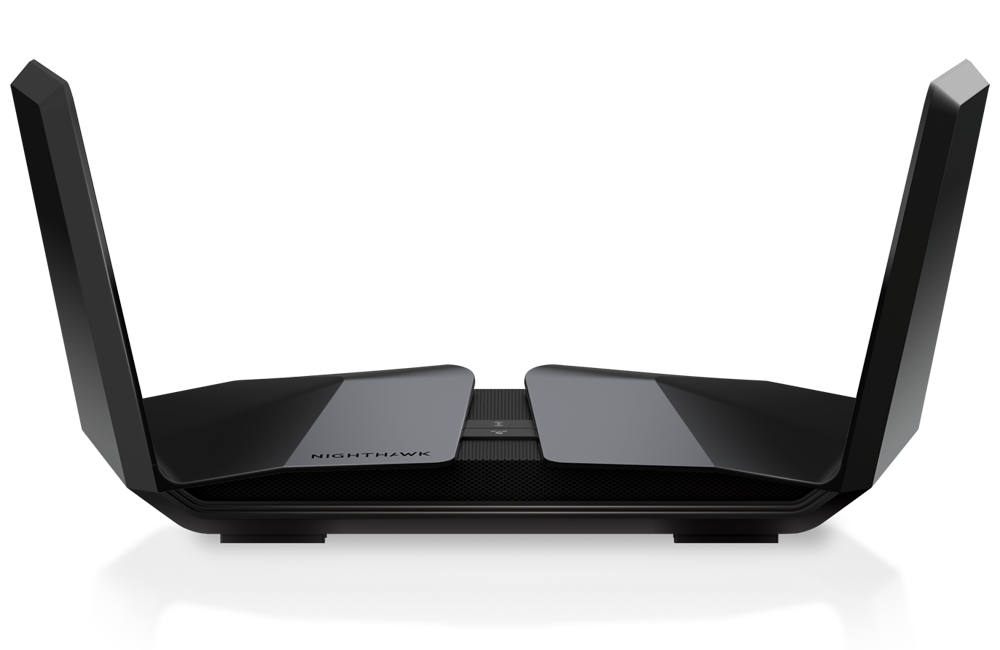
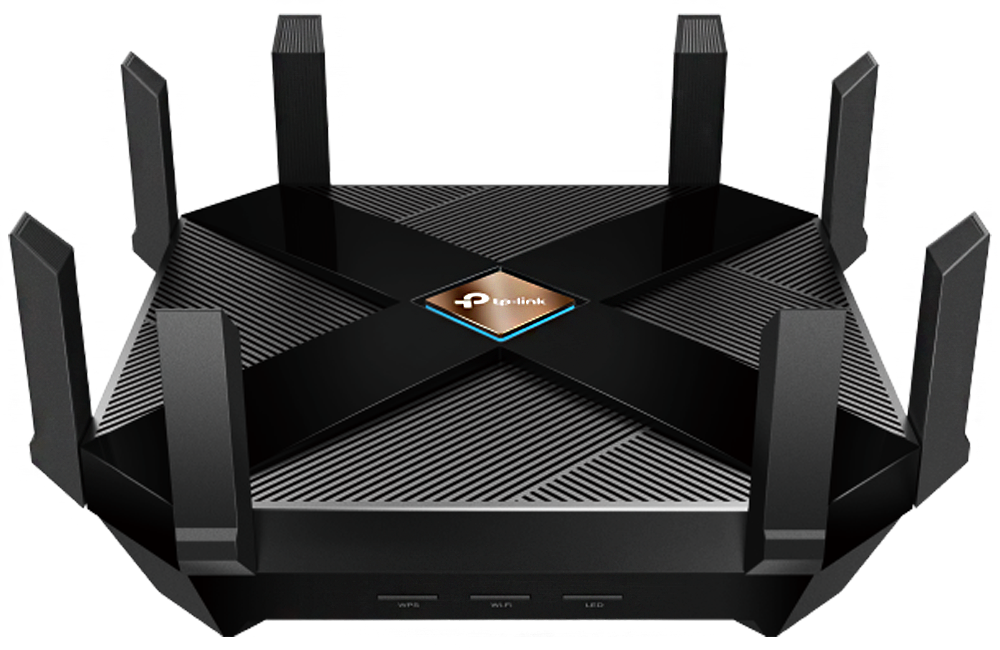


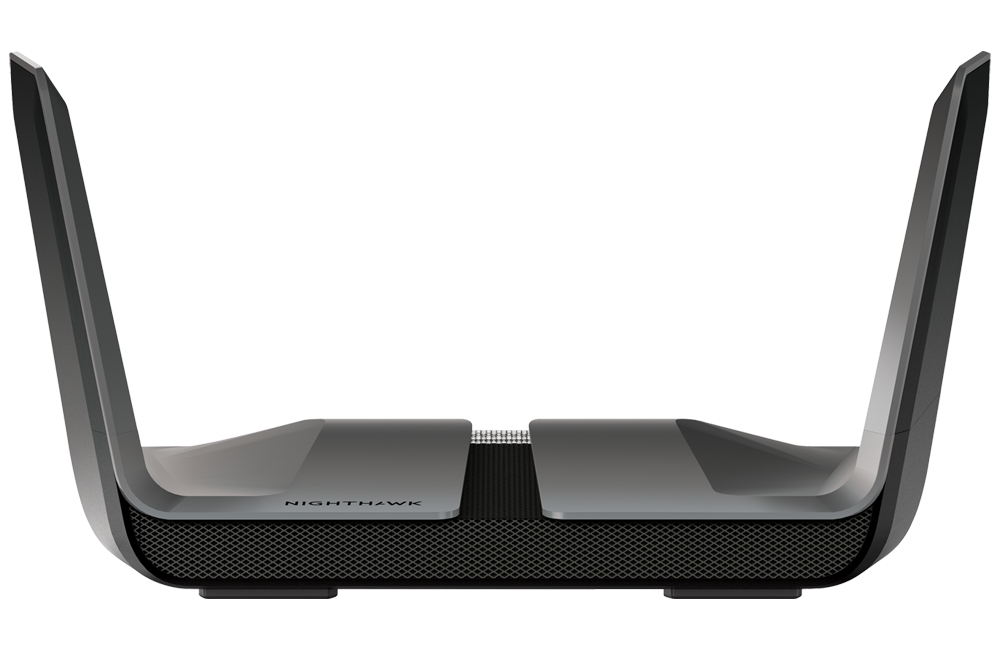



Got-ax11000 asus not listed?