At the Microsoft 22 September event, the company introduced Surface Laptop Studio, two new accessories, and a revamped version of Surface Pro 8, Slim Pen 2, and Surface Duo 2. Here in this article I’ll go through the specs and what’s new in these devices and share my personal opinion.
Personally, I was hoping to see the announcement of Surface Book 4. However, Microsoft really surprised us with the all-new Surface Laptop Studio. This new device is a flagship series and is way more powerful than the Surface Book 3.
So without further ado, let’s see what’s new and how different the new lineup is compared to its predecessors.
Microsoft Surface Laptop Studio – A new Surface Book competitor
The newest addition of the Laptop Studio is targeted towards the professional. It seems like Microsoft is going to target the future Surface Book 4 more towards Gaming than business.
This all-new Surface Laptop Studio is built on the same concept as the Surface Book lineup. However, the 14.4-inch display slips down the keyboard instead of a detachable screen to give you a tablet-like view. This new display has a 120Hz refresh rate for smoother and fast animations. However, the resolution could have been the same as the Surface Book lineup.
The Surface Laptop Studio also supports Slim Pen, which magnetically holds underneath the device and charges it wirelessly when not in use. However, I personally don’t think it’s a convenient place to put a Surface Slim Pen, especially if you are a lap user.
This new device is available for pre-order with the latest Intel Core i5 and i7 processors with 16GB to 32GB RAM. Moreover, it is also available with RTX 3050 Ti configuration, making it a great choice for artists, creators, and video editors.
In terms of design, it has an all-new mechanical hinge design that is inspired by the Surface Pro lineup. The keyboard looks more like MacBook Pro with a wide glass touch trackpad.
Overall, it has a unique design that I have never seen before on any portable PC. And the new 11th Gen Intel CPU makes it more desirable for creators. Speaking for creators, the Laptop Studio can also run all the high-end games thanks to its RTX 3050Ti GPU. But I don’t really recommend playing competitive games on such a slim device unless you are into Cloud Gaming. Let’s have a look at the configuration you can get.
Surface Laptop Studio Specifications
i5-11300H or i7-11370H
32GB LPDDR4x
NVIDIA GeForce RTX 3050 Ti
Microsoft Surface Pro 8 – A upgrade on Pro X
The 2021 Surface Pro 8 has changed a lot. I think of it as Surface Pro X with the latest Intel 11th Gen CPU inside. So is it new? No, the design of the new Pro 8 is a replica of Pro X. This could have been in last year’s Surface Pro 7, but instead, Microsoft waited another year to revamp the body.
It is slightly thicker than Pro X and slimmer than Surface Pro 7. However, the screen-to-body ratio and resolution are the same as the Pro X model. In my personal opinion, I love the way it looks now!
The newest Surface Pro 8 comes with an 11th Gen i5 or i7 CPU with 8GB to 32GB RAM support. Additionally, you will get two Thunderbolt 4 ports, a 3.5mm headphone jack, Surface Connect, and Type Cover port. Sadly, there is no USB-A port and MicroSDXC card reader on the device.
In my opinion, it is a nice upgrade over the last-gen Surface Pro. Even though you are missing the two most important ports, but in exchange, you get a high-speed Thunderbolt 4 and a more portable design.
Surface Pro 8 Specifications
i5-1135G7 or i7-1185G7
LPDDR4x
Microsoft Surface Go 3 – Same device new CPU
As a professional, the Surface Go lineup is a big “NO” for me. Yes, it is small and super-portable, but it’s not that powerful enough for my everyday tasks. I am sure it varies from user to user.
Even if you are buying for your kids, I suggest the Apple iPad mini instead of the new Surface Go 3. However, it might benefit those who want to stay in the Microsoft ecosystem.
In 2021 Surface Go 3, Microsoft plays the same card as last year’s Surface Pro 7. There is no change under the hood of this device except for the CPU. You will get the option of Intel Pentium Gold 6500Y and i3-10100Y processor to choose from with 4GB or 8GB LPDDR3. The rest of the specs like body dimensions, display, storage, Integrated GPU, cameras, and I/O ports are the same as Surface Go 2.
However, the company claims to have 11 hours of battery life on the newest model, just a 1-hour difference. Anyway, this is not something that makes us excited about Surface Go 3.
Surface Go 3 Specifications
Pentium Gold 6500Y & i3-10100Y
LPDDR3
Microsoft Surface Duo 2 – Better & Improved
I am happy to see the newly improved Surface Duo 2 and excited to get my hands on the device. Microsoft worked on every minor and important feature of its Android phone. Now featuring bigger 90Hz displays curved in the middle, newer camera module, upgraded hinges, NFC support, and 5G enabled flagship processor with 8GB RAM.
Check out the best Surface Duo accessories you can buy today.
The overall design & body of the second-gen Surface Duo looks sturdy too, and the new Glance bar feature makes it very unique compared to other foldable phones. Other than that, this year’s Surface Duo 2 is now available in Obsidian Black and Glacier White colors.
It’s not just the hardware that has changed. Microsoft also updated the Launcher with a new UI for the activity feed and camera app. There is also a new Camera app that has been rebuilt from the ground and a Microsoft Photos gallery with helpful editing tools.
Compared to Surface Duo 1, the second-gen model is way more powerful and robust. However, we will have to wait until it is available for review.
Specifications of Surface Duo 2
When Closed: 145.2mm x 92.1mm x 11.0mm
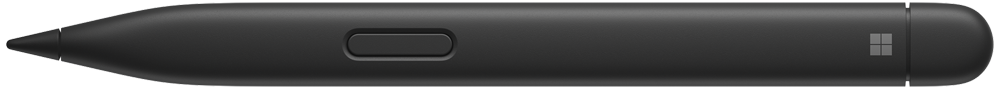
Microsoft Surface Slim Pen 2
The new Slim Pen 2 features zero-force inking, haptic feedback, and tactile signals that feel like writing on real paper. You can charge your Pen using your compatible Surface device or charging cradle that you have to purchase for $35.
Microsoft Ocean Plastic Mouse
It’s not a revolutionary product; the new Ocean Plastic Mouse is an initiative towards the sustainability of the ocean. It is a replica of Microsoft Bluetooth Mouse. In fact, they used the same technology and created the mouse’s shell using 20% of the ocean recovered plastics. The overall design of the mouse looks beautiful and has a wireless range of 5 to 10 meters. Moreover, it comes with a pre-installed battery which will last for about 12 months.















