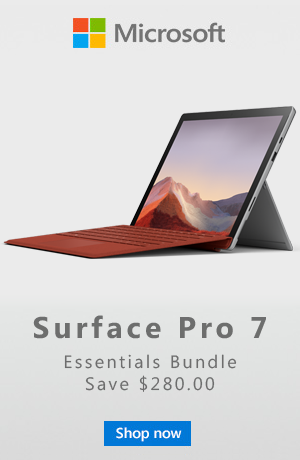Microsoft announced a lot of their new products in the 2019 Microsoft Surface event. But we will specifically talk about the Surface Pro 7, an upgraded version of 2018 Pro 6. So without further ado, here is our Surface Pro 7 vs Surface Pro 6 and what’s the difference between both variants.
With the new addition of Surface Pro 7 and Pro X, the Surface Pro 6 is now available at a significantly low price. The Pro 6 is still a fast performing Windows tablet for most peoples and business needs. If you are looking to save money, grab the best Surface Pro deal today.
So what attracts people to the Surface Pro 7?
Microsoft did not change anything on the body, but they certainly upgraded the hardware of the new Surface Pro. Both of them look identical on the outside. However, the Surface Pro 7 has the option for more processor configuration and comes with Type-C USB 3.1 port.
Now the question is! Does these new changes makes it a better choice to buy? Or you should stick to the Surface Pro 6. We’ll leave that for you to decide at the end of this topic.
Recommended Accessories:
Pro 7 Cases
Screen Protectors
Sleeves and Bags
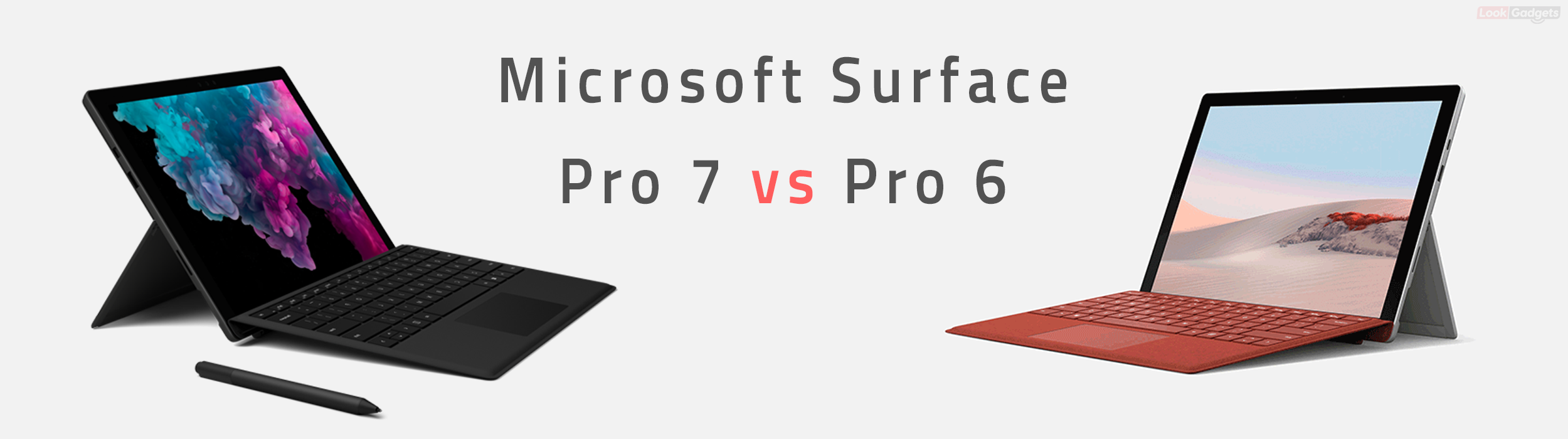
Design Difference: Surface Pro 6 vs Pro 7
It’s hard to tell the difference between the Surface Pro 6 and Pro 7 because both devices are almost indistinguishable. There is no change in the design of the new Microsoft Surface Pro.
The dimensions and weights are also the same, which makes it difficult to differentiate. Both feature the same 12.3-inch PixelSense Display and the equal weights (1.71 pounds or 775g).
The only main difference in the design is the long-awaited USB Type-C with a Surface Connect Port. The new USB-C Port on the Surface Pro 7 will make it easier for you to connect with your accessories.
Alongside USB-C, it features the same USB-A Port, 3.5mm Audio Jack, and a microSD reader.
The new Microsoft Surface Pro 7 features the same detachable keyboard to be used as both a tablet and a laptop. Both of them come with Microsoft’s Surface Pen and the same Signature Type Cover.
Display and Screen
Speaking of the display of the device; no improvement can be found in the new Surface Pro 7. The screen is same as last year’s Microsoft Surface Pro 6. Both feature the same 12.3-inch PixelSense Display with 3:2 aspect ratio, 2736×1824 resolution, and 267 PPI. All of the little details about the display are almost the same as the older version.
Specs Comparison – Surface Pro 7 vs Pro 6
Until now, talking about design and display, you’ll be thinking that both the devices are the same. Things get interesting when we come towards the hardware specifications of the new Surface Pro 7.
| Surface Pro 6 | Surface Pro 7 | |
|---|---|---|
| CPU | Intel 8th Gen Core i5-8250U Core i7-8650U | 10th Gen Intel Core i3-1005G1 Core i5-1035G4 Core i71065G7 |
| RAM | 8GB, 16GB LPDDR3 | 4GB, 8GB, 16GB LPDDR4x |
| GPU | Intel UHD Graphics 620 | Intel UHD (i3) Intel Iris Plus (i5, i7) |
| Storage | 128GB, 256GB, 512GB, 1TB SSD | 128GB, 256GB, 512GB, 1TB SSD |
| Screen Size | 12.3 inches | 12.3 inches |
| Display Resolution | 2736×1824 267 PPI | 2736×1824 267 PPI |
| Aspect Ratio | 3:2 | 3:2 |
| I/O Ports | USB-A 3.0 3.5mm audio Surface Connect Mini DisplayPort microSD card reader | USB-C 3.1 USB-A 2.0 3.5mm audio Surface Connect microSD card reader |
| Biometrics | IR Camera | IR Camera |
| Battery Life | 13.5 hours | 10.5 hours |
| Dimensions | 11.5 x 7.9 x 0.33 inches (292mm x 201mm x 8.5mm) | 11.5 x 7.9 x 0.33 inches (292mm x 201mm x 8.5mm) |
| Weight | 1.70 pounds (770g) | 1.70 pounds (770g) |
The significant difference between the Surface Pro 6 and Pro 7 is the new 10th Generation Intel Core “Ice Lake” CPU with a 10nm chip. While the Surface Pro features 8th Generation Intel’s design. Microsoft claims that the new Pro 7 will be faster and well-organized.
The new Pro 7 comes in 3 varieties of processors. A Dual-Core 10th Gen Core i3, a Quad-Core 10th Gen Core i5 and i7. While the Surface Pro 6 comes with an older 8th Gen Intel Core i5 or Core i7 CPU.
The new processors can handle a heavy workload and some casual games too. As far as gaming is concerned, the latest 10th Generation Core i5 and Core i7 feature Iris Plus Graphics to provide a much better experience than the previous versions.
The Microsoft Surface Pro 7 also comes with four different variants, storage and memory options. The storage options start from 128GB to 256GB, 512GB and 1TB option too while the RAM starts from 4GB, which you can increase up to 8GB or 16GB, depending upon your need.
While the Pro 6 comes with only two options for RAM, 8GB and 16GB. Also, the same for storage capacity as Surface Pro 7 that are 128GB, 256GB, 512GB, and 1TB of storage.
The Pro 7 is a step ahead of the Surface Pro 6 when talking about power and specs.
Compactness and Portability
As mentioned earlier, the Surface Pro 7 and Surface Pro 6 are of the same size and weight. Both weigh the same 775g or 1.70 pounds, and both share the same 12.3-inch Display. So neither of them is going to feel different.
Battery Life
You’ll be quite surprised to know that the Surface Pro 6 offers more battery life compared to newer model. The Surface Pro 7 promises to deliver up to 10.5 hours of battery life during normal usage. While the Surface Pro 6 offers up to 13.5 hours of battery backup during video playback.
So if you’re more after battery performance, then Pro 6 is the best option for you rather than Pro 7.
Price Difference
Since the Pro 6 is an older model, it is the cheaper of two models. The price of Surface Pro 6 starts from $699 and goes higher. The total cost depends on the model you want to buy. The Core i5, 8GB of RAM, and 128GB storage are up for sale at $699, and for high-end configuration of the Pro 6, you’ll have to spend well over $2,000.
The Surface Pro 7 starts from $749 to well over $2000 for a high-end configuration model. The base model with Core i3, 4GB of RAM, and 128GB SSD is up for sale at $749.

Our Take – Surface Pro 6 vs Surface Pro 7
After discussing both the models in detail, the Pro 7 is not that different from the older version. Physically, both models are identical. However, Surface Pro 7 is a step ahead in performance. It promises more power and features the new 10th Gen Intel chip. While the battery life is not that outstanding, Surface Pro 6 leads the race in battery test, promising more backup.
The addition of a USB-C port might give the Pro 7 a bonus by the fastest connectivity.
The Pro 6 is still a reliable device to buy, promising everything the same except the hardware inside. You can save money and get a splendid machine. Also you need to look for protection by including screen protectors and best cases, and sleeves or bags.