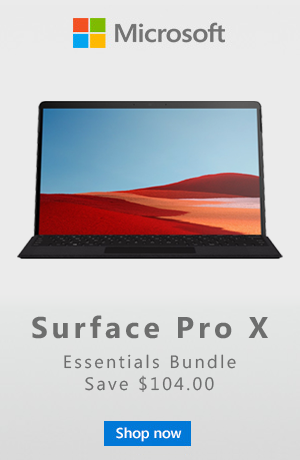Microsoft unveils the Surface Pro X along with the Pro 7. The ARM based tablet is a new addition to the regular Surface Pro lineup. It is a direct competitor to Apple’s iPad. Even though it is fully functional Windows tablet with a ability to run Windows 11 but still it can’t beat the performance of Intel based Surface Pro. In this article we will go through the comparison between Surface Pro X vs Surface Pro 7 to help you decide which one suits you best.
Microsoft claims to have made a CPU for Pro X in partnership with Qualcomm to be three times more powerful than the Surface Pro 6. It also has a redesigned the chip and LTE support. So the new Surface Pro X is definitely the most astounding device of its lineup.
Related Article: Best Surface Pro X Accessories
The main question is which one is best for daily use. What makes the Surface Pro X different from the Pro 7? We’ll talk about both devices in detail so you can choose for yourself what to buy or which one is better. We brought you some of the best Surface Pro deals, make sure to check it out.

The Design: Surface Pro X vs Surface Pro 7
The Surface Pro X is comes with delicate changes. It has a 13-inch PixelSense display (2880×1920) and 267 PPI. The new Surface Pro looks more beautiful in hands than the Surface Pro 7 because of its slimmer bezels. It gives a unique and modern look.
The significant design change with this new addition is the rechargeable Surface Slim Pen. Now instead of magnetically attaching the stylus on the left side of the tablet, you can place the pen in keyboard compartment – where the Surface Pen rests and charge its battery.
The Surface Pro 7 looks like it is unchanged with the 12.3-inch PixelSense display (2736×1824) and 267 PPI with the same outside body. It seems more like a spec bump than a redesign. It is available in Matte Silver and Jet Black colors, as well.
Compared to Surface Pro 7, the Surface Pro X is thinner with total size of 5.3mm and 8.38mm. However, both devices are almost equal in weight, with 1 gram difference at 1.7 pounds.
Compactness
If you’re looking for the easiest one to carry around, then Pro X is the one to go. The same 1.7 pound weight with larger screen and its thinner body make it the best option.
To sum it up, the Pro X looks a lot slimmer and enjoyable with a larger display.
USB Ports and LTE
The Surface Pro 7 comes with an addition, a USB Type-C port, to go with a USB Type-A port and microSD reader. While the Surface Pro X comes with 2 USB-C ports. Both have 3.5mm headphone jack, but the Pro X has a microSIM slot for LTE connectivity.
Surface Pro X vs Surface Pro 7 – Which one is more Powerful in Performance?
Talking about performance, the Surface Pro X comes with a new Microsoft SQ1 CPU designed in partnership with Qualcomm that runs up to 7 Watts of power. This is the company’s first device powered by an ARM chip.
This SQ1 ARM Chip has both a GPU and CPU integrated on the same chip offering 9 Teraflops of total performance. Qualcomm chip might be able to run Windows tasks faster. The idea is to give a more phone-like Windows experience with Advanced LTE connectivity.
This new Microsoft SQ1 processor has a dedicated AI engine to simulate a steady eye gaze during video calls. The front-facing mics are also said to be improved.
The Pro X also comes with a newly designed Surface Pen. It charges in a tray in the removable keyboard.
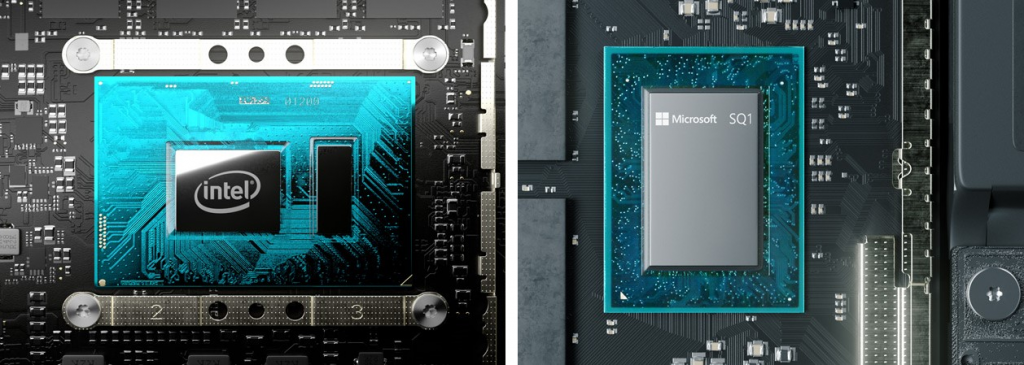
While the Surface Pro 7 comes with Intel’s 10th Gen Ice Lake CPU. The10th Generation 10nm chip that will provide a significant performance boost. It has choices of Core i3, i5, and i7 Processors. You’ll be able to choose from a Dual-Core i3 or a Quad Core i5 and i7 models.
The RAM and Storage of the Pro 7 models start from 4GB RAM and 128 GB to 16GB RAM and 1TB Storage.
To sum it up, our guess is that the Surface Pro 7 will be faster than the Surface Pro X.
Battery Life: Surface Pro X vs Surface Pro 7
Microsoft drops its estimate for the Surface Pro 7 with a battery life of 10.5 hours – where the Surface Pro 6 has 13.5 hours. Similarly, Surface Pro X promises up to 13 hours of battery life with fast charging support.
So it’s evident that the Pro X will have a longer-lasting battery.
Which One Costs More?
The price of these devices depends on the variant you choose. The Surface Pro 7 starts from $750 to about $2,000 with high-end configurations. It will also cost you a couple of hundred dollars for a Surface Pen and Type Signature Cover.
While the Pro X price starts from $999, the same is the case with Pro X. It also comes without a Keyboard and Surface Slim Pen.
These prices are without adding the optional keyboard other things you may want to add to turn these tablets into workhorses.

Which one is the Best for Daily Use?
Discussing both the devices in detail, I think it is certain that the Surface Pro 7 offers performance. However, the Pro X has a more unique and slim design with better battery life. However, you might need to gear-up your Surface Pro 7 with some best accessories, including screen protectors and cases or covers.
If you want to go after the performance, then Microsoft Surface Pro 7 is the best option for you. However, if you’re going to go after portability, then Microsoft Surface Pro X is the right deal for you.