The Surface Pro 7 offers a fully featured computing experience, if you pair it up with the right accessories. Right out of the box, without the Surface Type Cover and Surface Pen, it’s just a tablet PC that is compatible with the new Windows 11.
There are a great number of accessories that can make your Surface Pro more productive and powerful. Here in this article, we’ve compiled a list of the best Surface Pro 7 accessories to help you get the most out of your new 2-in-1 PC.
Why should you buy Surface Pro 7 accessories?
Many of you might feel that it’s an utter waste of money to get additional accessories for Surface Pro. However, it’s an additional investment for improving the productivity and longevity of your device.
For instance, laptop sleeves, screen protectors, and cases protect your tablet from wear and tear occurring out of daily use. Similarly, a stylus, keyboards, power banks, adapters, etc., are required to ensure more productivity and ease of use. And depending on the needs, you might need an external drive and microSD card to extend data storage and transfer capabilities.
Hence, using your Surface Pro 7 without these accessories might not give you anything more than a touch screen tablet experience. With our rather exhaustive list of doodads, you will enjoy the best computing experience ever.
The Best Accessories for Surface Pro 7
- Microsoft Surface Pen
- Surface Pro Type Cover with Fingerprint ID
- Microsoft Surface Dock 2
- Surface Earbuds
- Microsoft Arc Mouse
- Surface Dial
- Anker USB-C Hub Adapter (7-in-1)
- Xbox Wireless Controller
- Kensington SD7000 Docking Station
- OMOTON Screen Protector
- tomtoc 360 Protective Sleeve
- Kensington Surface Pro Rugged Case
- ProCase for Surface Pro 7
- MoKo Cover for Surface Pro
- Brydge 10000mAh Portable Charger
- Lexar Professional 1800x
- KSW KINGDO Surface Pro 7 Car Charger
- Surface Pen Tip Kit
- Surface Ergonomic Keyboard
- RAVPower Laptop Power Bank (RP-PB055)
Microsoft Surface Pen
Recommended Stylus for drawing and taking digital notes

A touch screen device is not fully utilized unless you have the stylus to use it. With a Surface Pen, high precision natural writing and drawing are possible with ease. Precision ink at one end and the rubber eraser at the other gives you the natural feel of a pencil.
You can make your sketches look exceptionally artistic because of its 4,096 precision points that respond to the lightest touch. Besides this, you can even shade your sketches by tilting the tip of the pen to make it look like a graphite pencil drawing.
Surface Pro Type Cover with Fingerprint ID
Sleek and elegant Keyboard with bio-metric security

In today’s world of virtual assistants and bio-metric access, passwords are becoming a thing of the past. Fingerprint ID secures access to your laptop without having to key in the credentials each time.
As a bonus, you get to keep the screen safe from scratches and dust by using the shield to cover the display. Transforming your Surface Pro 7 into a 2-in-1 laptop and back with its fold-back option is the highlight feature of this beautifully designed Type Cover.
The key spacing on the Surface Type Cover facilitates fast and fluid typing. Moreover, the presence of a large glass trackpad gives you the experience of using a fully functional traditional keyboard. LED backlit also makes it an attractive add-on to your device.
Microsoft Surface Dock 2
Best Surface Pro 7 docking station to connect your 4K monitors

Be it for business presentations or entertainment purposes. Docks are a necessity to connect your portable devices and components. Converting your Surface Pro 7 into a fully functional desktop by using the Surface Dock is a piece of cake.
So, what do you get in this? First, two high-definition 4K video output ports (at 60Hz) to give you an amazing visual experience. Second, four USB-C and two USB-A 3.2 ports along with one in/out audio jack and Ethernet port. It also comes with a Kensignton Security Lock feature that allows you to securely lock your device at your desk. The new Microsoft Surface Dock 2 provide you all the connectivity you need.
Now, all you need is to plug the dock with Surface Pro 7 or Pro 7+ and connect the cables to boost productivity. Besides, this dock, in particular, is compatible with all the Surface Pro, Laptops, Surface Go, and Surface Book. That makes it one of the best-selling Microsoft Surface accessories.
Surface Earbuds
Listen music or make call with the best Surface Pro 7 earbuds

Known to produce sounds like a sequence from a sci-fi movie, these Microsoft earbuds are close to making fiction a reality. Hence, gear up for some out of the world experience with ultra-comfortable Surface Earbuds.
With its in-built touch and voice control, you can access, listen, and even reply to messages, e-mails, and play your favorite tracks on the go. Moreover, with its state-of-the-art design and four anchor points, it fits securely in your ear. You can even choose from the three sets of silicone earbuds such that you get a perfect fit.
Experience immersive Omni sonic sound with the custom-made drivers through each earbud.
Moreover, with two microphones in each earbud, you get to listen to the exceptional voice and call clarity such that you can hear and be heard loud and clear.
Coming to the battery life, you can use it for 8 hours after every single charge, which is enough for all day. Thus, you get to make your tablet experience screen-free and productive with Surface Earbuds.
Microsoft Arc Mouse
Not just the best mouse but slim enough to fit in your pocket

Another versatile product from Microsoft is its next-generation Surface Arc touch mouse that is lightweight and slim in design. Specially designed to ensure optimum comfort and easy navigation, the mouse allows both horizontal and vertical scrolling.
Say hello to the Snap and Flat functionality. Snap the mouse just like that into its curved position to power it up and snap it again to flatten it and fit it comfortably into your pocket or bag. This feature allows you to carry it conveniently wherever you go.
Surface Dial
Let you design and craft your art on Surface Pro 7
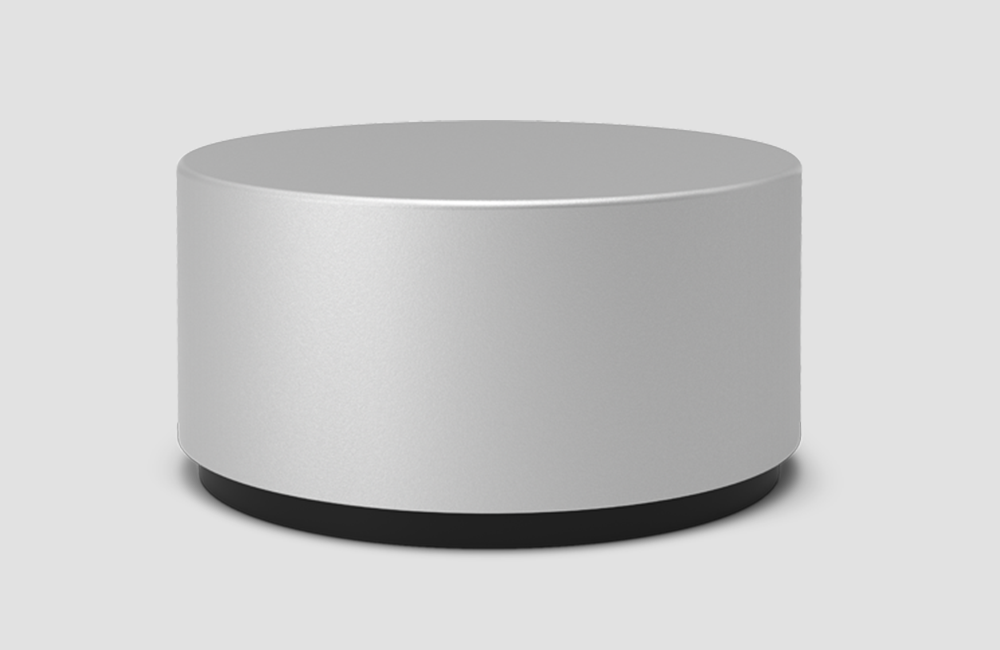
An innovative way of dealing with technology in today’s digital world, the Surface Dial facilitates natural and impressive means of storing, accessing, customizing, and navigation. It is a great add on for people working with 3D imaging, designing structures and buildings and map navigation, etc.
With this, you can go about your simple tasks such as scrolling through your morning news, adjusting the volume of your favorite tracks, or navigating your way using the map without having to use your keyboard or mouse.
Moreover, Windows presents to you with leading graphics suites that work in perfect sync with the Surface Dial to give you stunning art pieces. You can adjust hues of your favorite color on the art form using the Surface Dial. What’s even better is that it works well with most versions of Surface Pro, Surface Book, and Surface Laptops.
Anker USB-C Hub Adapter (7-in-1)
Connect all your dongles and flash drives and even power your Surface Pro 7

Empower your tablet with this multi-purpose adapter that has 100W power delivery for high-velocity pass-through charging. Data transfer occurs at a high speed of 5Gbps per second. Thus, the transfer of music, movies, and other files happens in a matter of seconds.
It comes with HDMI, USB-C, and USB 3.0 ports to ensure maximum connectivity to other devices. Other than that, you can find SD and MicroSD card slots with this dongle.
Other perks include a free travel pouch, user guide, and 18-month customer service with this product. It this makes an excellent multi-functionality adapter.
Xbox Wireless Controller
Best game controller for cloud gaming on Surface Pro 7

Gaming can never be better when you are using a wireless controller with your windows powered tablet. The Xbox Controller is compatible with most Windows 10 Tablets and PCs. Thanks to its Bluetooth functionality!
This is, in fact, an excellent add-on for all gaming enthusiasts, as it provides enhanced comfort, feel, and wireless range. It sets your targets right with the textured grip and makes for a deadly combo when used with your Surface Pro 7.
Kensington SD7000 Docking Station
A desktop accessory to transform your Pro 7+ in to Surface Studio

The design of the Kensington SD7000 is inspired by Surface Studio, which is exclusively designed for Surface Pro. This should be one of your top priorities if you are using Surface Pro for business. Furthermore, the Kensington docking station is compatible with Surface Pro 7, Pro 6, Pro (5th Gen), and Pro 4.
To get started, dock your tablet and connect all your peripherals devices with available ports on the docking station. You can even connect it to two external monitors via output HDMI options and DisplayPort.
It can position your tablet in two different angles. One is the upright position as a display, and the second is the studio position for your drafting requirements. You can magnetically connect the device to the dock and can secure the dock to the workstation using the lock slot available.
OMOTON Screen Protector
Best screen protector for the Surface Pro 7 display

It duly fulfills its primary goal of protecting the display of your tablet because of its scratch-resistant tempered glass.
The super-smooth glass finish fits perfectly onto all Surface Pro variants with ease and also works well with your Surface Pen even. It is highly responsive, and its sensitive screen supports HD display and maximum resolution for Super Amoled Display.
What’s more, is that the OMOTON offers lifetime warranty. If you are looking for a few other brands, we have compiled a list of the best Surface Pro 7 screen protectors in another article.
tomtoc 360 Protective Sleeve
The best and durable sleeve cover
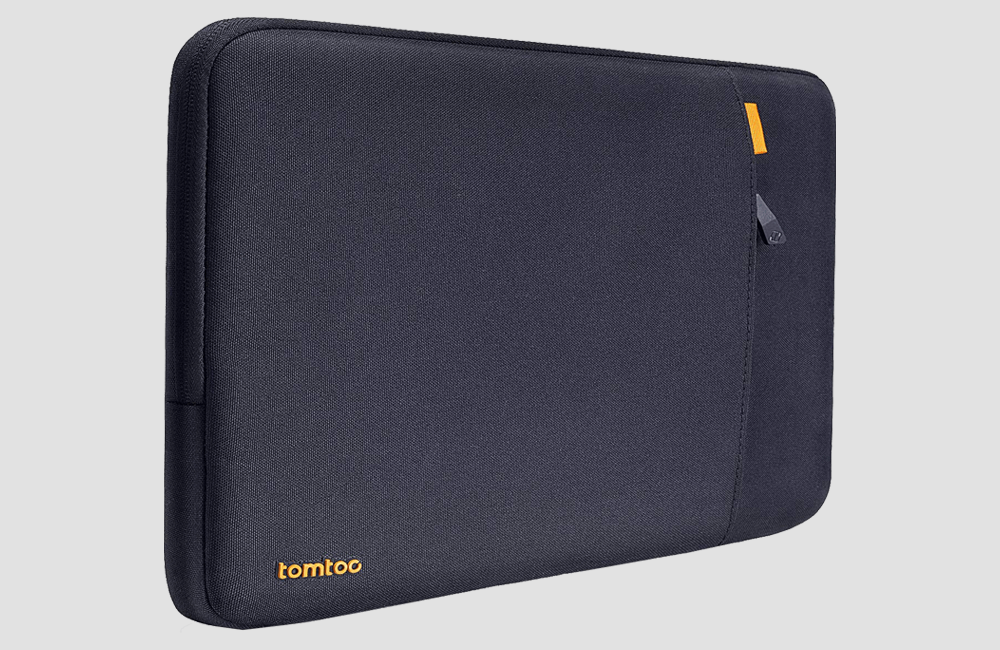
The tomtoc 360 protective sleeve has soft fluffy padding on the inside to cushion it properly. It is also has a shockproof property to avoid damages.
The sleeve easily fits into backpacks because of its sleek design. Other features include being lightweight and specially designed with YKK Zipper. The Tomtoc 360 sleeve also has a pocket to stash your other essentials and smaller Surface Pro 7 accessories.
However, the portability feature of the tablet makes it prone to damages. Hence, make sure that you have the right protective sleeve to protect it from drops and bumps. Make sure to check out our best Surface Pro 7 sleeves topic as well.
Kensington Surface Pro Rugged Case
Give it a best rugged protection from heavy bumps and drops

It provides rugged protection against high drops and massive bumps. The Kensington Rugged Case is crafted from a durable polycarbonate body that ensures your tablet from harsh handling.
It is designed with accurate cutouts for all the different ports, jacks, and camera to give you unobstructed access to all connections. It also has a holder for your Surface Pen to make sure you do not misplace it.
ProCase for Surface Pro 7
The best Surface Pro 7 Case available in the market

Made of premium leather exterior and smooth interior, the ProCase secures the tablet firmly and protects it against damages that could happen due to daily use. Simple and elegant in design makes it a popular choice among Microsoft Surface Pro 7 Case variants.
You can also use it to set your tablet in different angles and comes with an in-built pen or stylus holder. The Hook and loop feature secure it to the Surface while working on it. You will also notice a sturdy elastic strap that will help you fasten the case firmly.
MoKo Cover for Surface Pro
Slim, sleek, and heavy-duty protection from scratches
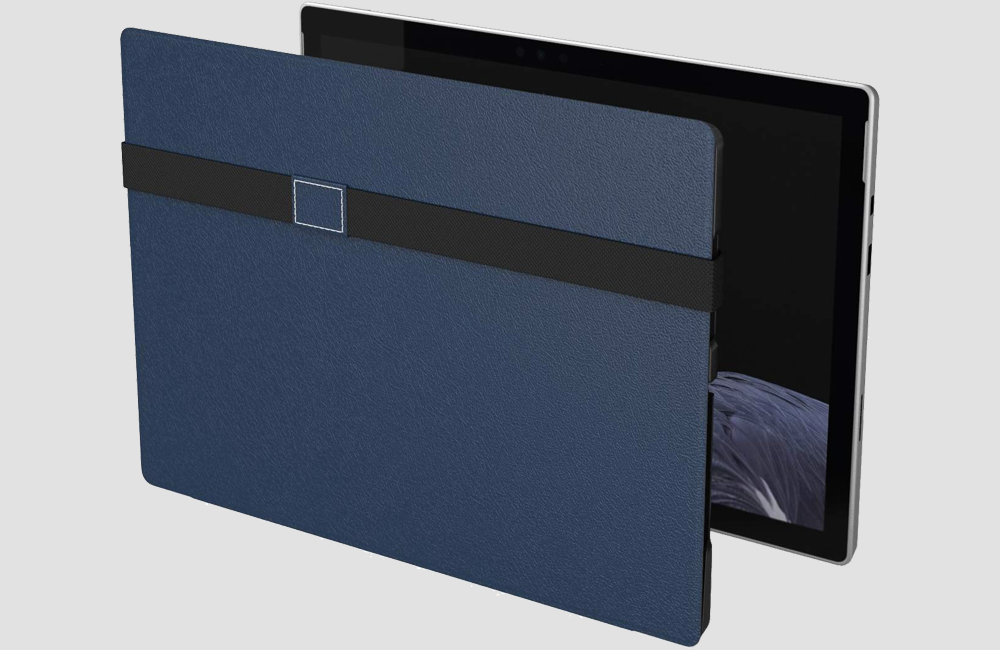
One of Surface Pro 7 and Pro 7+ accessories that are specifically designed to go with the Surface Type Cover. Its premium PU leather exterior and a microfiber interior with magnetic closure offer the perfect stand cover case for your tablet.
Being hardback, ultra-slim, and lightweight gives your device maximum protection while making it look less bulky. If you need a few more suggestions, check out the best Surface Pro 7 Case article on our website.
Brydge 10000mAh Portable Charger
The best portable battery pack for Surface Pro 7

Although Surface Pro 7 comes with its charger, it is always better to have an external power bank. Especially if you are a traveler or you often travel for business.
Unmatched 3A output gives you easy and fast charging. With just 5 minutes of charging, you get 5 hours of battery life. Further, it is certified to be airplane safe and guarantees high-capacity charging. With this power back, you can recharge in approximately 3.3 hours.
As a bonus, this Surface Pro 7 portable charger can also charge your smartphones and other accessories.
Lexar Professional 1800x
Extend your internal storage with the fastest SD Card for Pro 7
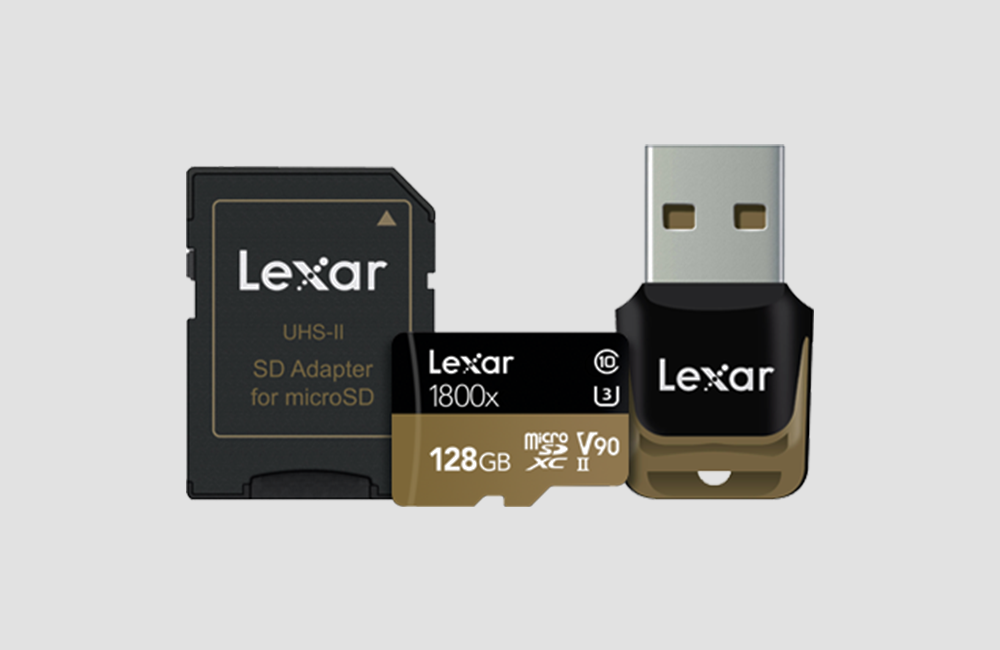
The Lexar Pro 1800X enables faster transfer of content compared to other memory cards in this budget. There are few other best microSD cards available from top-rated brands, but the Lexar is affordable with better performance.
Performance-wise, it offers up to 270MB/s reading and 150MB/s of writing speed, which is suitable for 4K recording. This makes it a great addition to your Surface Pro 7 to extend your device storage.
Additionally, the package includes USB 3.0 reader as well, if you like to use the memory card with a USB connector.
KSW KINGDO Surface Pro 7 Car Charger
The best Surface Pro accessory to charge your device in your car

This Surface Pro 7 car charger can power-up any compatible device, including Pro 6, Surface Go, Surface Book 3 and SB2. It also comes with a 5V USB-A port to charge your smartphone while driving by connecting it to the car charging port. Additionally, the package contains a pouch and 4.8 feet Surface charging cable as well.
It helps in charging your tablet quickly while it gets recharged simultaneously at the same time.
Surface Pen Tip Kit
Recommended for artists and sketch designers

The Surface Pen tips come in three different variants, which can be used as per your need. The medium tip is for the pencil feel and the low friction tip for a pen-like experience.
You can even draw or shade using the medium tip as it gives you the feel of a pencil drawing. On the other hand, the low friction tip can be used for writing or browsing purposes.
Surface Ergonomic Keyboard
Best typing keyboard to use on your office desk
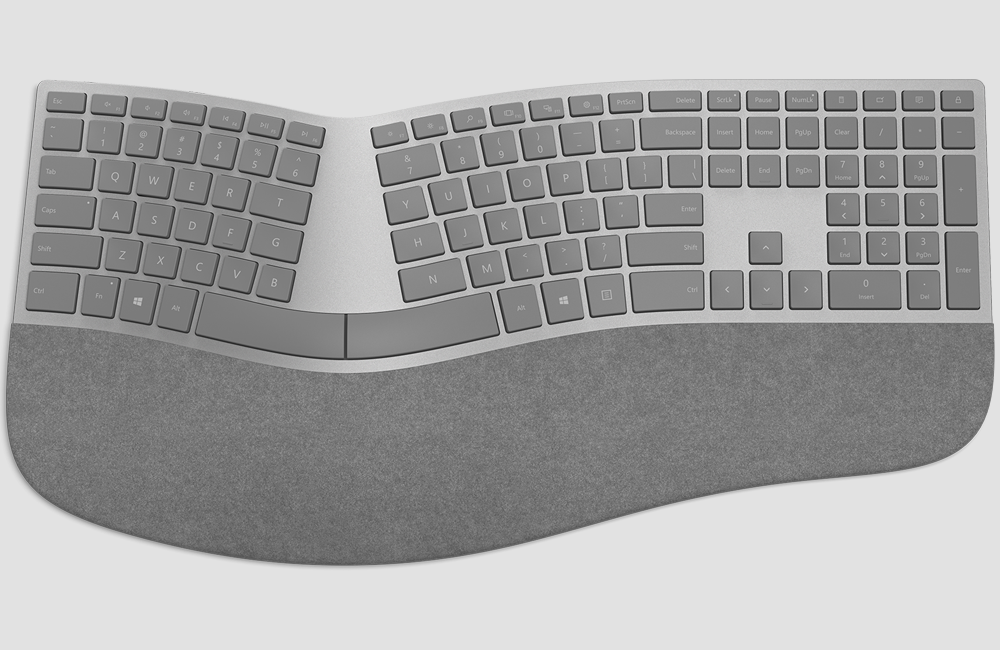
The ultra-durable material used to make the Surface Keyboard is sourced only in Italy, which gives you a unique experience. Pairing your Pro 7 or 7+ with Surface Ergonomic Keyboard is the best solution to reduce the strain on your hands and wrists. The split space bar and the arc design will help you type quickly and reduce the pressure on our wrists.
It is a worthy asset to own, especially for people who spend long hours typing. Besides, it increases the typing speed per minute and thereby reduces the overall strain to your hand muscles.
Double cushioned palm rest gives the necessary support and also facilitates easy and quick typing. Besides, it prevents accidental typing by optimized feedback and returns force.
RAVPower Laptop Power Bank (RP-PB055)
The best power bank for Surface Pro 7 that gives you extra juice

A powerful laptop charger with a built-in three-prong is an excellent add-on to your Surface Pro 7. You can power-up to three different devices at the same time, including your phone, laptop, and tablet simultaneously. The presence of two iSmart USB ports will help you charge any laptop with Type-C PW port.
An equally important thing to note here is that the power bank recharges fast. You don’t have to wait for a long time to recharge the unit. You can charge-up the power bank fully in just 5.2 hours. However, make sure to carry a multi-purpose charger while traveling and working off-site.
There are 8-LEDs to indicate the level of power left in the power bank, which is quite a useful feature. It also has an in-built fan and air vents to keep it from overheating. Lastly, this power bank is compatible with all models of Surface Pro and smartphones.
Final throughts
You can be spoilt for choices when it comes to choosing accessories for your Surface Pro. However, a good understanding of a product and its features will help you narrow down your options. Most importantly, remember while picking accessories for Pro 7 or 7+, you must weigh the benefits against the cost. Also, look in terms of long-term cost-savings. Therefore, go ahead and mix-and-match your tablet with some of the essential Surface 7 accessories discussed above to get an excellent working, playing, and knowledge sharing experience.